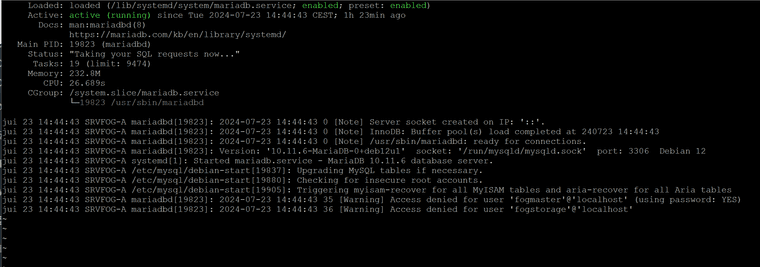Mounting /images/dev on /images failed - permissions denied
-
@Tom-Elliott said in Mounting /images/dev on /images failed - permissions denied:
sudo chmod 777 -R /images/Nuc7i5BNKSDC-AC001-C000-win11
I moved it manually, gave rights etc. The problem continues

-
@Tom-Elliott I can’t find the installation of FOG working-1.6
-
You can get fog from github:
git clone https://github.com/fogproject/fogproject.git --branch=working-1.6Normally you’d be in the users root directory (typically /home/<username> or /root if you’re the root user)
After it’s cloned cd to the newly downloaded fogproject folder:
cd fogproject git pull cd bin sudo ./installfog.sh -yThat should do all the work. If you already have a branch of github fogproject on your machine run:
cd /path/to/fogproject/installer git pull git fetch --all git checkout working-1.6 git pull cd bin sudo ./installfog.sh -yit’s basically the same thing.
as for “Same issue after moving folder” can you describe what you mean? Unless I got a typo of the location for the image path an error may be there, but it should definitely be a different error.
-
@Tom-Elliott Here is…
I typed these commands:
apt-get -y install git -y
apt install wgetcd/root
git clone https://github.com/fogproject/fogproject.git --branch=working-1.6fog project cd
git pull
CD bin
./installfog.sh -yI got this error when loading packages:
error: Installing package: php-mysql…………Failed! (Will try later)
The interface changes a little but I get the hang of it.
I’ll capture an image and get back to you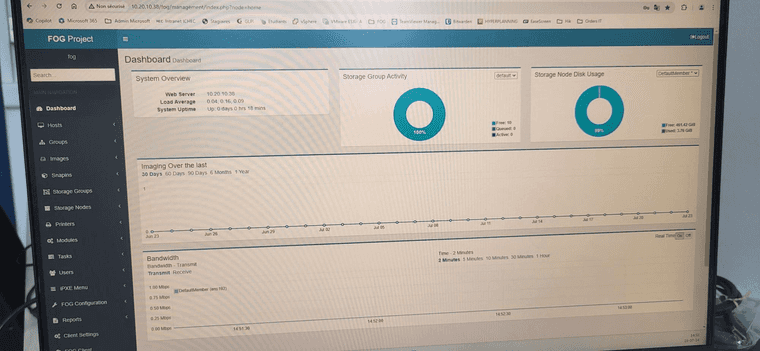
-
@El-Fogito Interesting that you got the error for php-mysql, though I suppose if it completed the “will try again later” actually worked.
-
So I launched a task to capture my image and it was in principle a success, here is the screen:
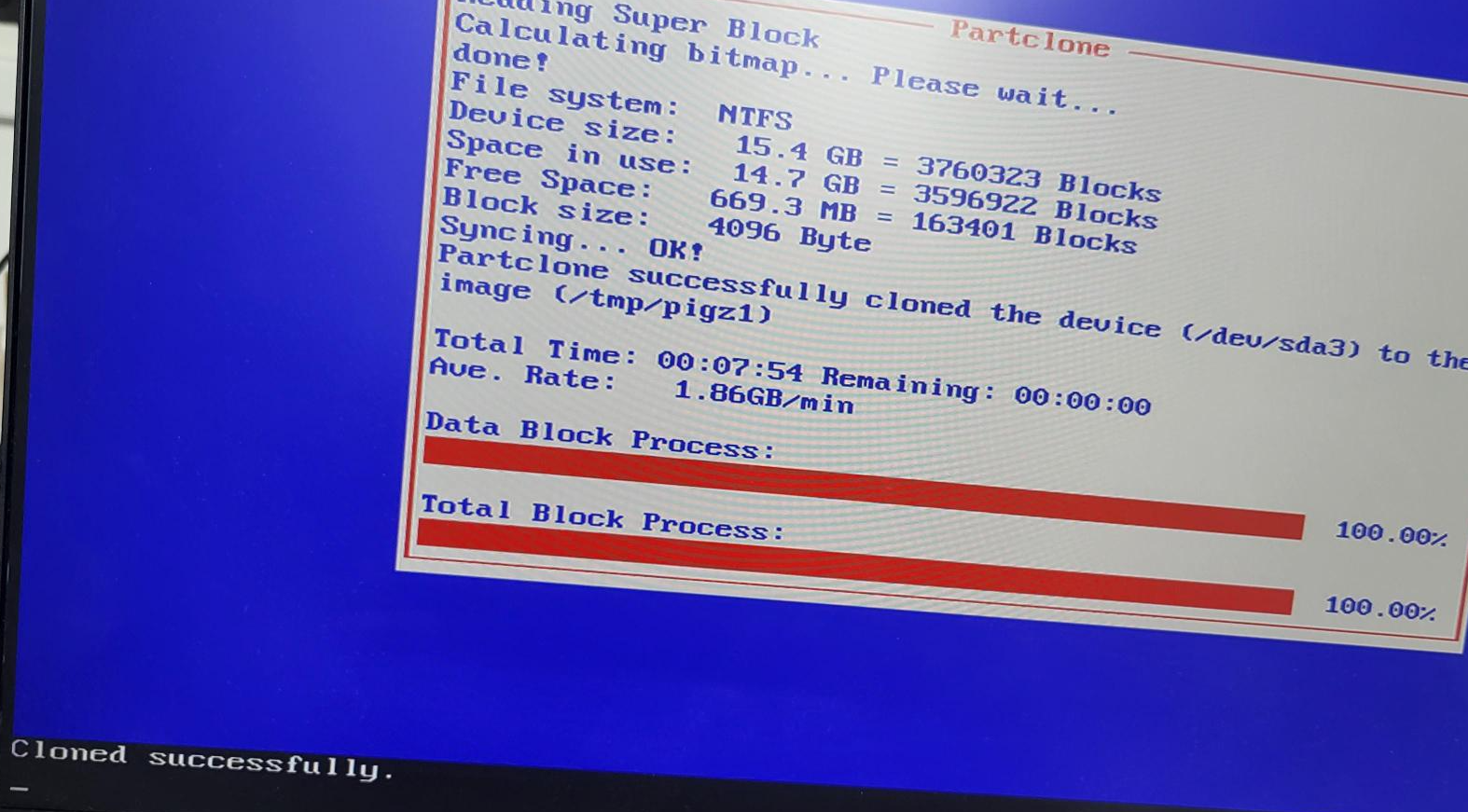
BUT… once the download is complete, this is the error I receive:
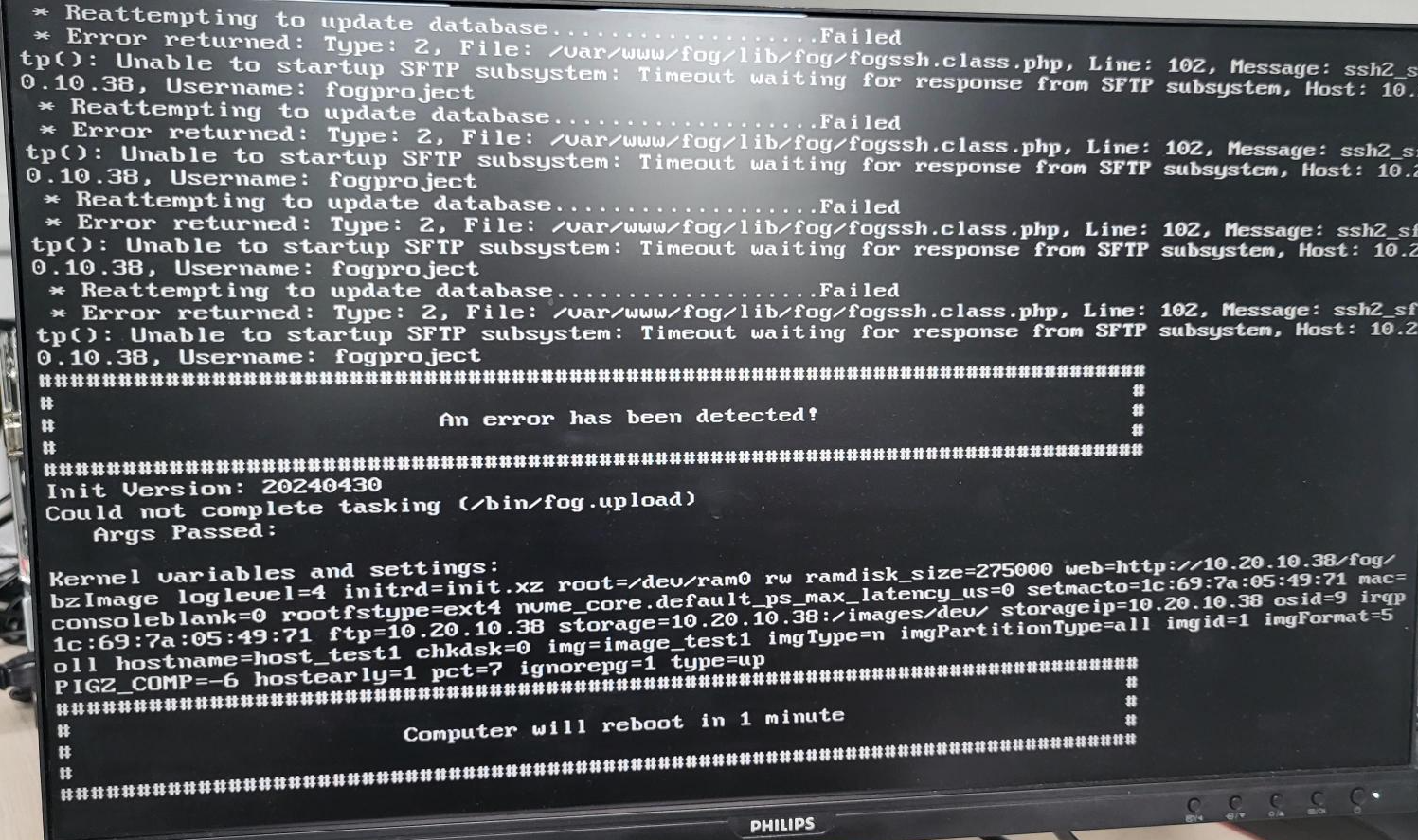
Here again, the “second task” remains stuck at 1%
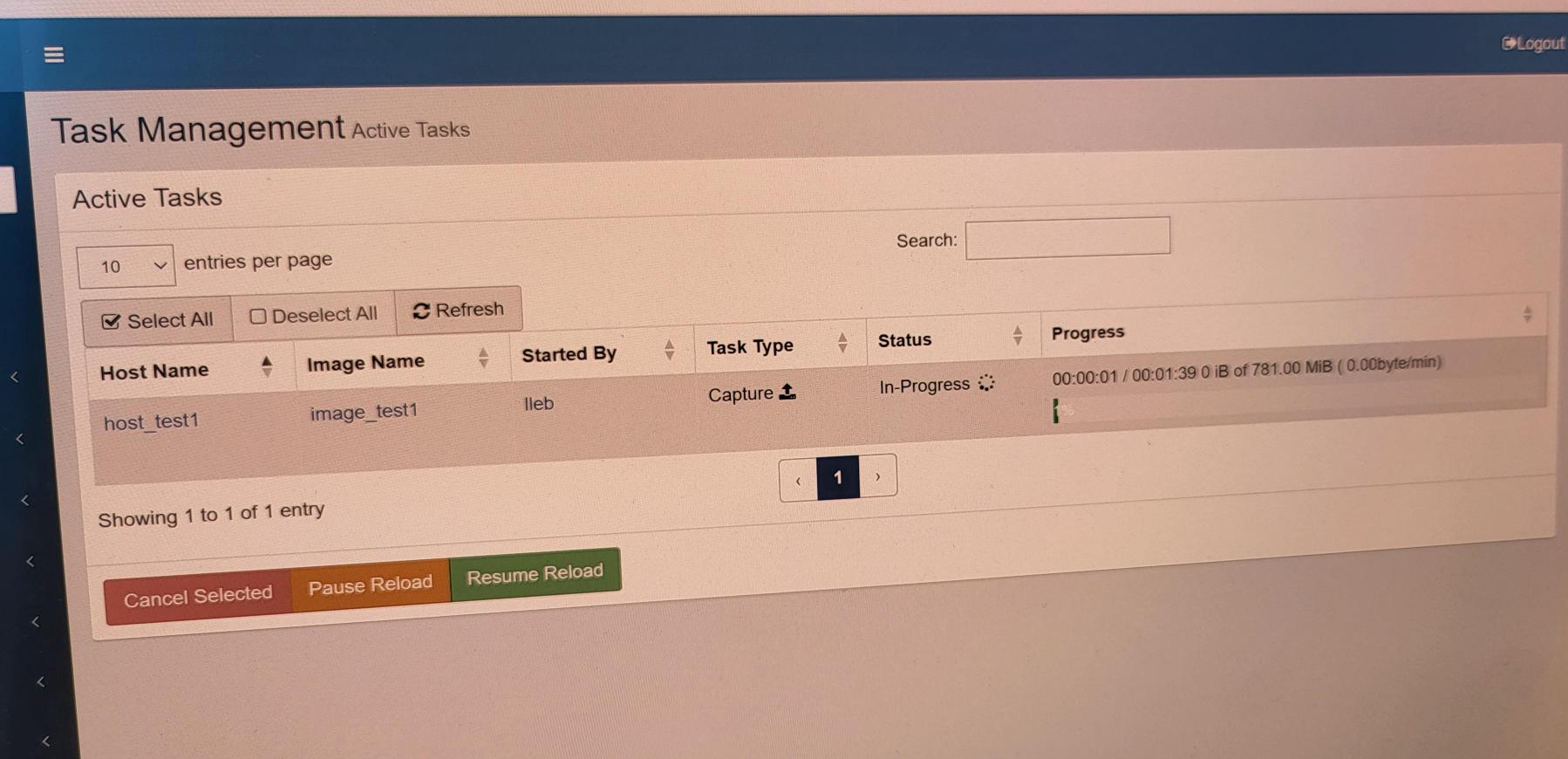
My capture is still stuck in \images\dev with my computer’s macadress
I’m helpless
 (I’m in production at the moment)
(I’m in production at the moment) -
FYI
-
@El-Fogito So, can you please manually edit the “failed” image from the /images/dev location and manually move it where it needed to go? (as well adjust the permissions again.
Also, can you please look at your /etc/ssh/sshd_config file and look for the line that has “Subsystem” and “sftp”
I am just guessing, but it likely looks like:
Subsystem sftp /usr/libexec/openssh/sftp-serverIf you can change it to:
Subsystem sftp internal-sftpand restart ssh services on the server, this should address the “Unable to start SFTP” error you were seeing.To restart ssh service you would run:
sudo systemctl restart sshdWe’re getting closer I think, but it’s just a guess at this point. I apologize for it seeming kind of hit and miss, but thus is the approach we must take on forums.
-
@Tom-Elliott no problem, thank you for helping me ! We hope this will be useful to users reading this post.
I edited the line in /etc/ssh/sshd_config
I restarted the capture, here is the error, directly when I boot on IPV4: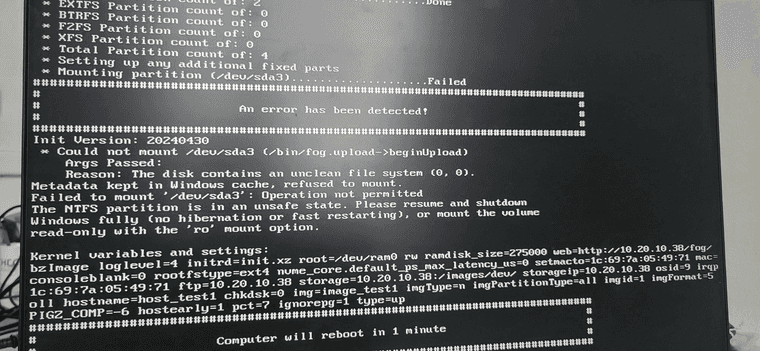
-
@El-Fogito So with that can you reboot the machine (outside of the task) and perform a chkdisk /f on it, then disable the hibernation:
powercfg.exe /h offThen attempt again? I apologize in advance