Disable Autoregistration via FOG Client
-
Not sure if what I’m seeing is due to the FOG client, but lately since I’ve been installing the FOG Client on my VMs, I’ve been seeing more and more pending reg hosts. I only register hosts that need be captured, in my case all of the VMs (since they are the golden image factories), and the field techs use physical PCs sometimes to capture. The one thing the pending hosts have in common is they all have the FOG client installed. Is there a way to completely disable auto reg or the pending reg function so that registration only happens via Full Reg and Inv via the FOG pxe menu?
By the way does the FOG Client use unique GUIDs? If a workstation with the FOG client installed gets captured and deployed to other workstations, does the FOG client recreate a new GUID or does it remain the same as it was on the original workstation?
-
@DBCountMan Yes,
There’s under FOG Client Settings from the FOG Configuration page, a “Pending” option that can be disabled “globally”, among other items.
See here:
https://wiki.fogproject.org/wiki/index.php/FOG_Client#Features_overviewYou’re specifically looking for Host Registration
-
@DBCountMan It knows nothing of GUIDs as we don’t have a nice way to know what is what and in a consistently generatable method (believe me when I say we went down that Path and while we made some progress it wasn’t exactly feasible and has since more or less fallen off the radar.)
We use the device’s mac address’ to determine which host is attempting.
So if the primary device’s name is ME and the mac is 00:00:00:00:00:00, and you add a device with mac address 00:00:00:00:00:01, it will send both macs and lookup the device. ME will be found and 01 ending will be associated as pending mac to the device.
-
@Tom-Elliott Thank you for that! I believe this is the setting “CLIENT HOSTREGISTER ENABLED” that should be disabled:
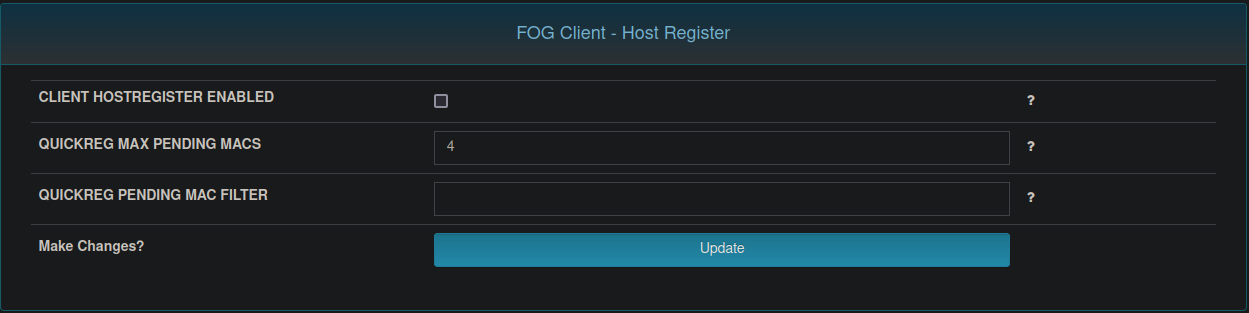
-
@DBCountMan From my memory, yes, that is correct.