Idea: Two "next-servers" coexisting on the same vlan
-
Actually found the files but it keeps saying the same error message. I corrected the path in the script. We disabled the PXE service on the SCCM server, so I am wondering if that also disabled TFTP which is why the files can’t be found.
-
@brakcounty said in Idea: Two "next-servers" coexisting on the same vlan:
but no file called “wdsmgfw.efi” exists.
So if you search that path what files end in .efi? Is there something like bootmgr.efi ?? I don’t have SCCM so I can’t reverse engineer the answer.
-
@brakcounty said in Idea: Two "next-servers" coexisting on the same vlan:
Actually found the files but it keeps saying the same error message.
From a windows computer install the tftp client feature and then temporarily drop the windows firewall (or do this from the fog server) use tftp get command to see if you can pull the file from the wds/sccm server. That will tell you if the needed service is running.
-
@george1421 We just re-enabled PXE on the SCCM server so it takes a minute to reinstall the features. I was going to run Wireshark to see what is being requested from where. I did that testing ipxe in my lab and found out that ipxe requests autoexec.ipxe if you don’t embed or specify a menu file. Learn something new everyday.
-
I think when we disabled PXE on the WDS it also removed everything else that made it work. I think that includes the proxyDHCP service. Our prod DHCP server had our WDS server’s IP listed as DHCP Relay. But I don’t think we still need PXE if we chain from FOG.
-
So while the script @george1421 made in that post didn’t work right and threw errors, I have FOG scripted to allow to drop to shell if an error occurs. Once I got into the shell, i just typed “autoboot” and hit enter. I then got prompted to press Enter to boot WDS. Then it stopped here. I think I still have to define a boot.wim on the WDS Properties. But I feel like I am getting closer. I could just throw in the “autoboot” command under the FOG’s ipxe item setting parameters.
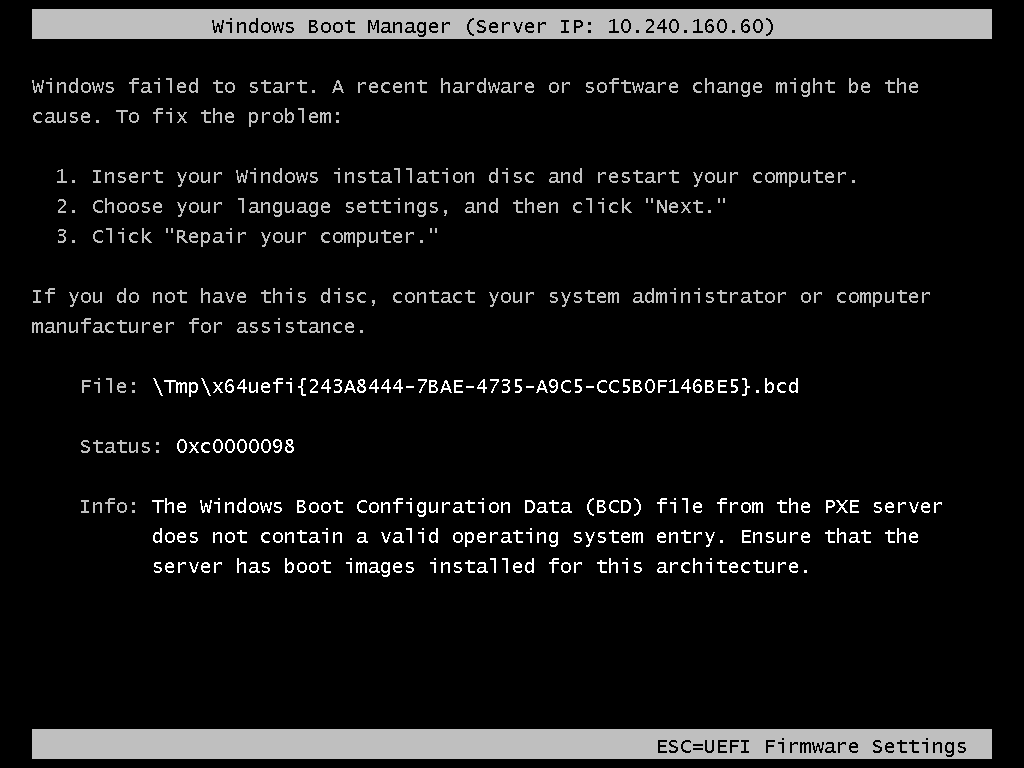
-
@brakcounty OK As I mentioned before SCCM has a service that I thought was called netboot or something like that, if you stop that service it will turn off the proxydhcp service (udp port 4011) on the server. That functions much like the dnsmasq service does to provide pxe boot infomation only leaving the rest of the settings to come from your dhcp server. Yes you would add the proxydhcp server as the last server in the dhcp-helper/relay service on your IP router.
So having the proxydhcp option in one method, the other method is using dhcp options 66 and 67. To use this option with SCCM you need to set dhcp option 66 to the IP address of the SCCM server and dhcp option 67 to the boot file to use. Once we can get this method to work (without FOG in the picture) then we can introduce FOG into the chain. So IMO you need to find the name of the boot file that ends in .efi That file should be on the SCCM server, I think in the boot directory, but I can’t remember from that long ago when I last touched SCCM.
-
@george1421 Actually since I added a standard boot.wim file from a Windows install disc, pxe booting works as it did before we disabled PXE on the WDS server. Now its just a matter of finding the original custom boot.wim we had in place. Then we can move on to modifying the os.WDS-Boot parameters to make it work from FOG. If I remember correctly, FOG also works with the autoboot command. I remember I saw this when I was experimenting at the ipxe shell from a remote location when I loaded ipxe from USB. I typed autoboot and since the next-server was predefined as my FOG IP, it loaded FOG.
As far as finding the efi file, I did find it. I see this error now followed by two No such file or directory errors when attempting to load from the FOG menu:
tftp://wds ip/SMSBoot/x64/wdsmgfw.efi…Error 0x3d126083Followed the link and it is “Error: Inappropriate I/O control operation”.
-
This post is deleted! -
@sebastian-roth Where do I “use –recreate-CA and –recreate-keys keys” switches? Like this?
.\installfog.sh --recreate-CA --recreate-keys?