fog
-
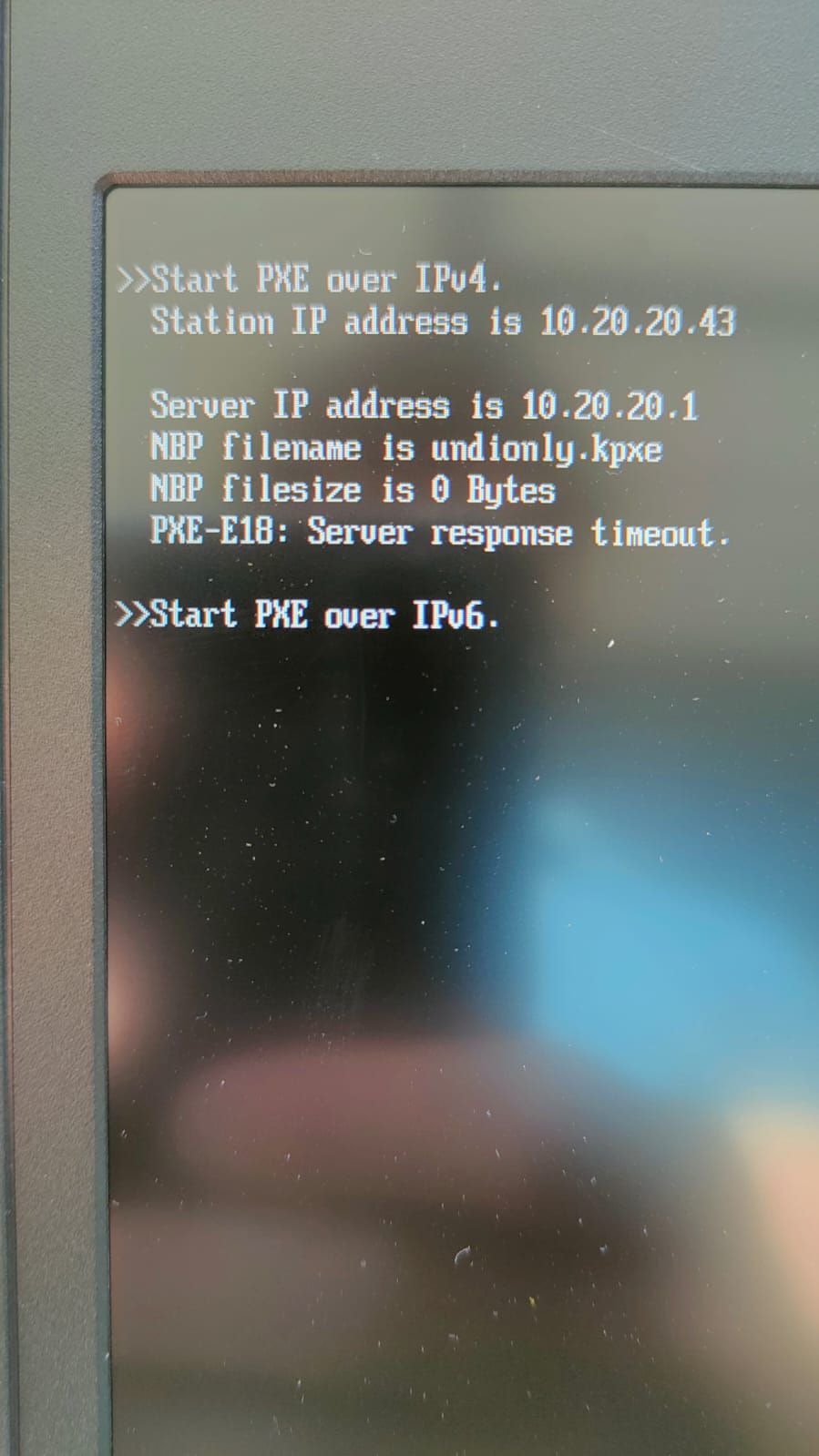
I use sophos firewall as dhcp server
-
@fargat you are using a legacy boot iPXE file, when your computer is booting on network as UEFI firmware.
I don’t know sophos firewall dhcp, but you must configure it to send correct file Arch based, if it’s not posible consider use dnsmasq as dhcp-proxy.
take this urls as guide
-
@eduardotseoane I set fog server on ubuntu 20.4
Test laptop is lenovo -
@eduardotseoane I try dnsmaq but not work
-
@fargat There is far too little information to accurately assist you.
Here’s the details we have, so far:
You have FOG Server running on Ubuntu 20.04.
You have Sophos Firewall as DHCP server.
You have tried DNSmasq but it did not work.
You have tried FOG using a Lenovo laptop.
Based on the picture, the laptop is attempting to boot using UEFI stack.That’s all we have.
We would need:
What version of FOG are you running?
What configuration did you use for DNSmasq?
What DHCP options 66/67 are defined on your Sophos Firewall DHCP Server?
What model of Lenovo laptop are you using? (There are many different models.)
Have you disabled Secure Boot?There’s most likely going to be many more questions, but a picture and “Firewall is …” doesn’t really help us. Neither are any of the follow up responses you’ve given.
Here’s some resources:
https://wiki.fogproject.org/wiki/index.php?title=BIOS_and_UEFI_Co-Existence
https://wiki.fogproject.org/wiki/index.php?title=ProxyDHCP_with_dnsmasqAs @EduardoTSeoane has told you, based on the picture your machine is using UEFI stack for booting, but it’s calling the legacy boot file (undionly.kpxe should be ipxe.efi).