Storage node in different subnet - deployment
-
Hello everyone,
I’ve got the following problem:
I am running a FOG main Server in subnet 1.
Now I want to install a storage node in subnet 2 (basically a NAS on which a Linux VM is running).
Those subnets are connected Site to Site over WAN (different locations).My plan: I will upload images to the main server in subnet 1. Then I want to copy the desired images to the storage node in subnet 2 over WAN.
Clients in subnet 1 will PXE-boot to the main server as always and get their images from there as well.
Clients in subnet 2 should PXE-boot to the storage node and get their images from the storage node only as I don’t want to deploy over WAN.What I already got:
- I installed the storage node with the installation script (option s)
- I entered the IP-address of the main server when asked where the database is hosted
- Firewall allows port 22 from main to node (for pushing the image) and 3306 from node to main (for connecting to the database)
- dnsmasq is running on the node-server to provide dhcp and to get the clients to PXE-boot to the node
- I added the storage node via web interface of the main server
- At the moment I am copying the images with rsync (manually or cronjob). Is there a way to copy images via the web GUI of the main server?
- At the moment the storage node is not visible in the dashboard (storage node disk usage) although Graph Enabled (On Dashboard) is enabled. Do I need more ports open so that the main server can reach and get information from the node?
- How can I configure the node so that clients pull their images from the node only? At the moment they seem to try reaching the main server.
- Is there a way to configure the PXE menu which is shown there independently from the main server menu?
Thanks in advance for any kind of advice!
-
@Daniel_ said in Storage node in different subnet - deployment:
At the moment I am copying the images with rsync (manually or cronjob). Is there a way to copy images via the web GUI of the main server?
If the fog server and storage node are part of the same storage group the fog server will sync the image files from the main fog server to all storage nodes in the storage group. That is by design. The storage nodes don’t need to be a fog install storage node, a NAS will work with some configuration. The active component for the replication is on the master node in a fog storage group.
At the moment the storage node is not visible in the dashboard (storage node disk usage) although Graph Enabled (On Dashboard) is enabled. Do I need more ports open so that the main server can reach and get information from the node?
This sounds suspicious. You need to have the following protocols enabled. http, https, ftp, and mysql between the fog server and storage node.
How can I configure the node so that clients pull their images from the node only? At the moment they seem to try reaching the main server.
In this case you need to install the location plugin. When its installed then you can 1) create your locations. 2) assign a storage node to a location, 3) when you register a new computer, you assign it to a location.
When your target computers pxe boot, you can have your remote storage node configured to send the ipxe menu files, but the target computers will always reach out to the master node it find out about their local storage node. But this initial checkin is very quick and has low bandwidth requirements.
Is there a way to configure the PXE menu which is shown there independently from the main server menu?
You can if you want to be creative. You would need to intercept the call to default.ipxe with your own default.ipxe, but you would really need to look into the use case before going down that path. It is possible, yes. Will it take some work, yes. Is it plug and play, no.
-
@george1421 Thanks alot for the quick response!
Great, I will make sure all needed ports are free, install the location plugin and try if everything works.
As for the menu, I understand it’s not plug and play. I guess I’ll only go for it if absolutely necessary. Probably I’ll be fine without that level of configuration for now and might try this later on in a test environment.

-
Hey guys,
I installed the location plugin and made sure all needed ports are accessible through the firewall.
Now when I want to check out the hardware information of the storage node from my main server, the following error appears: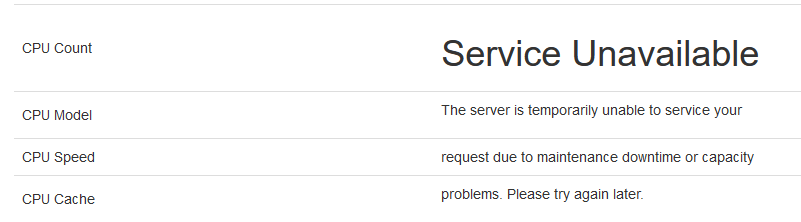
When entering https://[ip-address]/fog/status in my browser I get the same thing:
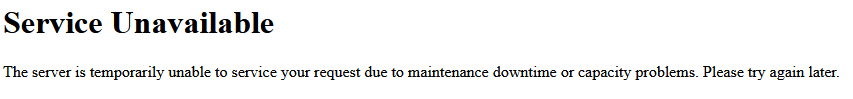
When entering http://[ip-address]/fog/status I get this:
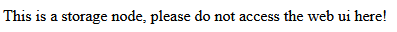
So I guess my main server is trying to use https but should use http (or the node should offer https as well). How can I change this?
-
Never mind, I renamed the file /opt/fog/.fogsettings and runned the installer again with ssl enabled. It’s working just fine.
Probem solved, this topic can be closed.