error DHCP
-
Hello, how are you?
I have a problem that, no matter how many times I think about it, I am not able to solve.
I have FOG 1.5.10.4 installed in a virtual machine with bridge adapter configured in VMWare in Ubuntu 22.
The FOG installation goes smoothly, and the FOG configuration is as follows:## Start of FOG Settings ## Created by the FOG Installer ## Find more information about this file in the FOG Project wiki: ## https://wiki.fogproject.org/wiki/index.php?title=.fogsettings ## Version: 1.5.10 ## Install time: mié 10 may 2023 14:52:09 ipaddress='192.168.75.10' copybackold='0' interface='ens33' submask='255.255.255.0' hostname='FOGUBUNTU' routeraddress='192.168.75.1' plainrouter='192.168.75.1' dnsaddress='' username='fogproject' password='xxx' osid='2' osname='Debian' dodhcp='y' bldhcp='1' dhcpd='isc-dhcp-server' blexports='1' installtype='N' snmysqluser='fogmaster' snmysqlpass='xxx' snmysqlhost='localhost' mysqldbname='fog' installlang='0' storageLocation='/images' fogupdateloaded=1 docroot='/var/www/html/' webroot='/fog/' caCreated='yes' httpproto='http' startrange='192.168.75.11' endrange='192.168.75.200' packages='apache2 bc build-essential cpp curl g++ gawk gcc genisoimage git gzip htmldoc isc-dhcp-server isolinux lftp libapache2-mod-php libc6 libcurl4 liblzma-dev m4 mariadb-client mariadb-server net-tools nfs-kernel-server openssh-server php php-bcmath php-cli php-curl php-fpm php-gd php-json php-ldap php-mbstring php-mysql tar tftpd-hpa tftp-hpa unzip vsftpd wget zlib1g' noTftpBuild='' tftpAdvOpts='' sslpath='/opt/fog/snapins/ssl/' backupPath='/home/' armsupport='' php_ver='8.1' sslprivkey='/opt/fog/snapins/ssl//.srvprivate.key' sendreports='Y' ## End of FOG SettingsWhen launching a machine on the same VLAN as Fog, I get the menu correctly but I always get the following error shown in the picture below. Any ideas what it might be or can I check?
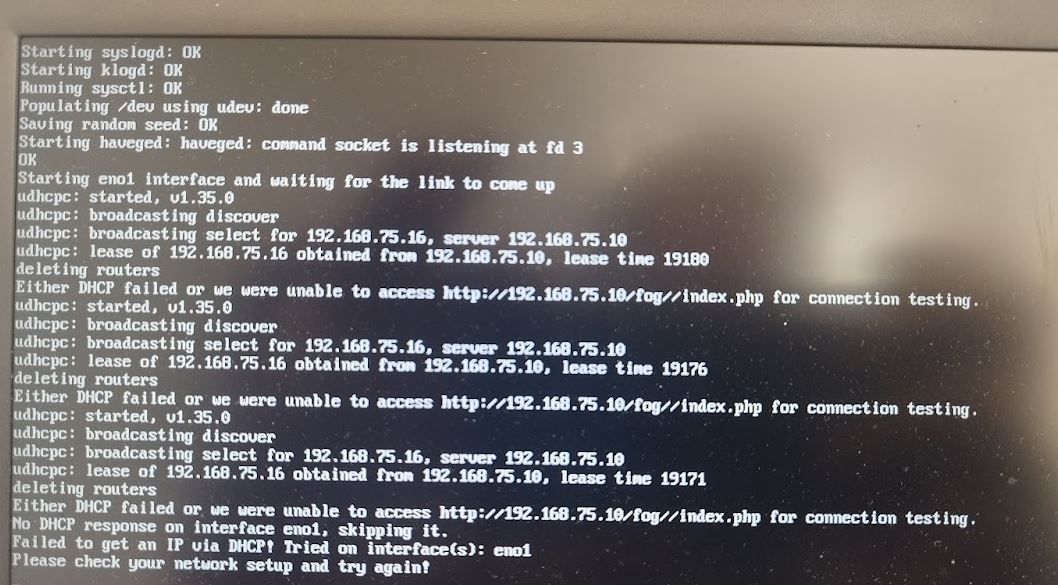
Thank you very much and best regards
-
This post is deleted! -
@pacodijou You likely need to rethink how FOG operates.
The fact that you got into FOS itself (which is where you’re at) at least shows DHCP is working and passing the Options 66/67 appropriately, but it’s failing to get access to the fog server.
Based on what I can see, the DHCP items are working properly, assuming 192.168.75.10 is the fog server since that’s also where it’s trying to connect to look for access directly to the fog server.
Do you access the fog server at url:
http://192.168.75.10/fog/index.php?