Hi, I just recently install FOG server and import all the required config and host. During image deployment, the systems crash and show the error below. Anyone has encountered this issue before?
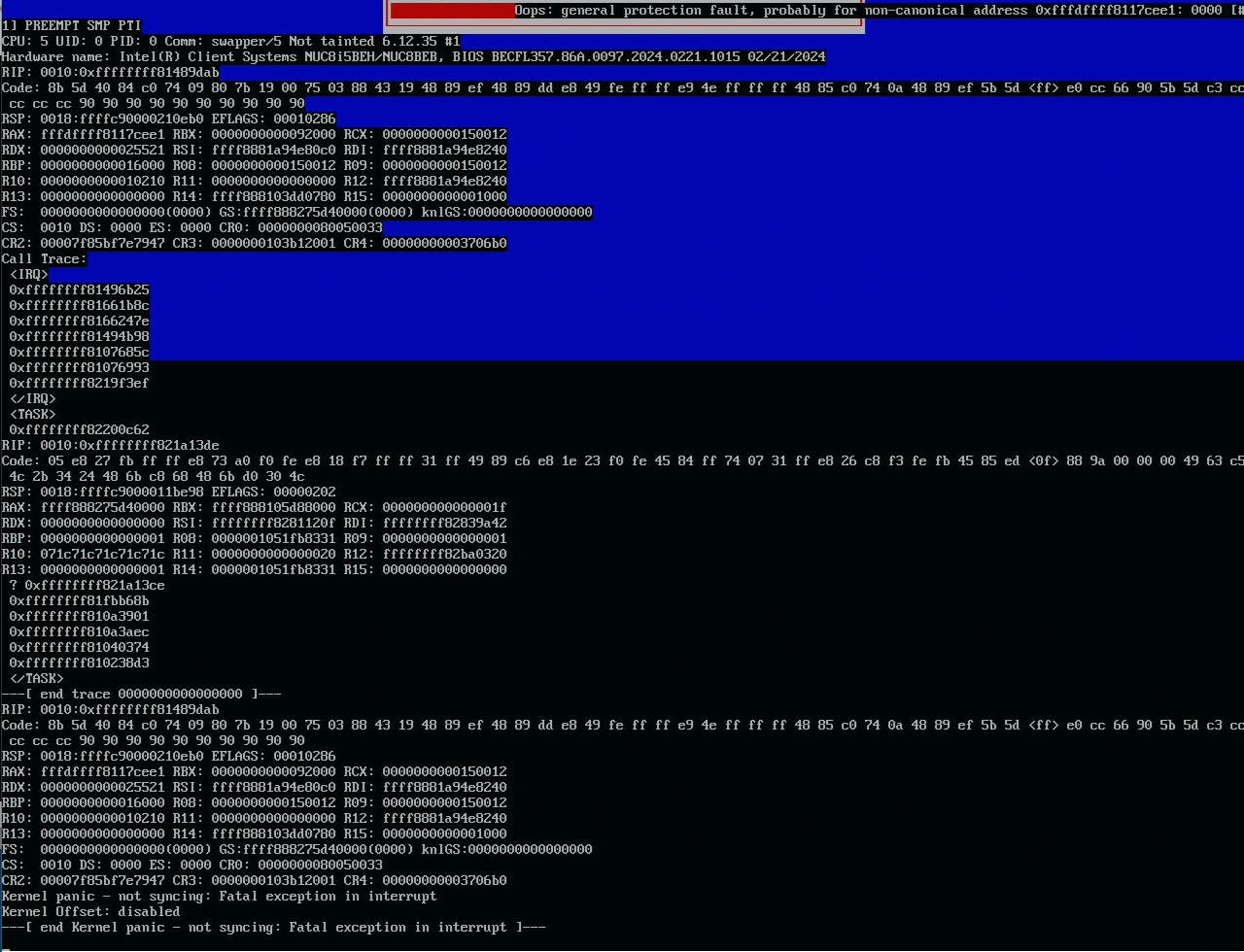
Latest posts made by Afif
-
System crash during image deploymentposted in FOG Problems
-
Need advice – FOG server HTTPS causing no keyboard input during iPXE bootposted in FOG Problems
Hi everyone,
I’m looking for advice on an issue I’m facing with my FOG server setup.
During installation, I enabled HTTPS (self-signed certificate) for testing purposes before deploying to the production environment (which will use a production certificate).
The iPXE boot process works without any problem, but once it reaches the menu, the system stops accepting any keyboard input. The timeout counter still runs normally, so the system isn’t frozen—it just ignores key presses.
Could this be caused by the kernel or initrd being corrupted when compiled with the CA certificate? Is there a way to debug this further? Has anyone else experienced this issue?
Please let me know if you need more details or logs, and I’ll be happy to share them.
Thanks in advance!
-
FOG network requirement adviceposted in General Problems
Hi All, I need advice regarding the network requirement for FOG to operate in a different network between 2 buildings. FYI, I already raised multiple firewall ticket for FOG setup. You can refer the picture attachment.
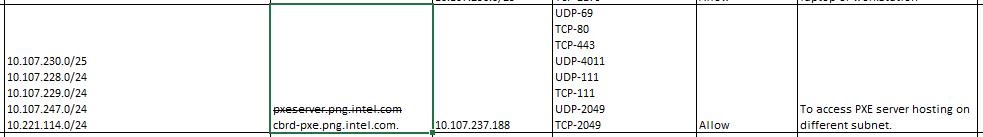
When I try to deploy the image, it was stuck at “post init script” for a few minutes before it proceed to skipped it and proceed to mounting the image but failed. Below is the picture for the error and the firewall logs.
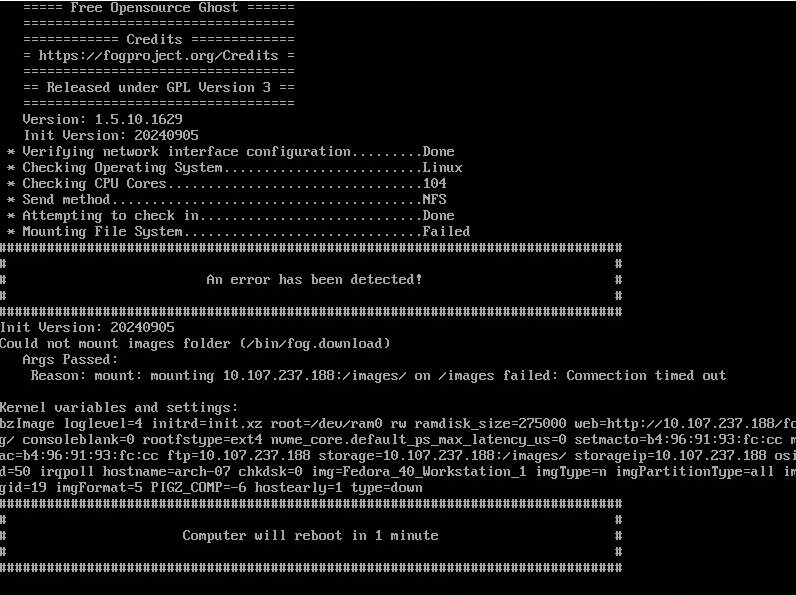
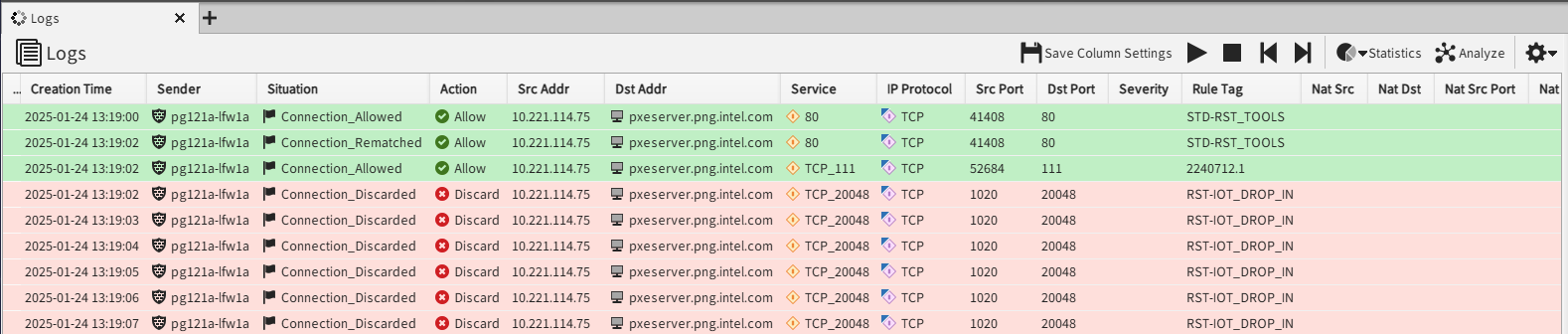
I already request to allow port 111 since I saw it was blocked first during post init script and then I saw it try to access port 20048. Now I need to know what is the correct port should I open before raising another firewall ticket since it takes one week to apply the rules. I hope developers can advise me what port I need to open to avoid such issue again.