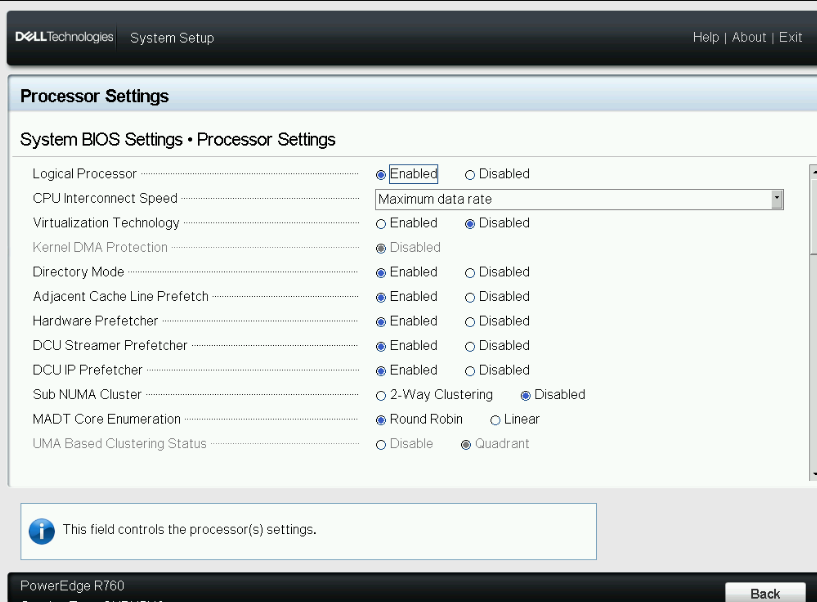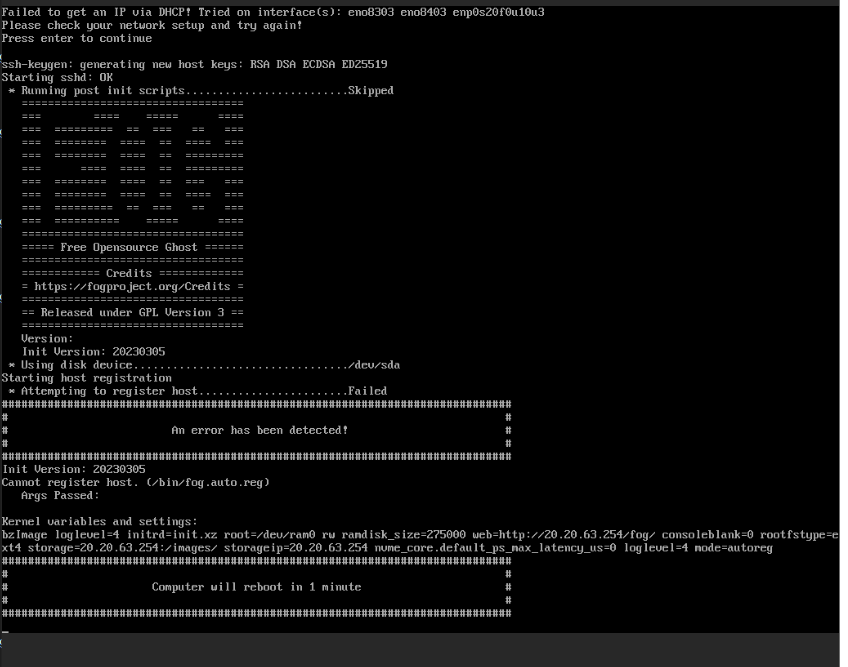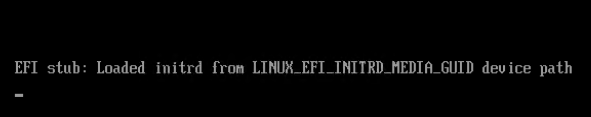This is a brand new, greenfield, deployment. I have installed Ubuntu 22.04.03 and Fog 1.5.10. My PXE client (one of them) is a Dell Poweredge 760 running in UEFI boot mode. I have 3rd party DHCP server setup to point to the Fog server and have set x86 boot to look for undionly.kpxe and efi boot to use snp.efi. All of my testing is with efi. The server is able to PXE boot and get to the iPXE boot menu. Regardless of what I select from this menu, it either hangs or gives a chainloading error. I will focus on host quick registration for this discussion.
On a side note, I am able to successfully register a VM PXE boot test host I created so I know registration isn’t broke completely, rather my Dell host will not register.
Also, I’m a complete beginner to Fog. I have scoured this forum and the user docs for the last three days and am completely stuck. If the answer is obvious, I haven’t been able to figure it out. Any guidance is greatly appreciated.
When I select Host Quick Registration and Inventory, I see…
bzImage… OK
init.xz… OK
and then a black screen with this message and it is hung indefinitely.
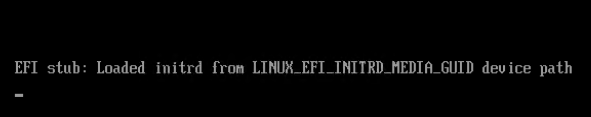
Here is the contents of my default.ipxe file. Note, IP info intentionally changed.
Please let me know what else may help.
#!ipxe
cpuid --ext 29 && set arch x86_64 || set arch ${buildarch}
params
param mac0 ${net0/mac}
param arch ${arch}
param platform ${platform}
param product ${product}
param manufacturer ${product}
param ipxever ${version}
param filename ${filename}
param sysuuid ${uuid}
isset ${net1/mac} && param mac1 ${net1/mac} || goto bootme
isset ${net2/mac} && param mac2 ${net2/mac} || goto bootme
:bootme
chain http://my_fog_server_ip/fog/service/ipxe/boot.php##params
Here is my boot.php##params…
#!ipxe
set fog-ip my_fog_ip
set fog-webroot fog
set boot-url http://${fog-ip}/${fog-webroot}
set storage-ip my_fog_ip
set keymap us
cpuid --ext 29 && set arch x86_64 || set arch i386
goto get_console
:console_set
colour --rgb 0x00567a 1 ||
colour --rgb 0x00567a 2 ||
colour --rgb 0x00567a 4 ||
cpair --foreground 7 --background 2 2 ||
goto MENU
:alt_console
cpair --background 0 1 ||
cpair --background 1 2 ||
goto MENU
:get_console
console --picture http://my_fog_ip/fog/service/ipxe/bg.png --left 100 --right 80 && goto console_set || goto alt_console
:MENU
menu
colour --rgb 0xff0000 0 ||
cpair --foreground 1 1 ||
cpair --foreground 0 3 ||
cpair --foreground 4 4 ||
item --gap Host is NOT registered!
item --gap – -------------------------------------
item fog.local Boot from hard disk
item fog.memtest Run Memtest86+
item fog.reginput Perform Full Host Registration and Inventory
item fog.reg Quick Registration and Inventory
item fog.deployimage Deploy Image
item fog.multijoin Join Multicast Session
item fog.sysinfo Client System Information (Compatibility)
item fog.debug Debug Mode
choose --default fog.local --timeout 3000 target && goto ${target}
:fog.local
sanboot --no-describe --drive 0x80 || goto MENU
:fog.memtest
kernel memdisk initrd=memtest.bin iso raw
initrd memtest.bin
boot || goto MENU
:fog.reginput
kernel bzImage32 loglevel=4 initrd=init_32.xz root=/dev/ram0 rw ramdisk_size=275000 web=http://my_fog_ip/fog/ consoleblank=0 rootfstype=ext4 storage=20.20.63.254:/images/ storageip=my_fog_ip nvme_core.default_ps_max_latency_us=0 loglevel=4 mode=manreg
imgfetch init_32.xz
boot || goto MENU
:fog.reg
kernel bzImage32 loglevel=4 initrd=init_32.xz root=/dev/ram0 rw ramdisk_size=275000 web=http://my_fog_ip/fog/ consoleblank=0 rootfstype=ext4 storage=20.20.63.254:/images/ storageip=my_fog_ip nvme_core.default_ps_max_latency_us=0 loglevel=4 mode=autoreg
imgfetch init_32.xz
boot || goto MENU
:fog.deployimage
login
params
param mac0 ${net0/mac}
param arch ${arch}
param username ${username}
param password ${password}
param qihost 1
isset ${net1/mac} && param mac1 ${net1/mac} || goto bootme
isset ${net2/mac} && param mac2 ${net2/mac} || goto bootme
param sysuuid ${uuid}
:fog.multijoin
login
params
param mac0 ${net0/mac}
param arch ${arch}
param username ${username}
param password ${password}
param sessionJoin 1
isset ${net1/mac} && param mac1 ${net1/mac} || goto bootme
isset ${net2/mac} && param mac2 ${net2/mac} || goto bootme
param sysuuid ${uuid}
:fog.sysinfo
kernel bzImage32 loglevel=4 initrd=init_32.xz root=/dev/ram0 rw ramdisk_size=275000 web=http://my_fog_ip/fog/ consoleblank=0 rootfstype=ext4 storage=20.20.63.254:/images/ storageip=my_fog_ip nvme_core.default_ps_max_latency_us=0 loglevel=4 mode=sysinfo
imgfetch init_32.xz
boot || goto MENU
:fog.debug
login
params
param extraargs “mode=onlydebug”
param mac0 ${net0/mac}
param arch ${arch}
param username ${username}
param password ${password}
param debugAccess 1
isset ${net1/mac} && param mac1 ${net1/mac} || goto bootme
isset ${net2/mac} && param mac2 ${net2/mac} || goto bootme
param sysuuid ${uuid}
:bootme
chain -ar http://my_fog_ip/fog/service/ipxe/boot.php##params ||
goto MENU
autoboot