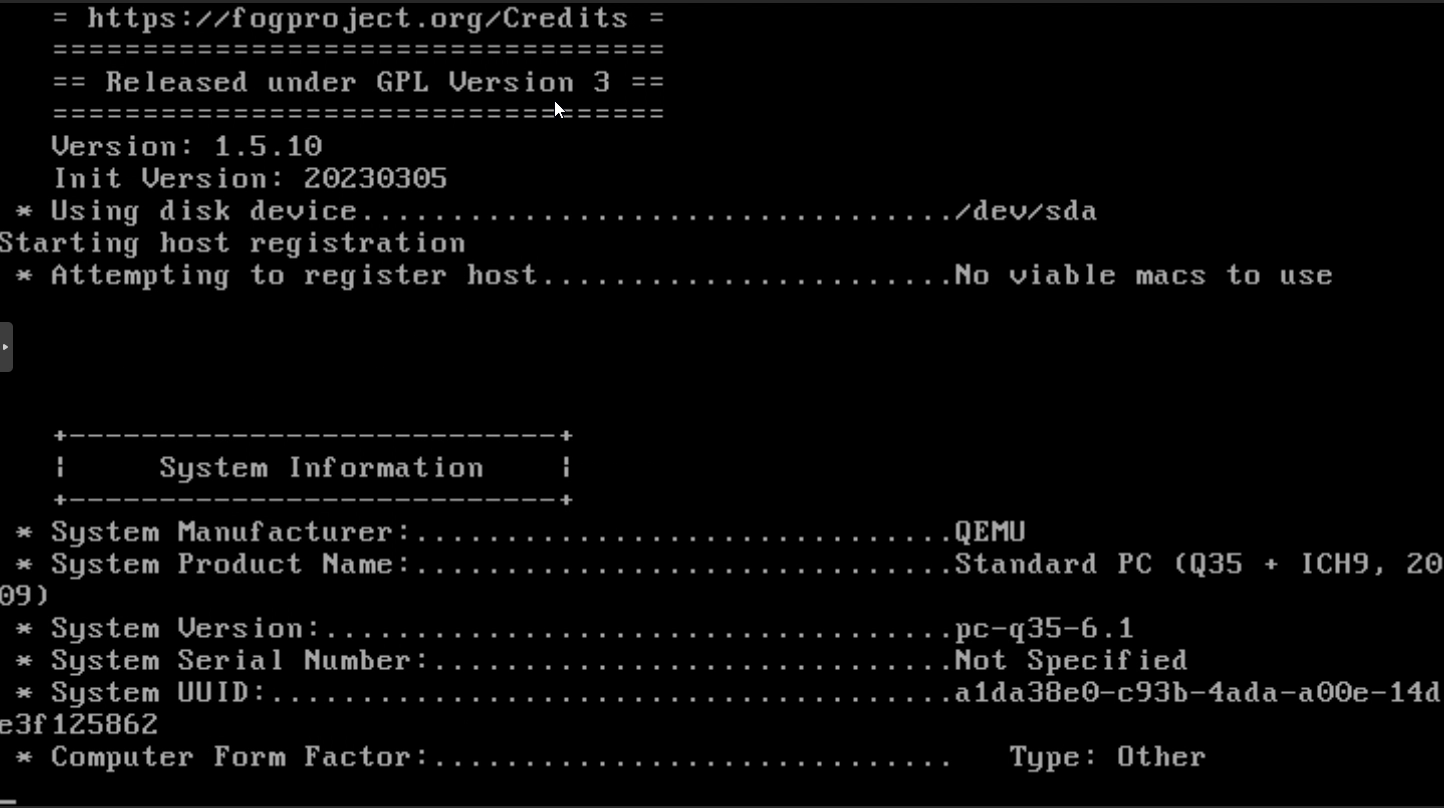After successfully setting up and configuring iPXE and FOG, we encountered an issue while attempting to register hosts using either the “full” or “quick” registration methods. The error message “no viable mac” was generated in both cases. However, when we utilized the “Check compatibility” option on the PXE menu and selected option 6 to display the MAC address, it correctly showed the only MAC address available. Additionally, selecting option 2 for “Network Information” displayed “eno2” with the correct DHCP-assigned address.
Here are the specifications of the server:
- Operating System: Debian 11.7 (fresh installation)
- FOG Version: 1.5.10 (fresh installation)
We tested the registration issue on the following client devices:
- Dell laptops (models: 5570, 5580, and 5591) when undocked
- Proxmox virtual machine with ethernet types: Intel e1000, VMware, Realtek, and Vitro
- VMware virtual machines with both ethernet types: VMware and Intel e1000