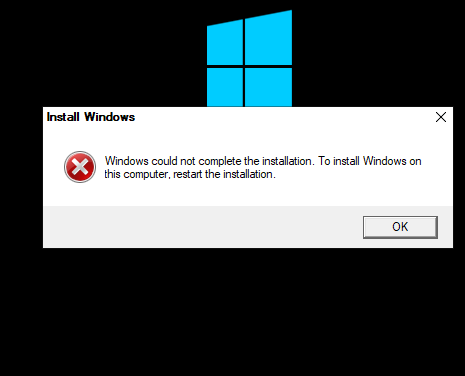@george1421 Thanks for that George, and also for all the help over the years!
Had a tinker with unattend.xml and it’s fine now. Thinking it was the mismatch with local admin acct setup in there vs what I’d set locally initially, but all ok now.
However have done none of the service off/restart it options post-sysprep (and was wondering even if I’d just put something in group policy later on that’d do it, as the last time I ran this having ANY setupcomplete at all broke the sysprep process) it was in fact just fine and happy. Maybe something in 22H2 Edu is just alright with it, or the stars aligned for me on that one.
Either way all working now and thanks for diving in there.