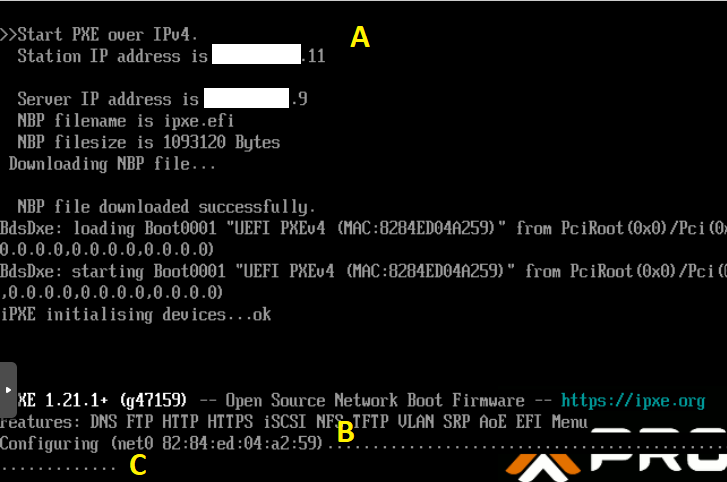@zbe I assume you have wireshark setup on a witness computer because you make reference to DISCOVER and OFFER. Is that witness computer on your lan or your proxmox?
I only used tcpdump on proxmox host so far and an “empty” VM for testing this.
Is your windows dhcp server on proxmox or is it external/physical?
It’s external - it’s a VM (DC) on a hyper-v server.
Typically when you have a DISCOVER, OFFER, with no REQUEST is the client computer is not getting what it asked for in the DISCOVER so it will request again hoping someone will give them an OFFER with the parameters it needs.
That was my reasoning as well, but looking at tcpdump packets I don’t see any difference between first ~300 OFFERs and the last, successful one.
I admit I only looked at terminal output of:
tcpdump -i vmbr0 port 67 or port 68 -e -n -vv
so I don’t see byte-to-byte comparison.
When you pxe boot a device the very first DORA process is the uefi firmware asking for dhcp configuration. This is even before ipxe is in the picture. So the boot loader ipxe.efi or snp.efi for uefi and undionly.kpxe for bios computers does not matter.
Well, the long 300s wait happens on second DORA, after boot file is downloaded.
I’ll try putting a screenshot at the end with copy/paste of some tcpdump output.
So if you try to remove the proxmox pxe boot client from the picture for a moment, can you pxe boot a physical computer? Do you see this same discover, offer sequence with a physical computer?
I see same behavior on some physical PCs, but I haven’t actually done any packet capture there yet.
Capture/deployment on some of these PCs and this waiting time is what actually annoyed me to look into this more.
But I attributed it to perhaps some of these PCs being connected to some home-tplink-style 5-port switches (lack of cabling :P) and STP and whatnot.
I can’t tell from your post if this is for a home lab or business.
It’s a school. (So can’t do any capturing of physical PCs right now.)
My only question around this is if by chance you have 2 dhcp servers on your network? I’ve seen 2 windows servers configured (master/slave) setup where the slave dhcp is not configured correctly and it will give pxe booting random work or not depending on which dhcp server responds to the request.
No, it’s a single DHCP as far as this network is concerned. (There is another one on different VLAN, but proxmox, hyper-v and any other end-devices aren’t VLAN aware. They are all connected to access ports.)
Right now there is a lot of unknows so lets figure out where the problem is not first.
Yes, indeed. That’s why I said I’m not even sure it’s a FOG issue.
Screenshot from proxmox vm boot:
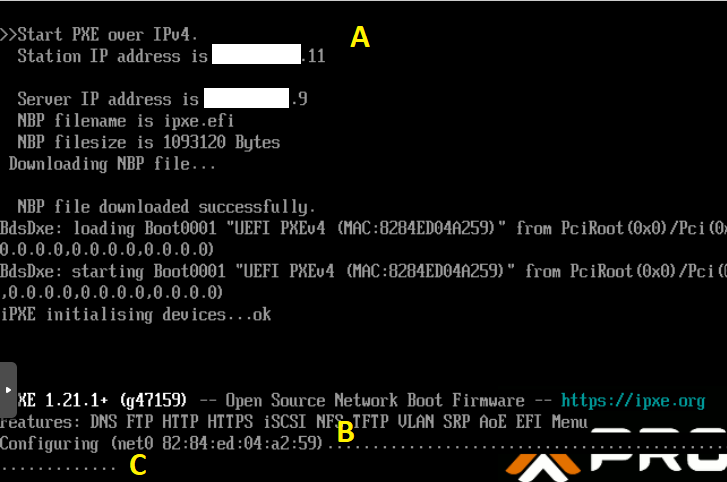
A)
root@pve:~# tcpdump -i vmbr0 port 67 or port 68 -e -n -vv
tcpdump: listening on vmbr0, link-type EN10MB (Ethernet), snapshot length 262144 bytes
16:19:17.181436 82:84:ed:04:a2:59 > ff:ff:ff:ff:ff:ff, ethertype IPv4 (0x0800), length 389: (tos 0x0, ttl 64, id 44425, offset 0, flags [none], proto UDP (17), length 375)
0.0.0.0.68 > 255.255.255.255.67: [udp sum ok] BOOTP/DHCP, Request from 82:84:ed:04:a2:59, length 347, xid 0x1aa0fbf6, Flags [Broadcast] (0x8000)
Client-Ethernet-Address 82:84:ed:04:a2:59
Vendor-rfc1048 Extensions
Magic Cookie 0x63825363
DHCP-Message (53), length 1: Discover
MSZ (57), length 2: 1472
Parameter-Request (55), length 35:
Subnet-Mask (1), Time-Zone (2), Default-Gateway (3), Time-Server (4)
IEN-Name-Server (5), Domain-Name-Server (6), Hostname (12), BS (13)
Domain-Name (15), RP (17), EP (18), RSZ (22)
TTL (23), BR (28), YD (40), YS (41)
NTP (42), Vendor-Option (43), Requested-IP (50), Lease-Time (51)
Server-ID (54), RN (58), RB (59), Vendor-Class (60)
TFTP (66), BF (67), GUID (97), Unknown (128)
Unknown (129), Unknown (130), Unknown (131), Unknown (132)
Unknown (133), Unknown (134), Unknown (135)
GUID (97), length 17: 0.53.246.81.35.77.101.93.69.156.163.70.76.167.27.65.180
NDI (94), length 3: 1.3.1
ARCH (93), length 2: 7
Vendor-Class (60), length 32: "PXEClient:Arch:00007:UNDI:003001"
16:19:17.182898 00:15:5d:01:b8:03 > ff:ff:ff:ff:ff:ff, ethertype IPv4 (0x0800), length 368: (tos 0x0, ttl 128, id 15368, offset 0, flags [none], proto UDP (17), length 354)
x.x.x.5.67 > 255.255.255.255.68: [udp sum ok] BOOTP/DHCP, Reply, length 326, xid 0x1aa0fbf6, Flags [none] (0x0000)
Your-IP x.x.x.11
Server-IP x.x.x.9
Client-Ethernet-Address 82:84:ed:04:a2:59
file "ipxe.efi"
Vendor-rfc1048 Extensions
Magic Cookie 0x63825363
DHCP-Message (53), length 1: Offer
Subnet-Mask (1), length 4: 255.255.255.128
RN (58), length 4: 21600
RB (59), length 4: 37800
Lease-Time (51), length 4: 43200
Server-ID (54), length 4: x.x.x.5
Default-Gateway (3), length 4: x.x.x.1
Domain-Name-Server (6), length 4: x.x.x.5
Domain-Name (15), length 13: "edus.lokalno^@"
TFTP (66), length 12: "x.x.x.9^@"
BF (67), length 9: "ipxe.efi^@"
16:19:21.135659 82:84:ed:04:a2:59 > ff:ff:ff:ff:ff:ff, ethertype IPv4 (0x0800), length 401: (tos 0x0, ttl 64, id 44426, offset 0, flags [none], proto UDP (17), length 387)
0.0.0.0.68 > 255.255.255.255.67: [udp sum ok] BOOTP/DHCP, Request from 82:84:ed:04:a2:59, length 359, xid 0x1aa0fbf6, Flags [Broadcast] (0x8000)
Client-Ethernet-Address 82:84:ed:04:a2:59
Vendor-rfc1048 Extensions
Magic Cookie 0x63825363
DHCP-Message (53), length 1: Request
Server-ID (54), length 4: x.x.x.5
Requested-IP (50), length 4: x.x.x.11
MSZ (57), length 2: 65280
Parameter-Request (55), length 35:
Subnet-Mask (1), Time-Zone (2), Default-Gateway (3), Time-Server (4)
IEN-Name-Server (5), Domain-Name-Server (6), Hostname (12), BS (13)
Domain-Name (15), RP (17), EP (18), RSZ (22)
TTL (23), BR (28), YD (40), YS (41)
NTP (42), Vendor-Option (43), Requested-IP (50), Lease-Time (51)
Server-ID (54), RN (58), RB (59), Vendor-Class (60)
TFTP (66), BF (67), GUID (97), Unknown (128)
Unknown (129), Unknown (130), Unknown (131), Unknown (132)
Unknown (133), Unknown (134), Unknown (135)
GUID (97), length 17: 0.53.246.81.35.77.101.93.69.156.163.70.76.167.27.65.180
NDI (94), length 3: 1.3.1
ARCH (93), length 2: 7
Vendor-Class (60), length 32: "PXEClient:Arch:00007:UNDI:003001"
16:19:21.137080 00:15:5d:01:b8:03 > ff:ff:ff:ff:ff:ff, ethertype IPv4 (0x0800), length 368: (tos 0x0, ttl 128, id 15369, offset 0, flags [none], proto UDP (17), length 354)
x.x.x.5.67 > 255.255.255.255.68: [udp sum ok] BOOTP/DHCP, Reply, length 326, xid 0x1aa0fbf6, Flags [none] (0x0000)
Your-IP x.x.x.11
Server-IP x.x.x.9
Client-Ethernet-Address 82:84:ed:04:a2:59
file "ipxe.efi"
Vendor-rfc1048 Extensions
Magic Cookie 0x63825363
DHCP-Message (53), length 1: ACK
RN (58), length 4: 21600
RB (59), length 4: 37800
Lease-Time (51), length 4: 43200
Server-ID (54), length 4: x.x.x.5
Subnet-Mask (1), length 4: 255.255.255.128
Default-Gateway (3), length 4: x.x.x.1
Domain-Name-Server (6), length 4: 95.87.170.5
Domain-Name (15), length 13: "edus.lokalno^@"
TFTP (66), length 12: "x.x.x.9^@"
BF (67), length 9: "ipxe.efi^@"
B)
16:19:25.403481 82:84:ed:04:a2:59 > ff:ff:ff:ff:ff:ff, ethertype IPv4 (0x0800), length 442: (tos 0x0, ttl 64, id 310, offset 0, flags [none], proto UDP (17), length 428)
0.0.0.0.68 > 255.255.255.255.67: [udp sum ok] BOOTP/DHCP, Request from 82:84:ed:04:a2:59, length 400, xid 0x239c1627, secs 4, Flags [Broadcast] (0x8000)
Client-Ethernet-Address 82:84:ed:04:a2:59
Vendor-rfc1048 Extensions
Magic Cookie 0x63825363
DHCP-Message (53), length 1: Discover
MSZ (57), length 2: 1472
ARCH (93), length 2: 7
NDI (94), length 3: 1.3.10
Vendor-Class (60), length 32: "PXEClient:Arch:00007:UNDI:003010"
User-Class (77), length 4:
instance#1: [ERROR: invalid option]
Parameter-Request (55), length 23:
Subnet-Mask (1), Default-Gateway (3), Domain-Name-Server (6), LOG (7)
Hostname (12), Domain-Name (15), RP (17), MTU (26)
Vendor-Option (43), Vendor-Class (60), TFTP (66), BF (67)
Unknown (119), Unknown (128), Unknown (129), Unknown (130)
Unknown (131), Unknown (132), Unknown (133), Unknown (134)
Unknown (135), Unknown (175), Unknown (203)
Unknown (175), length 48: 2969895194,4094689515,50402561,385941796,16848385,18022657,335610129,16852737,19464449,352387366,16849665,17957121
Client-ID (61), length 7: ether 82:84:ed:04:a2:59
GUID (97), length 17: 0.53.246.81.35.77.101.93.69.156.163.70.76.167.27.65.180
16:19:25.404582 00:15:5d:01:b8:03 > ff:ff:ff:ff:ff:ff, ethertype IPv4 (0x0800), length 368: (tos 0x0, ttl 128, id 15370, offset 0, flags [none], proto UDP (17), length 354)
x.x.x.5.67 > 255.255.255.255.68: [udp sum ok] BOOTP/DHCP, Reply, length 326, xid 0x239c1627, Flags [none] (0x0000)
Your-IP x.x.x.11
Server-IP x.x.x.9
Client-Ethernet-Address 82:84:ed:04:a2:59
file "ipxe.efi"
Vendor-rfc1048 Extensions
Magic Cookie 0x63825363
DHCP-Message (53), length 1: Offer
Subnet-Mask (1), length 4: 255.255.255.128
RN (58), length 4: 21600
RB (59), length 4: 37800
Lease-Time (51), length 4: 43200
Server-ID (54), length 4: x.x.x.5
Default-Gateway (3), length 4: x.x.x.1
Domain-Name-Server (6), length 4: x.x.x.5
Domain-Name (15), length 13: "edus.lokalno^@"
TFTP (66), length 12: "x.x.x.9^@"
BF (67), length 9: "ipxe.efi^@"
These repeat x300 and at the end:
C)
16:22:25.375712 82:84:ed:04:a2:59 > ff:ff:ff:ff:ff:ff, ethertype IPv4 (0x0800), length 442: (tos 0x0, ttl 64, id 46568, offset 0, flags [none], proto UDP (17), length 428)
0.0.0.0.68 > 255.255.255.255.67: [udp sum ok] BOOTP/DHCP, Request from 82:84:ed:04:a2:59, length 400, xid 0x239c1627, secs 726, Flags [Broadcast] (0x8000)
Client-Ethernet-Address 82:84:ed:04:a2:59
Vendor-rfc1048 Extensions
Magic Cookie 0x63825363
DHCP-Message (53), length 1: Discover
MSZ (57), length 2: 1472
ARCH (93), length 2: 7
NDI (94), length 3: 1.3.10
Vendor-Class (60), length 32: "PXEClient:Arch:00007:UNDI:003010"
User-Class (77), length 4:
instance#1: [ERROR: invalid option]
Parameter-Request (55), length 23:
Subnet-Mask (1), Default-Gateway (3), Domain-Name-Server (6), LOG (7)
Hostname (12), Domain-Name (15), RP (17), MTU (26)
Vendor-Option (43), Vendor-Class (60), TFTP (66), BF (67)
Unknown (119), Unknown (128), Unknown (129), Unknown (130)
Unknown (131), Unknown (132), Unknown (133), Unknown (134)
Unknown (135), Unknown (175), Unknown (203)
Unknown (175), length 48: 2969895194,4094689515,50402561,385941796,16848385,18022657,335610129,16852737,19464449,352387366,16849665,17957121
Client-ID (61), length 7: ether 82:84:ed:04:a2:59
GUID (97), length 17: 0.53.246.81.35.77.101.93.69.156.163.70.76.167.27.65.180
16:22:25.376696 00:15:5d:01:b8:03 > ff:ff:ff:ff:ff:ff, ethertype IPv4 (0x0800), length 368: (tos 0x0, ttl 128, id 15550, offset 0, flags [none], proto UDP (17), length 354)
x.x.x.5.67 > 255.255.255.255.68: [udp sum ok] BOOTP/DHCP, Reply, length 326, xid 0x239c1627, Flags [none] (0x0000)
Your-IP x.x.x.11
Server-IP x.x.x.9
Client-Ethernet-Address 82:84:ed:04:a2:59
file "ipxe.efi"
Vendor-rfc1048 Extensions
Magic Cookie 0x63825363
DHCP-Message (53), length 1: Offer
Subnet-Mask (1), length 4: 255.255.255.128
RN (58), length 4: 21600
RB (59), length 4: 37800
Lease-Time (51), length 4: 43200
Server-ID (54), length 4: x.x.x.5
Default-Gateway (3), length 4: x.x.x.1
Domain-Name-Server (6), length 4: x.x.x.5
Domain-Name (15), length 13: "edus.lokalno^@"
TFTP (66), length 12: "x.x.x.9^@"
BF (67), length 9: "ipxe.efi^@"
16:22:27.375677 82:84:ed:04:a2:59 > ff:ff:ff:ff:ff:ff, ethertype IPv4 (0x0800), length 454: (tos 0x0, ttl 64, id 46843, offset 0, flags [none], proto UDP (17), length 440)
0.0.0.0.68 > 255.255.255.255.67: [udp sum ok] BOOTP/DHCP, Request from 82:84:ed:04:a2:59, length 412, xid 0x239c1627, secs 734, Flags [Broadcast] (0x8000)
Client-Ethernet-Address 82:84:ed:04:a2:59
Vendor-rfc1048 Extensions
Magic Cookie 0x63825363
DHCP-Message (53), length 1: Request
MSZ (57), length 2: 1472
ARCH (93), length 2: 7
NDI (94), length 3: 1.3.10
Vendor-Class (60), length 32: "PXEClient:Arch:00007:UNDI:003010"
User-Class (77), length 4:
instance#1: [ERROR: invalid option]
Parameter-Request (55), length 23:
Subnet-Mask (1), Default-Gateway (3), Domain-Name-Server (6), LOG (7)
Hostname (12), Domain-Name (15), RP (17), MTU (26)
Vendor-Option (43), Vendor-Class (60), TFTP (66), BF (67)
Unknown (119), Unknown (128), Unknown (129), Unknown (130)
Unknown (131), Unknown (132), Unknown (133), Unknown (134)
Unknown (135), Unknown (175), Unknown (203)
Unknown (175), length 48: 2969895194,4094689515,50402561,385941796,16848385,18022657,335610129,16852737,19464449,352387366,16849665,17957121
Client-ID (61), length 7: ether 82:84:ed:04:a2:59
GUID (97), length 17: 0.53.246.81.35.77.101.93.69.156.163.70.76.167.27.65.180
Server-ID (54), length 4: x.x.x.5
Requested-IP (50), length 4: x.x.x.11
16:22:27.376786 00:15:5d:01:b8:03 > ff:ff:ff:ff:ff:ff, ethertype IPv4 (0x0800), length 368: (tos 0x0, ttl 128, id 15551, offset 0, flags [none], proto UDP (17), length 354)
x.x.x.5.67 > 255.255.255.255.68: [udp sum ok] BOOTP/DHCP, Reply, length 326, xid 0x239c1627, Flags [none] (0x0000)
Your-IP x.x.x.11
Server-IP x.x.x.9
Client-Ethernet-Address 82:84:ed:04:a2:59
file "ipxe.efi"
Vendor-rfc1048 Extensions
Magic Cookie 0x63825363
DHCP-Message (53), length 1: ACK
RN (58), length 4: 21600
RB (59), length 4: 37800
Lease-Time (51), length 4: 43200
Server-ID (54), length 4: x.x.x.5
Subnet-Mask (1), length 4: 255.255.255.128
Default-Gateway (3), length 4: x.x.x.1
Domain-Name-Server (6), length 4: x.x.x.5
Domain-Name (15), length 13: "edus.lokalno^@"
TFTP (66), length 12: "x.x.x.9^@"
BF (67), length 9: "ipxe.efi^@"
x.x.x.5 = Windows DC with DHCP
x.x.x.9 = FOG
x.x.x.11 = test proxmox vm
(Network really is /25)
Thanks for your time.