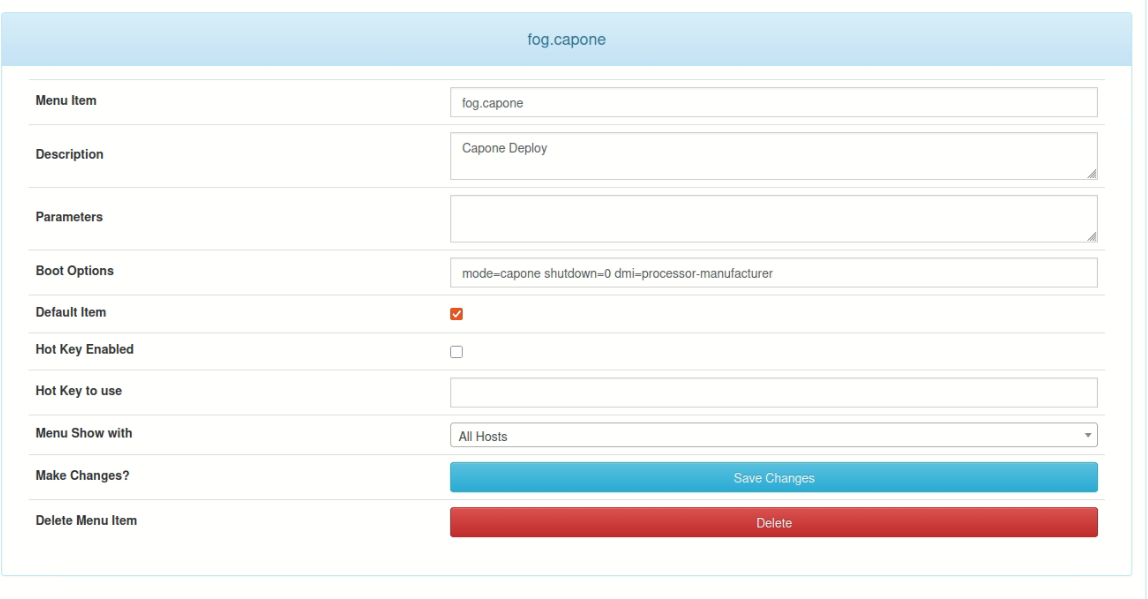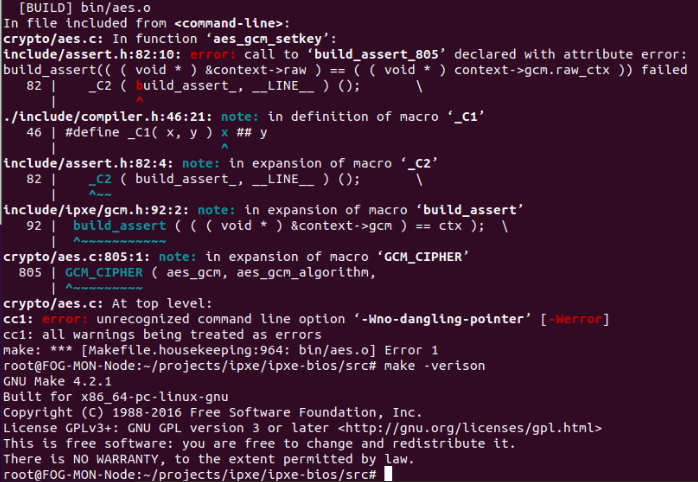Hi,
I’m trying to compile the latest iPXE binaries using the buildipxe.sh script but I am getting an error when it tries to build bin/aes.o:
[BUILD] bin/aes.o
In file included from <command-line>:
crypto/aes.c: In function ‘aes_gcm_setkey’:
include/assert.h:82:10: error: call to ‘build_assert_805’ declared with attribute error: build_assert(( ( void * ) &context->raw ) == ( ( void * ) context->gcm.raw_ctx )) failed
82 | C2 ( build_assert, LINE ) ();
| ^
./include/compiler.h:46:21: note: in definition of macro ‘_C1’
46 | #define _C1( x, y ) x ## y
| ^
include/assert.h:82:4: note: in expansion of macro ‘_C2’
82 | C2 ( build_assert, LINE ) ();
| ^~~
include/ipxe/gcm.h:92:2: note: in expansion of macro ‘build_assert’
92 | build_assert ( ( ( void * ) &context->gcm ) == ctx );
| ^~~~~~~~~~~~
crypto/aes.c:805:1: note: in expansion of macro ‘GCM_CIPHER’
805 | GCM_CIPHER ( aes_gcm, aes_gcm_algorithm,
| ^~~~~~~~~~
crypto/aes.c: At top level:
cc1: error: unrecognized command line option ‘-Wno-dangling-pointer’ [-Werror]
cc1: all warnings being treated as errors
make: *** [Makefile.housekeeping:964: bin/aes.o] Error 1
I’m on Ubuntu 20.04, I did apt update and apt upgrade, and FOG is 1.5.10. I’ve tried downloading the script again, downloading the fogproject package again, and cloning the iPXE package and trying to manually do it, but it always gives this error.
I’m not really sure what the error means or what I need to do for this to work. I have other FOG servers on Ubuntu 20.04 and same make package version that have latest Ubuntu updates and they can compile using the buildipxe.sh script no problem.
Any insight would be much appreciated.
Thank you!