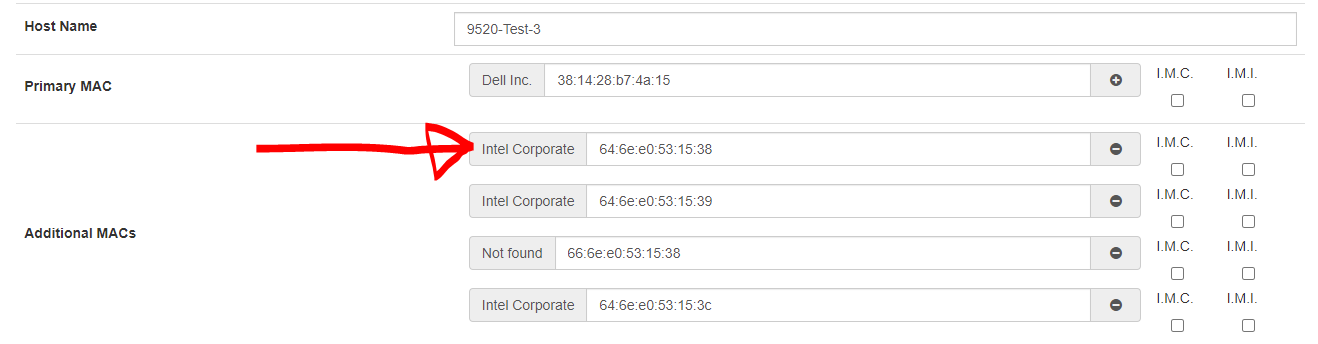Yes, I am positive the fog-client communication works fine before doing this - we have done many tasks including printers and MSI, etc. - and in our environment the fog service also sets the initial name of the machine from Desktop-****** (random name from the sysprep run) - the fog service sets it to what we actually want it to be - and that all works great.
The issue seems to be when the name in FOG UI doesn’t match the hostname of the machine (because I changed it in the UI after the fact) - this has started to crop up on other machines due to user error (techs giving machines the wrong names before sending them out the door) - then we try to fix it by changing the name in the UI, then it gives the “invalid host” error as described above. The only way to fix this seems to be removing the machine from fog completely (and usually also AD for good measure) and totally re-registering which is a huge hassle.
It seems like this is a bug in the fog service, or fog application, etc. - because, as I have shown above, the MAC addresses match and everything works fine, as long as you don’t change the name in the fog web UI, then it breaks the connection between the host and fog server - the weird thing is, in previous versions of fog this used to work great, but I guess not now. Anyway thanks.