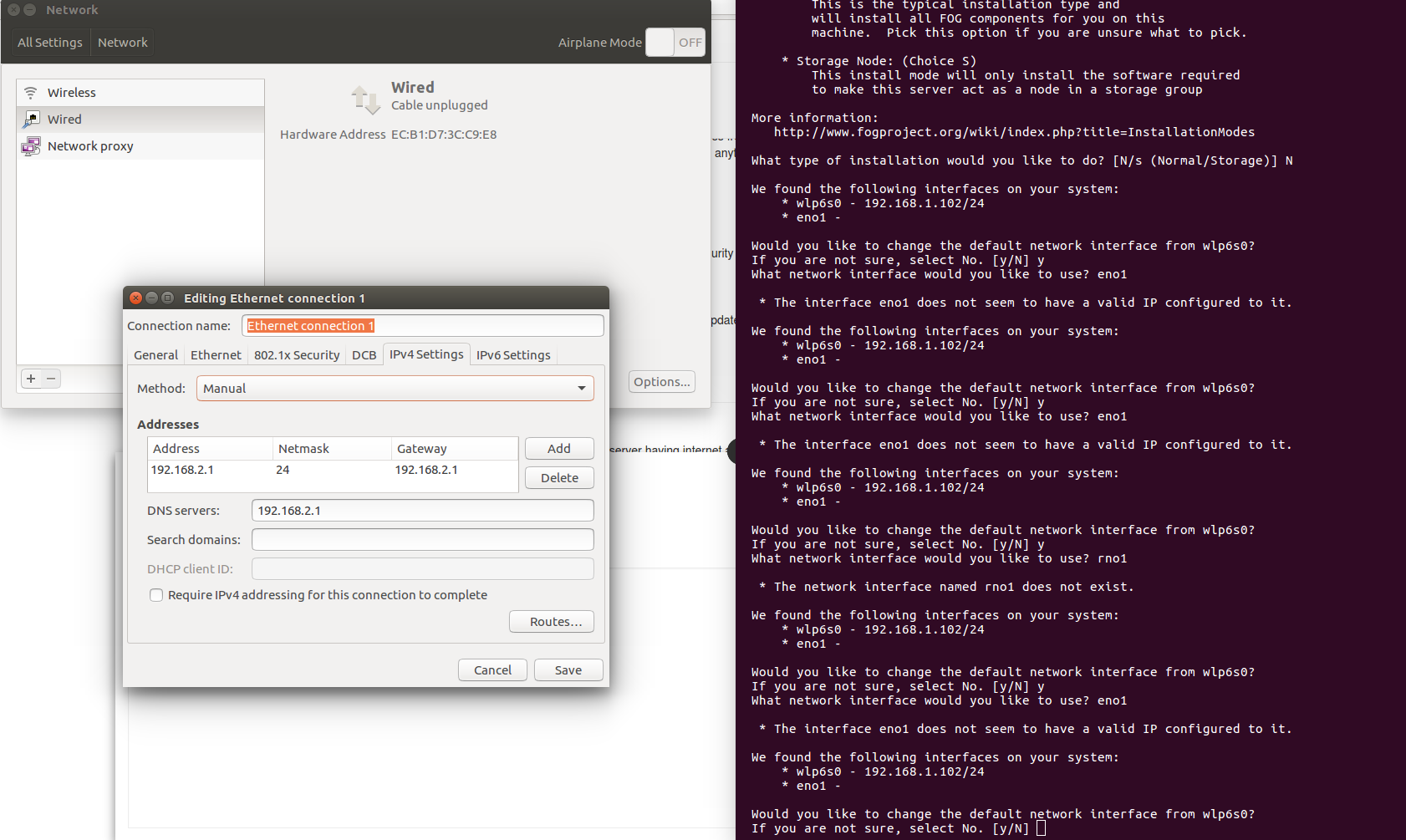@george1421 OK, I think I get what your saying now. I still get that error message, any idea on how to solve that?
+------------------------------------------+
| ..#######:. ..,#,.. .::##::. |
|.:###### .:;####:......;#;.. |
|...##... ...##;,;##::::.##... |
| ,# ...##.....##:::## ..:: |
| ## .::###,,##. . ##.::#.:######::.|
|...##:::###::....#. .. .#...#. #...#:::. |
|..:####:.. ..##......##::## .. # |
| # . ...##:,;##;:::#: ... ##.. |
| .# . .:;####;::::.##:::;#:.. |
| # ..:;###.. |
| |
+------------------------------------------+
| Free Computer Imaging Solution |
+------------------------------------------+
| Credits: http://fogproject.org/Credits |
| http://fogproject.org/Credits |
| Released under GPL Version 3 |
+------------------------------------------+
Version: 1.5.9 Installer/Updater
What version of Linux would you like to run the installation for?
1) Redhat Based Linux (Redhat, CentOS, Mageia)
2) Debian Based Linux (Debian, Ubuntu, Kubuntu, Edubuntu)
3) Arch Linux
Choice: [2] 2
Starting Debian based Installation
*** Detected a potential need to reinstall apache and php files.
*** This will remove the /etc/php* and /etc/apache2* directories
*** and remove/purge the apache and php files from this system.
*** If you're okay with this please type Y, anything else will
*** continue the installation, but may mean you will need to
*** remove the files later and make proper changes as
*** necessary. (Y/N):
y
* Removing apache and php files...............................Done
* Stopping web services.......................................Done
* Removing the apache and php packages........................Done
FOG Server installation modes:
* Normal Server: (Choice N)
This is the typical installation type and
will install all FOG components for you on this
machine. Pick this option if you are unsure what to pick.
* Storage Node: (Choice S)
This install mode will only install the software required
to make this server act as a node in a storage group
More information:
http://www.fogproject.org/wiki/index.php?title=InstallationModes
What type of installation would you like to do? [N/s (Normal/Storage)] N
We found the following interfaces on your system:
* wlp6s0 - 192.168.1.102/24
* eno1 -
Would you like to change the default network interface from wlp6s0?
If you are not sure, select No. [y/N] y
What network interface would you like to use? eno1
* The interface eno1 does not seem to have a valid IP configured to it.
We found the following interfaces on your system:
* wlp6s0 - 192.168.1.102/24
* eno1 -
Would you like to change the default network interface from wlp6s0?
If you are not sure, select No. [y/N] y
What network interface would you like to use? eno1
* The interface eno1 does not seem to have a valid IP configured to it.
We found the following interfaces on your system:
* wlp6s0 - 192.168.1.102/24
* eno1 -
Would you like to change the default network interface from wlp6s0?
If you are not sure, select No. [y/N] y
What network interface would you like to use? rno1
* The network interface named rno1 does not exist.
We found the following interfaces on your system:
* wlp6s0 - 192.168.1.102/24
* eno1 -
Would you like to change the default network interface from wlp6s0?
If you are not sure, select No. [y/N] y
What network interface would you like to use? eno1
* The interface eno1 does not seem to have a valid IP configured to it.
We found the following interfaces on your system:
* wlp6s0 - 192.168.1.102/24
* eno1 -
Would you like to change the default network interface from wlp6s0?
If you are not sure, select No. [y/N] n
Would you like to setup a router address for the DHCP server? [Y/n] y
What is the IP address to be used for the router on
the DHCP server? [192.168.1.1]192.168.2.1
Would you like DHCP to handle DNS? [Y/n] y
What DNS address should DHCP allow? [127.0.1.1] 192.168.2.1
Would you like to use the FOG server for DHCP service? [y/N] y
This version of FOG has internationalization support, would
you like to install the additional language packs? [y/N] n
Using encrypted connections is state of the art on the web and we
encourage you to enable this for your FOG server. But using HTTPS
has some implications within FOG, PXE and fog-client and you want
to read https://wiki.fogproject.org/HTTPS before you decide!
Would you like to enable secure HTTPS on your FOG server? [y/N] n
Which hostname would you like to use? Currently is: fogserver
Note: This hostname will be in the certificate we generate for your
FOG webserver. The hostname will only be used for this but won't be
set as a local hostname on your server!
Would you like to change it? If you are not sure, select No. [y/N] n
######################################################################
# FOG now has everything it needs for this setup, but please #
# understand that this script will overwrite any setting you may #
# have setup for services like DHCP, apache, pxe, tftp, and NFS. #
######################################################################
# It is not recommended that you install this on a production system #
# as this script modifies many of your system settings. #
######################################################################
# This script should be run by the root user. #
# It will prepend the running with sudo if root is not set #
######################################################################
# Please see our wiki for more information at: #
######################################################################
# https://wiki.fogproject.org/wiki/index.php #
######################################################################
* Here are the settings FOG will use:
* Base Linux: Debian
* Detected Linux Distribution: Ubuntu
* Interface: wlp6s0
* Server IP Address: 192.168.1.102
* Server Subnet Mask: 255.255.255.0
* Server Hostname: fogserver
* Installation Type: Normal Server
* Internationalization: 0
* Image Storage Location: /images
* Using FOG DHCP: Yes
* DHCP router Address: 192.168.2.1
* Are you sure you wish to continue (Y/N) y
* Installation Started
* Testing internet connection.................................Done
* Adjusting repository (can take a long time for cleanup).....OK
* Preparing Package Manager...................................OK
* Packages to be installed:
apache2 bc build-essential cpp curl g++ gawk gcc genisoimage git gzip htmldoc isc-dhcp-server isolinux lftp libapache2-mod-php7.1 libc6 libcurl3 liblzma-dev m4 mariadb-client mariadb-server net-tools nfs-kernel-server openssh-server php7.1 php7.1-bcmath php7.1-cli php7.1-curl php7.1-fpm php7.1-gd php7.1-json php7.1-ldap php7.1-mbstring php7.1-mysql php7.1-mysqlnd php-gettext sysv-rc-conf tar tftpd-hpa tftp-hpa unzip vsftpd wget xinetd zlib1g
* Installing package: apache2.................................OK
* Skipping package: bc......................................(Already Installed)
* Skipping package: build-essential.........................(Already Installed)
* Skipping package: cpp.....................................(Already Installed)
* Skipping package: curl....................................(Already Installed)
* Skipping package: g++.....................................(Already Installed)
* Skipping package: gawk....................................(Already Installed)
* Skipping package: gcc.....................................(Already Installed)
* Skipping package: genisoimage.............................(Already Installed)
* Skipping package: git.....................................(Already Installed)
* Skipping package: gzip....................................(Already Installed)
* Skipping package: htmldoc.................................(Already Installed)
* Skipping package: isc-dhcp-server.........................(Already Installed)
* Skipping package: isolinux................................(Already Installed)
* Skipping package: lftp....................................(Already Installed)
* Skipping package: libapache2-mod-php7.1.....................(Does not exist)
* Skipping package: libc6...................................(Already Installed)
* Skipping package: libcurl3................................(Already Installed)
* Skipping package: liblzma-dev.............................(Already Installed)
* Skipping package: m4......................................(Already Installed)
* Skipping package: mariadb-client..........................(Already Installed)
* Skipping package: mariadb-server..........................(Already Installed)
* Skipping package: net-tools...............................(Already Installed)
* Skipping package: nfs-kernel-server.......................(Already Installed)
* Skipping package: openssh-server..........................(Already Installed)
* Skipping package: php7.1....................................(Does not exist)
* Skipping package: php7.1-bcmath.............................(Does not exist)
* Skipping package: php7.1-cli................................(Does not exist)
* Skipping package: php7.1-curl...............................(Does not exist)
* Skipping package: php7.1-fpm................................(Does not exist)
* Skipping package: php7.1-gd.................................(Does not exist)
* Skipping package: php7.1-json...............................(Does not exist)
* Skipping package: php7.1-ldap...............................(Does not exist)
* Skipping package: php7.1-mbstring...........................(Does not exist)
* Skipping package: php7.1-mysql..............................(Does not exist)
* Skipping package: php7.1-mysqlnd............................(Does not exist)
* Installing package: php-gettext.............................OK
* Installing package: sysv-rc-conf............................OK
* Skipping package: tar.....................................(Already Installed)
* Skipping package: tftpd-hpa...............................(Already Installed)
* Skipping package: tftp-hpa................................(Already Installed)
* Skipping package: unzip...................................(Already Installed)
* Skipping package: vsftpd..................................(Already Installed)
* Skipping package: wget....................................(Already Installed)
* Skipping package: xinetd..................................(Already Installed)
* Skipping package: zlib1g..................................(Already Installed)
* Updating packages as needed.................................OK
* Confirming package installation
* Checking package: apache2...................................OK
* Checking package: bc........................................OK
* Checking package: build-essential...........................OK
* Checking package: cpp.......................................OK
* Checking package: curl......................................OK
* Checking package: g++.......................................OK
* Checking package: gawk......................................OK
* Checking package: gcc.......................................OK
* Checking package: genisoimage...............................OK
* Checking package: git.......................................OK
* Checking package: gzip......................................OK
* Checking package: htmldoc...................................OK
* Checking package: isc-dhcp-server...........................OK
* Checking package: isolinux..................................OK
* Checking package: lftp......................................OK
* Checking package: libc6.....................................OK
* Checking package: libcurl3..................................OK
* Checking package: liblzma-dev...............................OK
* Checking package: m4........................................OK
* Checking package: mariadb-client............................OK
* Checking package: mariadb-server............................OK
* Checking package: net-tools.................................OK
* Checking package: nfs-kernel-server.........................OK
* Checking package: openssh-server............................OK
* Checking package: php-gettext...............................OK
* Checking package: sysv-rc-conf..............................OK
* Checking package: tar.......................................OK
* Checking package: tftpd-hpa.................................OK
* Checking package: tftp-hpa..................................OK
* Checking package: unzip.....................................OK
* Checking package: vsftpd....................................OK
* Checking package: wget......................................OK
* Checking package: xinetd....................................OK
* Checking package: zlib1g....................................OK
* Configuring services
* Setting up fogproject user..................................Skipped
* Locking fogproject as a system account......................OK
* Setting up fogproject password..............................OK
* Stopping FOGMulticastManager.service Service................OK
* Stopping FOGImageReplicator.service Service.................OK
* Stopping FOGSnapinReplicator.service Service................OK
* Stopping FOGScheduler.service Service.......................OK
* Stopping FOGPingHosts.service Service.......................OK
* Stopping FOGSnapinHash.service Service......................OK
* Stopping FOGImageSize.service Service.......................OK
* Setting up and starting MySQL...............................mysql.service is not a native service, redirecting to systemd-sysv-install
Executing /lib/systemd/systemd-sysv-install is-enabled mysql
OK
* Setting up MySQL user and database..........................OK
* Backing up user reports.....................................Done
* Stopping web service........................................Failed!
!!!!!!!!!!!!!!!!!!!!!!!!!!!!!!!!!!!!!!!!!!!!!!!!!!!!!!!!!!!!!!!!!!!
!! The installer was not able to run all the way to the end as !!
!! something has caused it to fail. The following few lines are !!
!! from the error log file which might help us figure out what's !!
!! wrong. Please add this information when reporting an error. !!
!! As well you might want to take a look at the full error log !!
!! in /root/fogproject/bin/error_logs/fog_error_1.5.9.log !!
!!!!!!!!!!!!!!!!!!!!!!!!!!!!!!!!!!!!!!!!!!!!!!!!!!!!!!!!!!!!!!!!!!!
ii wget 1.17.1-1ubuntu1.5 amd64 retrieves files from the web
ii xinetd 1:2.3.15-6 amd64 replacement for inetd with many enhancements
ii zlib1g:amd64 1:1.2.8.dfsg-2ubuntu4.3 amd64 compression library - runtime
Enter new UNIX password: Retype new UNIX password: passwd: password updated successfully
Failed to stop php7.1-fpm.service: Unit php7.1-fpm.service not loaded.