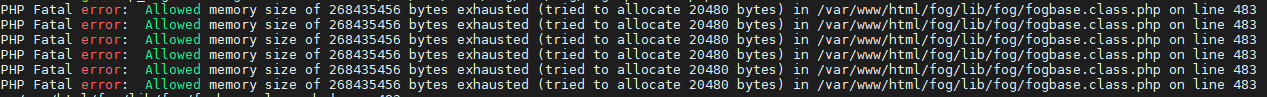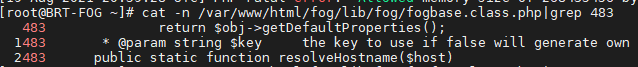@brmitmhart said in Fog Client Certificate Validation Failed:
We generated our own srvpublic.crt based on which certificates are needed so that you can connect to the https:// site without getting an error . https://wiki.fogproject.org/wiki/index.php?title=HTTPS#Custom_CA_and_certificates
We found that the ca.cert.pem did not work so rolled it back and that fixed the connection errors we were getting. We left the srvpublic.crt file in place and it connects to the HTTPS without error. I downloaded the client through the new fog server as well but had to configure it once installed to point to the same server which is expected however only get the errors above.
I rolled back the srvpublic.crt to the original one that came with the install of Fog on the server but with the same results.
Thank you,