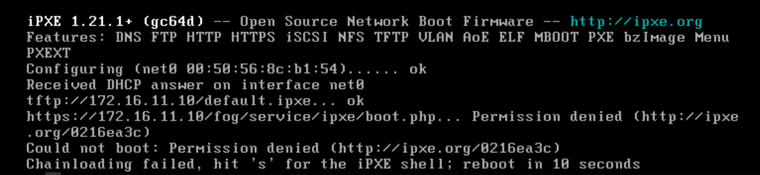@tom-elliott yes, we followed the steps to rebuild the ipxe binaries.
I did run the commands you had suggested above, but before I executed them I checked the ownership permissions on the folders.
The ipxe folder was fogproject:www-data. After executing your command the folder ownership was www-data:fogproject. but to no avail on my custom certs machine.
I have a machine with a clean install (./install_fog -S -y), I confirmed that the ipxe folder ownership was fogproject:www-data there as well, and that works.
On my separate machine with my custom certificates and recompiled PXE, one thought here is along with my custom certificates, do I need to include the custom roots and intermediates for the certificate in the recompile? As these custom certificates are generated off of public sector roots. Is it because these are not the standard commercial roots, the pxe client may not be able to connect?