@sebastian-roth
All the laptops we have are HP Probook x360 435 G7 model,
thanks
@sebastian-roth
All the laptops we have are HP Probook x360 435 G7 model,
thanks
@sebastian-roth
We only got HP Laptop hardware at the moment to test and all the devices reboot at this point and the FOG menu doesnt comeup at all,
Thanks
Here is the log output
tail -f /var/log/apache2/*.log
==> /var/log/apache2/access.log <==
==> /var/log/apache2/error.log <==
[Mon May 17 00:00:01.329479 2021] [mpm_prefork:notice] [pid 18103] AH00163: Apache/2.4.41 (Ubuntu) OpenSSL/1.1.1f configured – resuming normal operations
[Mon May 17 00:00:01.329494 2021] [core:notice] [pid 18103] AH00094: Command line: ‘/usr/sbin/apache2’
==> /var/log/apache2/other_vhosts_access.log <==
192.168.172.10:80 192.168.172.54 - - [17/May/2021:14:12:01 +0930] “POST /fog/service/ipxe/boot.php HTTP/1.1” 200 3388 “-” “iPXE/1.20.1+ (g4bd0)”
@george1421
the screen capture is a random one from the web and got nothing to do with my fog environment.
thanks
@george1421
66 on dhcp has the fog ip i.e. 192.168.172.10
@sebastian-roth
Hi,
I just got one Fog server i.e. 192.168.172.10
the original screen capture i sent was just a reference to where i am getting stuck with the PXE.
10.20.0.9 has no relation to my environment.
Sorry about the confusion…
At this point i am not able to get any client work with fog server and looking for some help desperately.
Thanks again.
@george1421
Hi, this is what i get. when i go to the URL
#!ipxe
set fog-ip 192.168.172.10
set fog-webroot fog
set boot-url http://${fog-ip}/${fog-webroot}
cpuid --ext 29 && set arch x86_64 || set arch i386
goto get_console
:console_set
colour --rgb 0x00567a 1 ||
colour --rgb 0x00567a 2 ||
colour --rgb 0x00567a 4 ||
cpair --foreground 7 --background 2 2 ||
goto MENU
:alt_console
cpair --background 0 1 ||
cpair --background 1 2 ||
goto MENU
:get_console
console --picture http://192.168.172.10/fog/service/ipxe/bg.png --left 100 --right 80 && goto console_set || goto alt_console
:MENU
menu
colour --rgb 0xff0000 0 ||
cpair --foreground 1 1 ||
cpair --foreground 0 3 ||
cpair --foreground 4 4 ||
item --gap Host is NOT registered!
item --gap -- -------------------------------------
item fog.local Boot from hard disk
item fog.memtest Run Memtest86+
item fog.reginput Perform Full Host Registration and Inventory
item fog.reg Quick Registration and Inventory
item fog.deployimage Deploy Image
item fog.multijoin Join Multicast Session
item fog.sysinfo Client System Information (Compatibility)
choose --default fog.local --timeout 10000 target && goto ${target}
:fog.local
sanboot --no-describe --drive 0x80 || goto MENU
:fog.memtest
kernel memdisk initrd=memtest.bin iso raw
initrd memtest.bin
boot || goto MENU
:fog.reginput
kernel bzImage32 loglevel=4 initrd=init_32.xz root=/dev/ram0 rw ramdisk_size=275000 web=http://192.168.172.10/fog/ consoleblank=0 rootfstype=ext4 storage=192.168.172.10:/images/ storageip=192.168.172.10 nvme_core.default_ps_max_latency_us=0 loglevel=4 mode=manreg
imgfetch init_32.xz
boot || goto MENU
:fog.reg
kernel bzImage32 loglevel=4 initrd=init_32.xz root=/dev/ram0 rw ramdisk_size=275000 web=http://192.168.172.10/fog/ consoleblank=0 rootfstype=ext4 storage=192.168.172.10:/images/ storageip=192.168.172.10 nvme_core.default_ps_max_latency_us=0 loglevel=4 mode=autoreg
imgfetch init_32.xz
boot || goto MENU
:fog.deployimage
login
params
param mac0 ${net0/mac}
param arch ${arch}
param username ${username}
param password ${password}
param qihost 1
isset ${net1/mac} && param mac1 ${net1/mac} || goto bootme
isset ${net2/mac} && param mac2 ${net2/mac} || goto bootme
param sysuuid ${uuid}
:fog.multijoin
login
params
param mac0 ${net0/mac}
param arch ${arch}
param username ${username}
param password ${password}
param sessionJoin 1
isset ${net1/mac} && param mac1 ${net1/mac} || goto bootme
isset ${net2/mac} && param mac2 ${net2/mac} || goto bootme
param sysuuid ${uuid}
:fog.sysinfo
kernel bzImage32 loglevel=4 initrd=init_32.xz root=/dev/ram0 rw ramdisk_size=275000 web=http://192.168.172.10/fog/ consoleblank=0 rootfstype=ext4 storage=192.168.172.10:/images/ storageip=192.168.172.10 nvme_core.default_ps_max_latency_us=0 loglevel=4 mode=sysinfo
imgfetch init_32.xz
boot || goto MENU
:bootme
chain -ar http://192.168.172.10/fog/service/ipxe/boot.php##params ||
goto MENU
autoboot
Thanks
@sebastian-roth
After the boot.php the computer restarts and i dont get to the fog menu.
the access.log file is empty.
/var/log/apache2$ ls -ltr
total 15460
-rwxr-xr-x 1 root adm 0 May 6 11:57 access.log
i dont see any messages in the access.log during the booth up
Thanks
Hi, I am running Ubuntu 20.04.2 LTS and Fog server 1.5.9
i have about 150+ HP Probook x360 435 G7 devices to install.
When i try to do pxe boot i am not able to get to client registration part. not sure what to check and fix check,
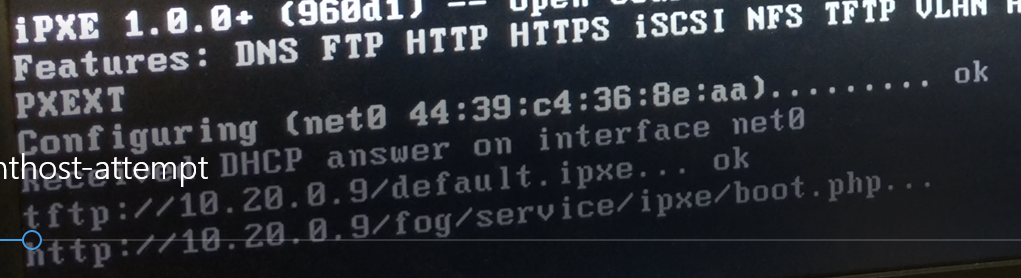
i am using undionly.kpxe as my DHCP 067 bootfile name.
any help is much appreciated.
thankyou.