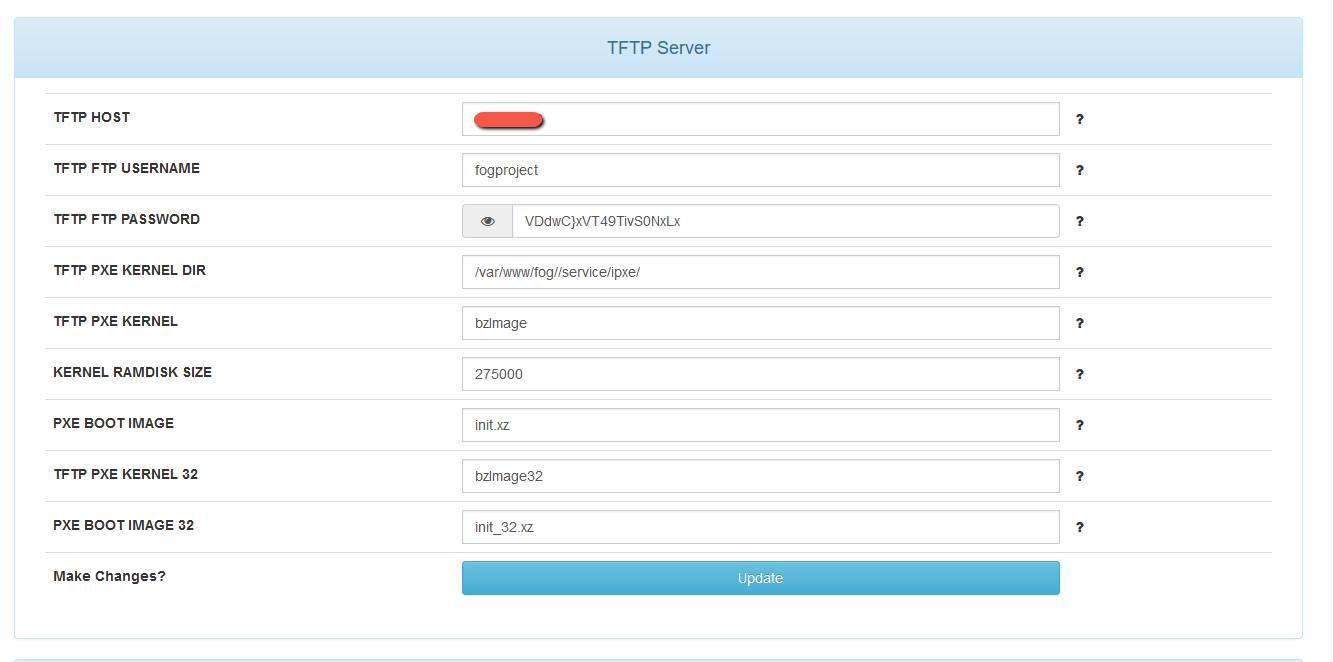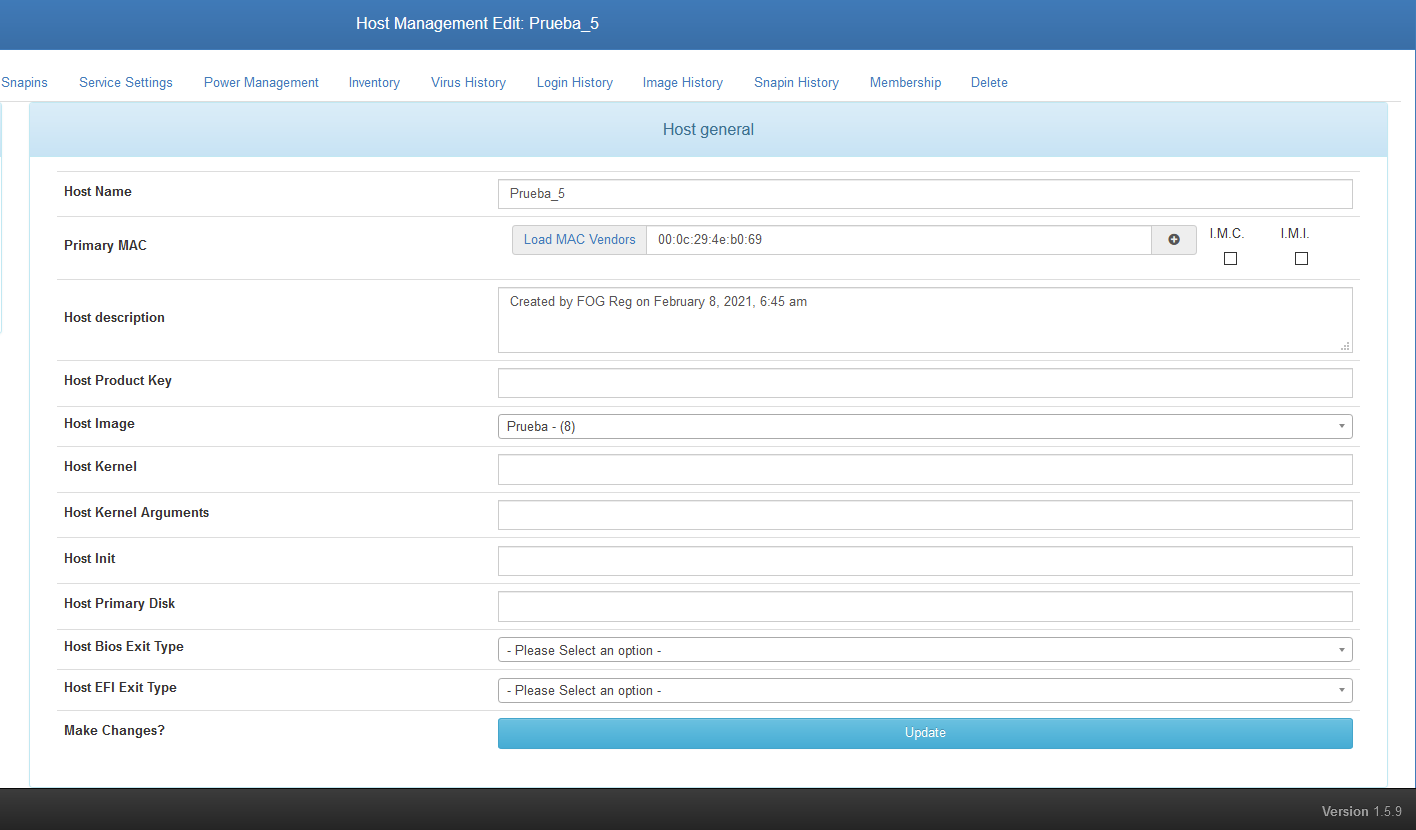Hello Guys!
I am running Fog 1.5.9 in Debian 10 and i have a problem to deploy a image to host.
First, but i wanted to use our QNAP to save/ upload our images, so i configured it in this way:
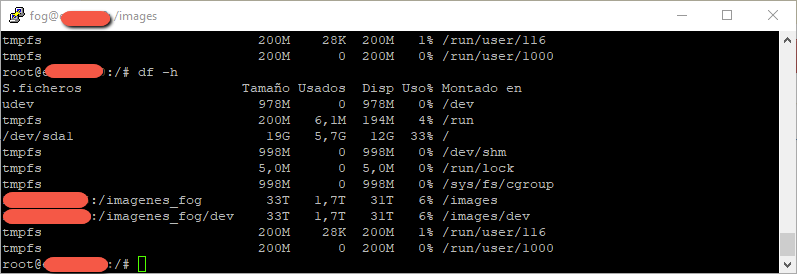
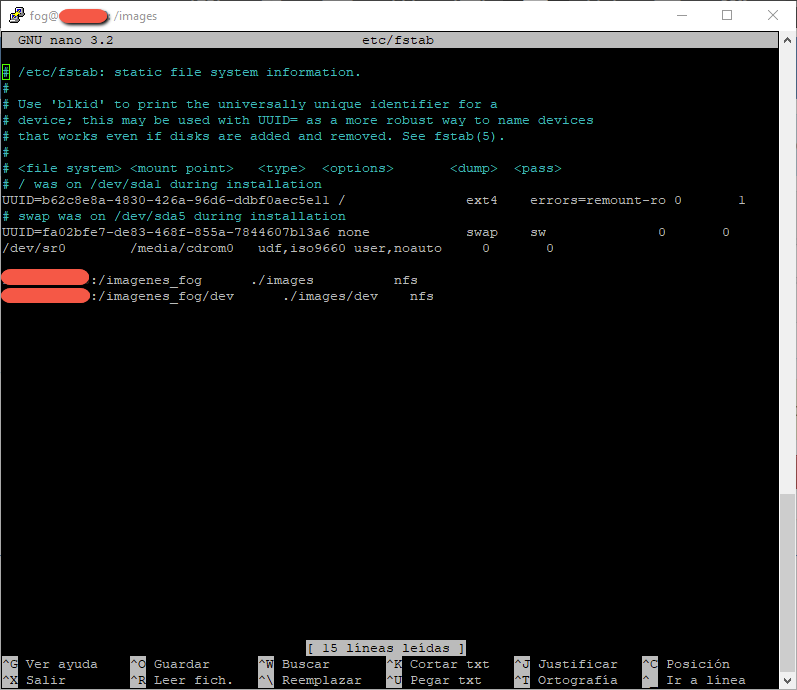
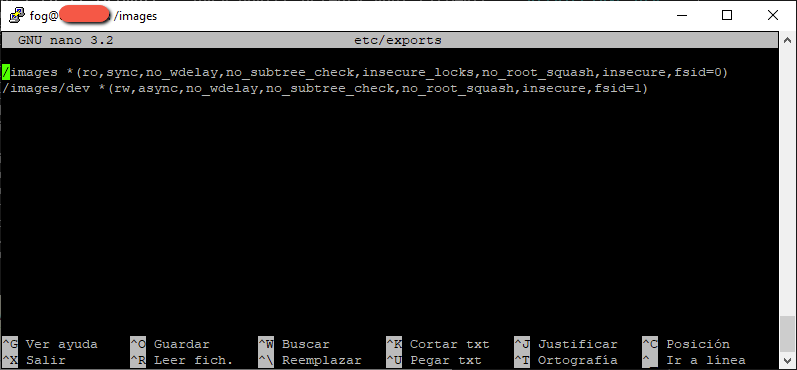
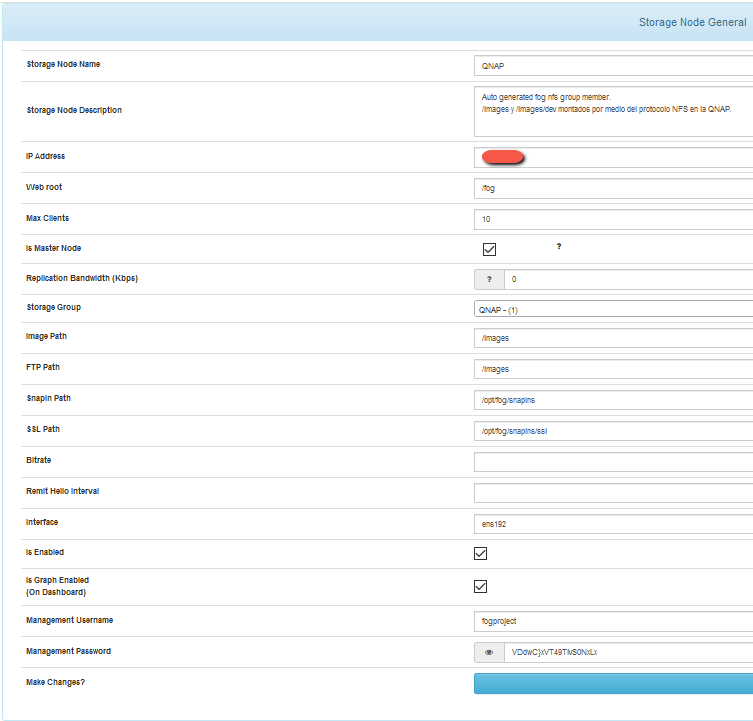
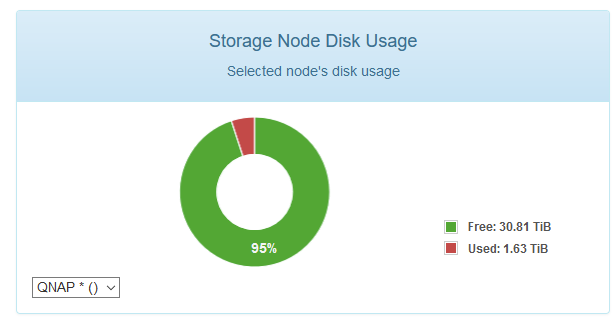
I can delete, write and move in the directory images/ and images/dev, this was checked with user “fog” (It was created during the Debian instalation) and root user.
We know that the capture did it right because we can see the host mac address in /mages/dev and the name of image “Prueba” in /images.
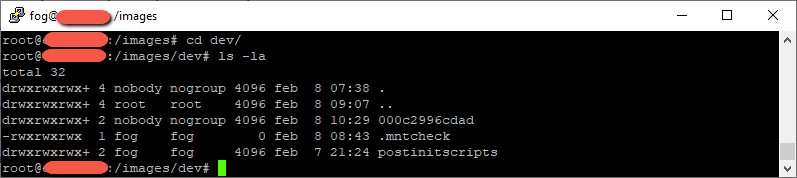
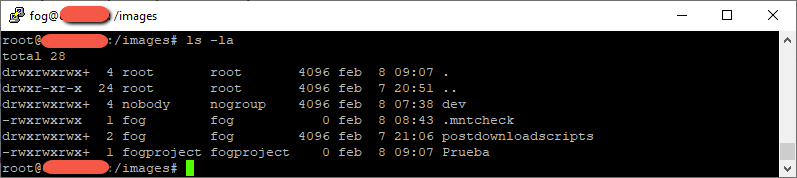
Finally when i deploy have this error:
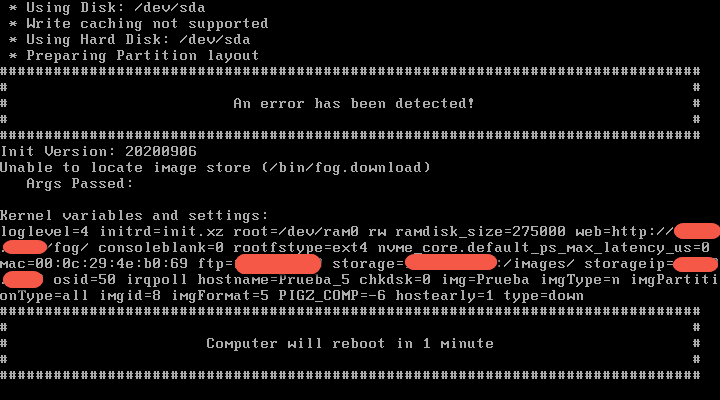
How can said “Unable to locate image store” when Fog captured successfully the image a few minutes ago?? I don’t undestand.
Please help me!
Adding aditional configuration info:
- If i unmount the QNAP nfs storage fog work well… and save the images in local storage.