@sebastian-roth Ok Thank you , i understand !
Latest posts made by Dungody
-
RE: HP Elitebook 840 G8posted in Hardware Compatibility
-
RE: HP Elitebook 840 G8posted in Hardware Compatibility
Hello
Exactly What i said. On every Probook and elitebook G8problem-i-can-t-restore-image-on-hp-probook
Sincerly.
-
RE: Problem, i can't restore image on HP Probook 450 G8, 650 G8, 430 G8.posted in FOG Problems
@sebastian-roth I tested the latest dev-branch and that is the same problem. Every HP Probook XXX G8 not work properly.
-
RE: Problem, i can't restore image on HP Probook 450 G8, 650 G8, 430 G8.posted in FOG Problems
@sebastian-roth I will try soon as possible thank you.
-
RE: Problem, i can't restore image on HP Probook 450 G8, 650 G8, 430 G8.posted in FOG Problems
An another test , quick registration work , deploy by selecting host on web interface work.
But deploy on PXE menu does not work, after login it return to pxe menu.
-
RE: Problem, i can't restore image on HP Probook 450 G8, 650 G8, 430 G8.posted in FOG Problems
@sebastian-roth LOL !!! I think , it s result to the PXE UEFI Driver, version 2.052, Hp doesn t matter about fog .
-
Problem, i can't restore image on HP Probook 450 G8, 650 G8, 430 G8.posted in FOG Problems
Hello.
After many tries , to the fog menu i select deploy and i return immediatly on fog menu.
Bios version 01.04.01
Correctifs : PXE Option ROM, version 2.67
PXE UEFI Driver, version 2.052
When i Downgrade Bios version to 01.03.02 everything is ok .I’m using Fog 1.5.9, kernel 5.10.50.
Best regards.
-
RE: HP ProBook 640 G8 imaging extremely slowlyposted in FOG Problems
@sebastian-roth i m using FOG 1.5.7 , Kernel 5.6.18.
-
RE: HP ProBook 640 G8 imaging extremely slowlyposted in FOG Problems
@sebastian-roth Hello , sorry for my bad english - i m french .
In fact i imaging on the disk NVME .
I have the same problem on the 650G8 and 640G8. when I have no usb stick plugged in the speed is very slow,
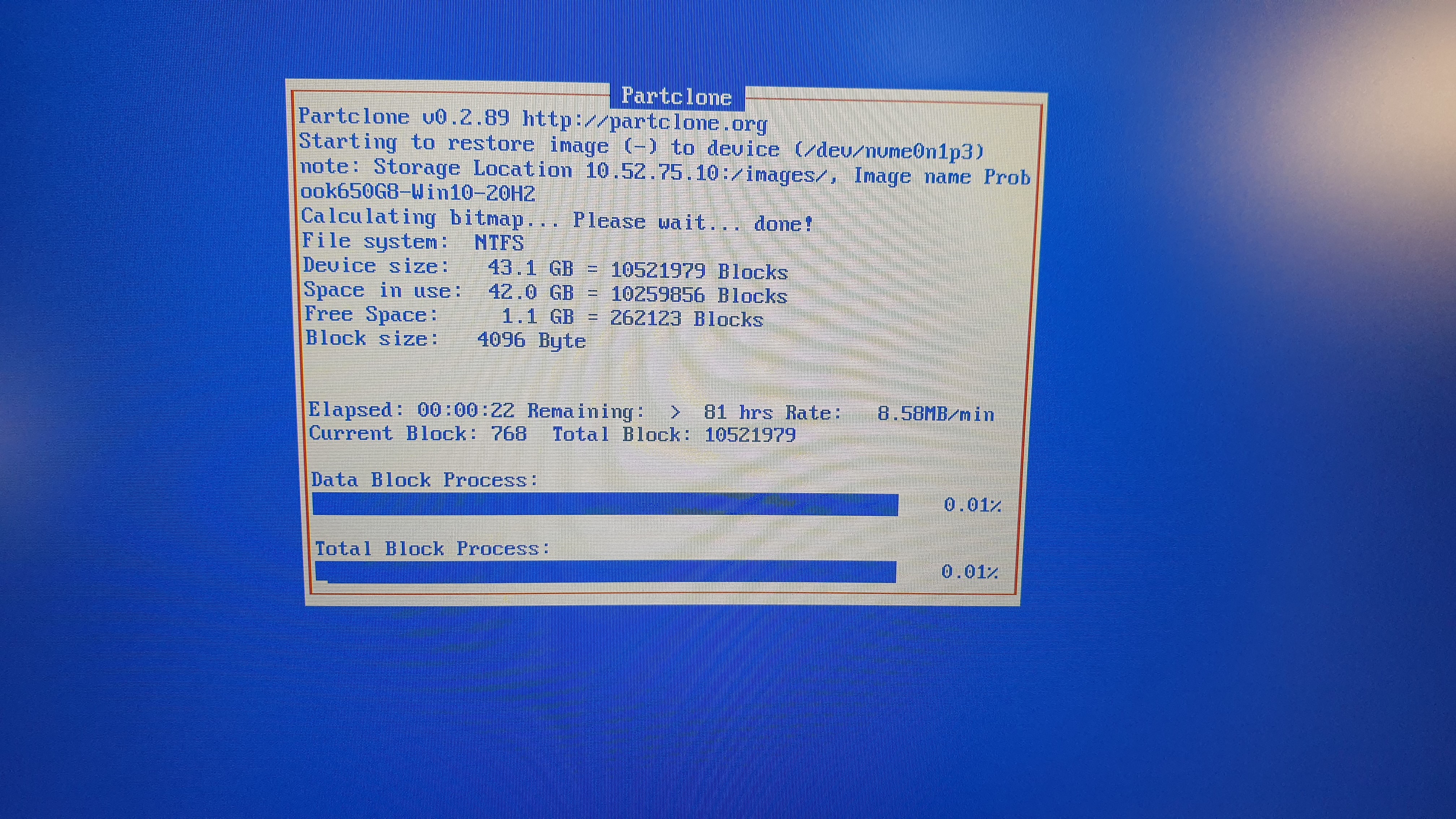
but when I have a usb stick plugged the speed is normal on the nvme,
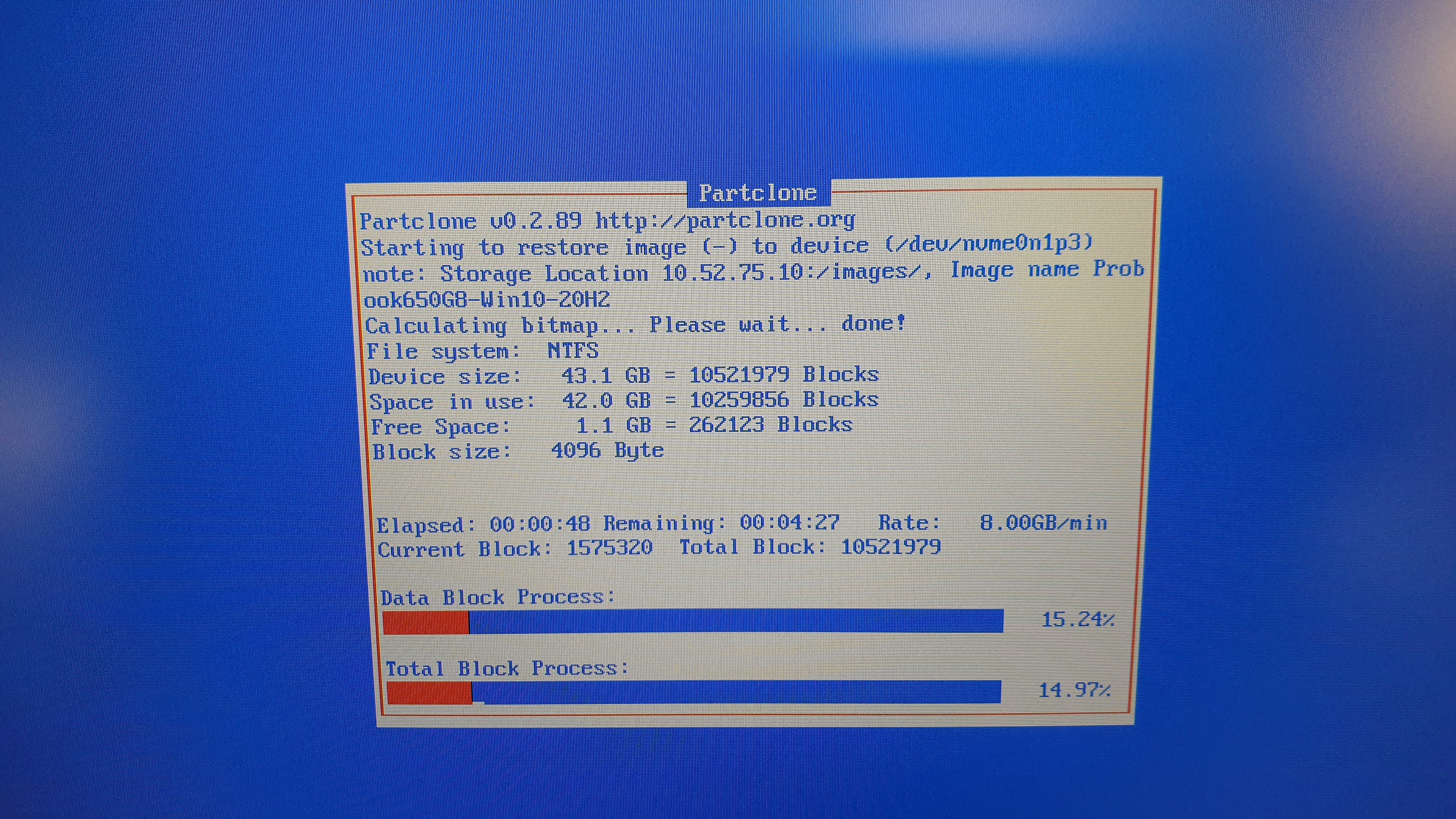
that’s why I thought has a file cache problem. -
RE: HP ProBook 640 G8 imaging extremely slowlyposted in FOG Problems
@george1421 I deploy everday 5 or 6 650 G8 / 640 G8, and the only way is to plug an usb stick. Maybe for cache .