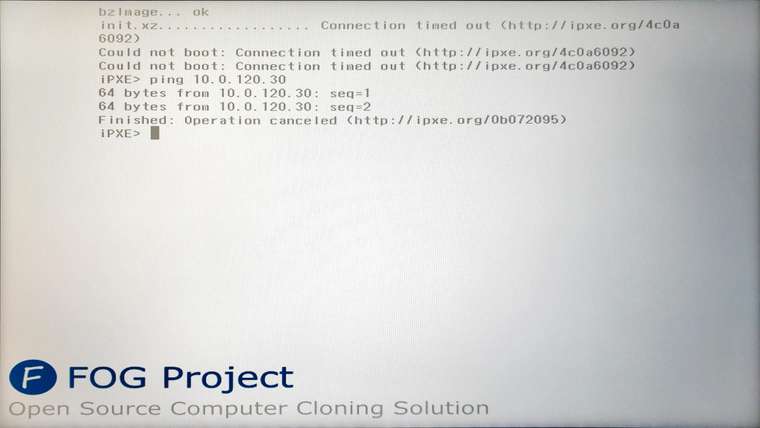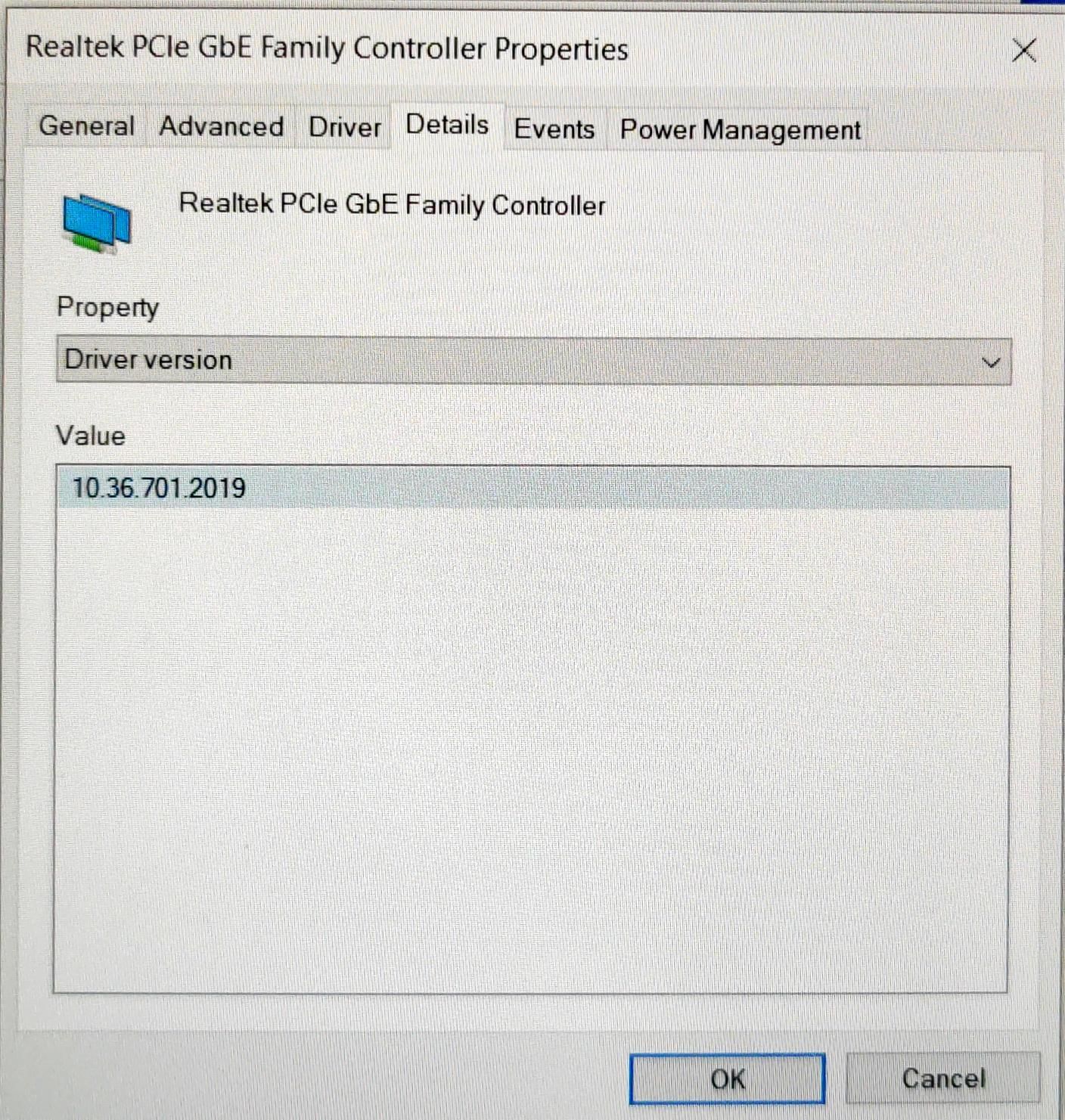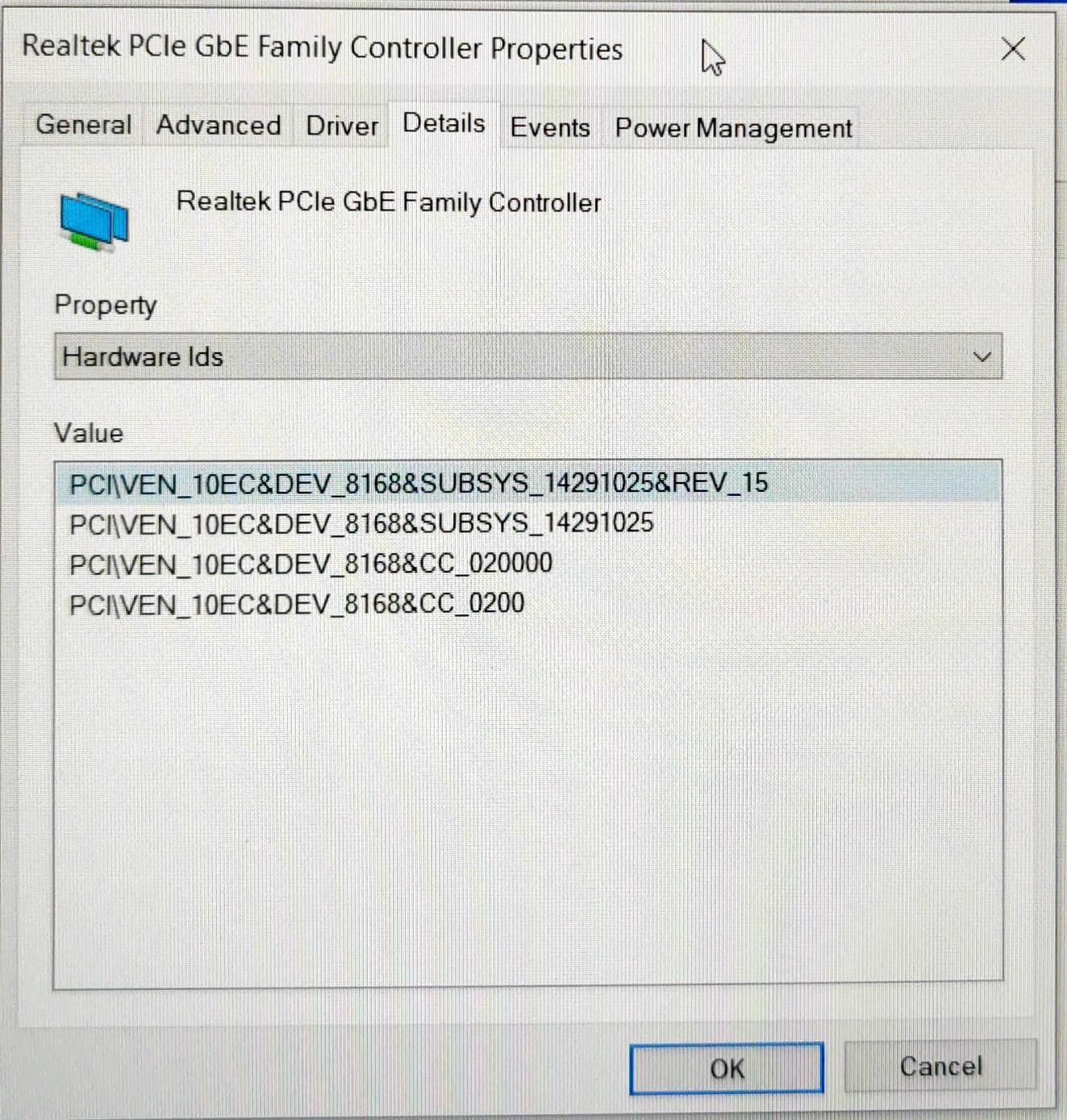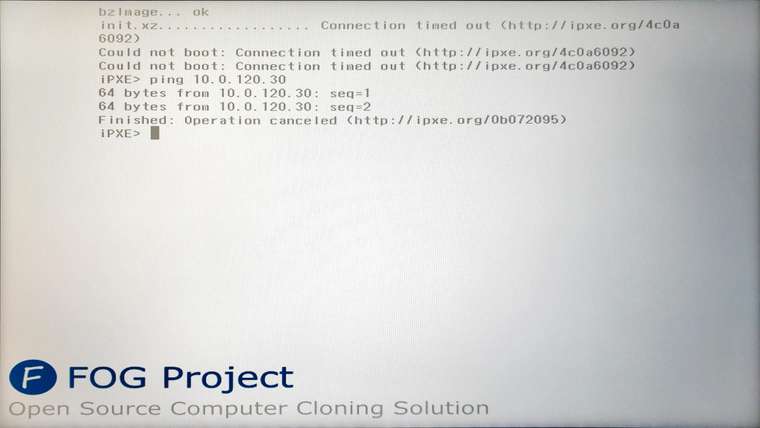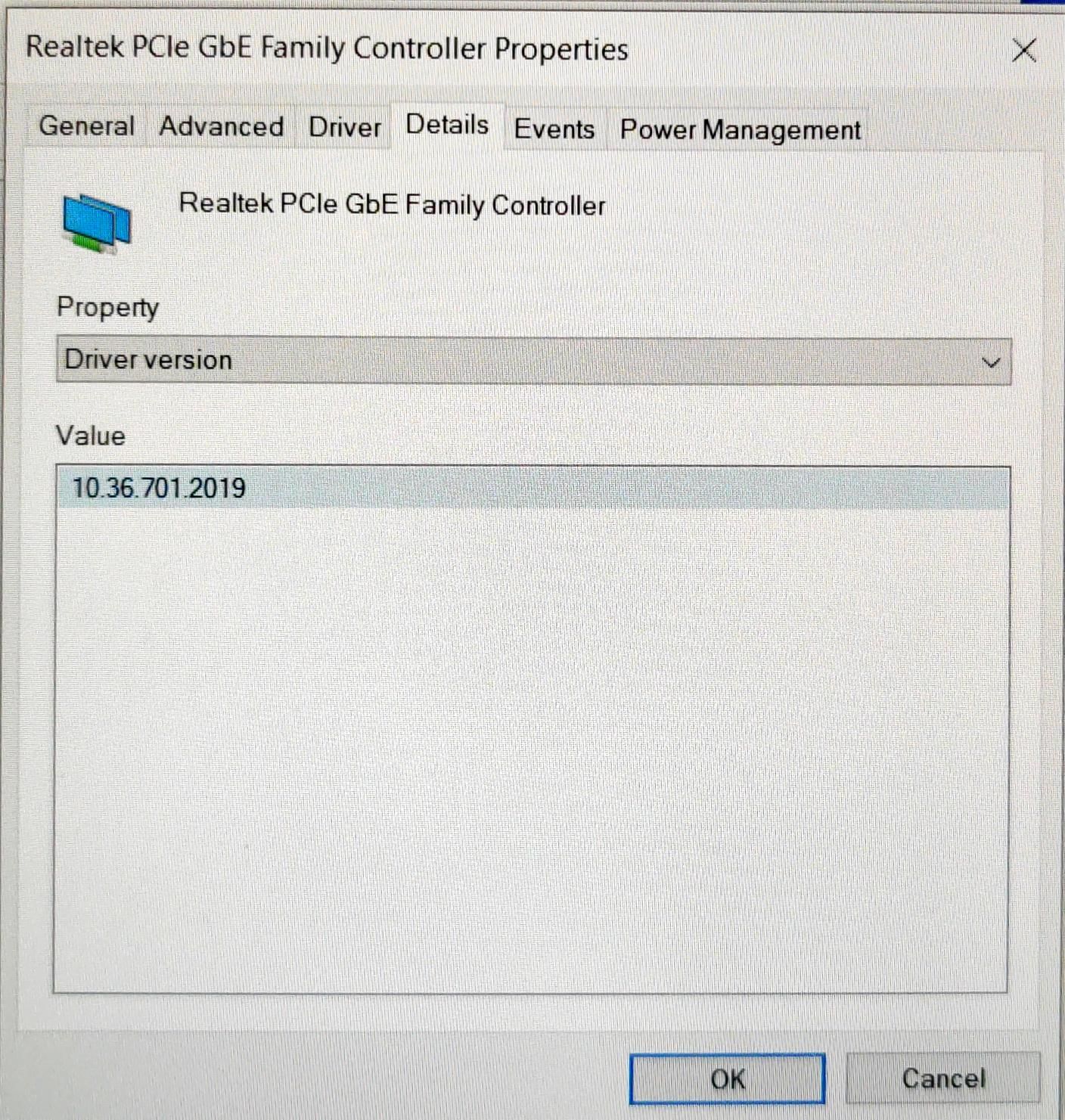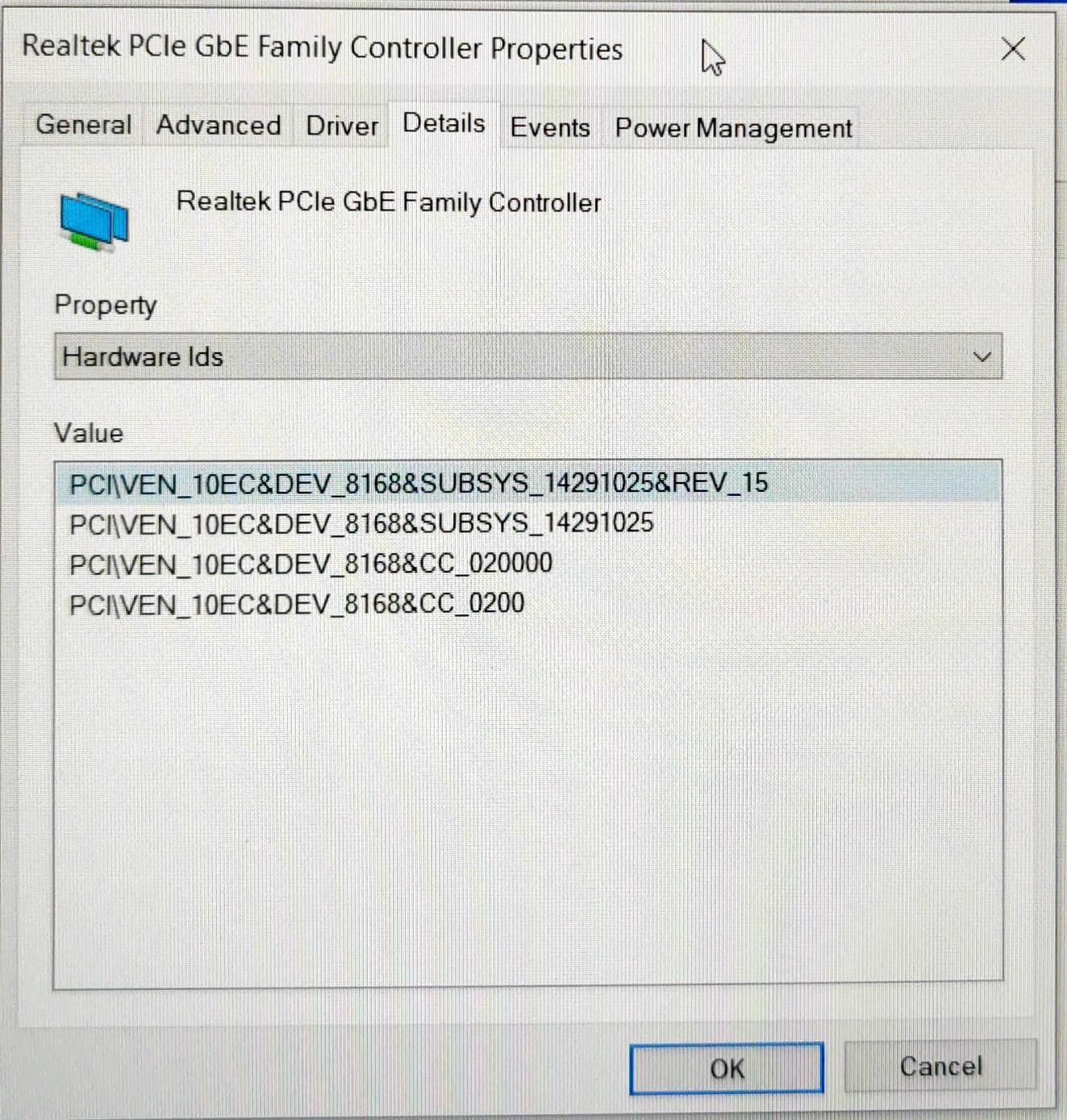Hi all,
Not sure if this belongs in the FOG Problem or the Hardware Compatibility area so I’ll start here for now. We recently installed FOG for testing on a new batch of Acer Aspire A515-55 laptops we purchased for training. However, we’re not able to get into FOG from the laptops themselves. The initial PXE boot works correctly and gets to the white FOG menu, but any option from there fails on loading the init.xz file due to time out (ipxe.org/4c0a6096). It also gives a chain-loading issue, but no specifics.
The strange part though is that if I enter the ipxe command line, I can ping our FOG server just fine. If I use a VM, or one of our other machines (Mostly HP Probooks and Dell Latitudes tested), the FOG server is working just fine, and we can image/inventory/etc. For testing, we’re just using the ‘compatibility check’ page though.
FOG server Info:
• Version: 1.5.9
• Kernel-Version: 5.6.18 (installed from the FOG Server menu) [Have also tried 4.19.143 and 4.19.123]
DHCP Info:
• Server: PFSense
• Network Booting: Enabled
• Next Server: {FOG server IP}
• Default BIOS file Name: snponly.efi
• UEFI 32bit file name: i386-efi/snponly.efi
• UEFI 64bit file name: snponly.efi
• DHCP Option 66: {FOG server IP}
• DHCP Option 67: snponly.efi
We’ve tried all the various efi files and only snponly and snp were able to boot for any devices. We have two provisioning VLANs setup, one for BIOS and one for UEFI. Both are working from VM so it seems to not be a network-level issue. Also have tried the various EFI Exit modes, with little to no change on the problem as well. Happy to test/report specific combinations if you have any suggestions.
Aspire A515-55 info
• Working inside of windows
◦ Driver Version: 10.36.701.2019
◦ Hardware ID: PCI\VEN_10EC&DEV_8168&SUBSYS_14291025&REV_15s
I’m at of a loss at this point, grateful for any insight/assistance