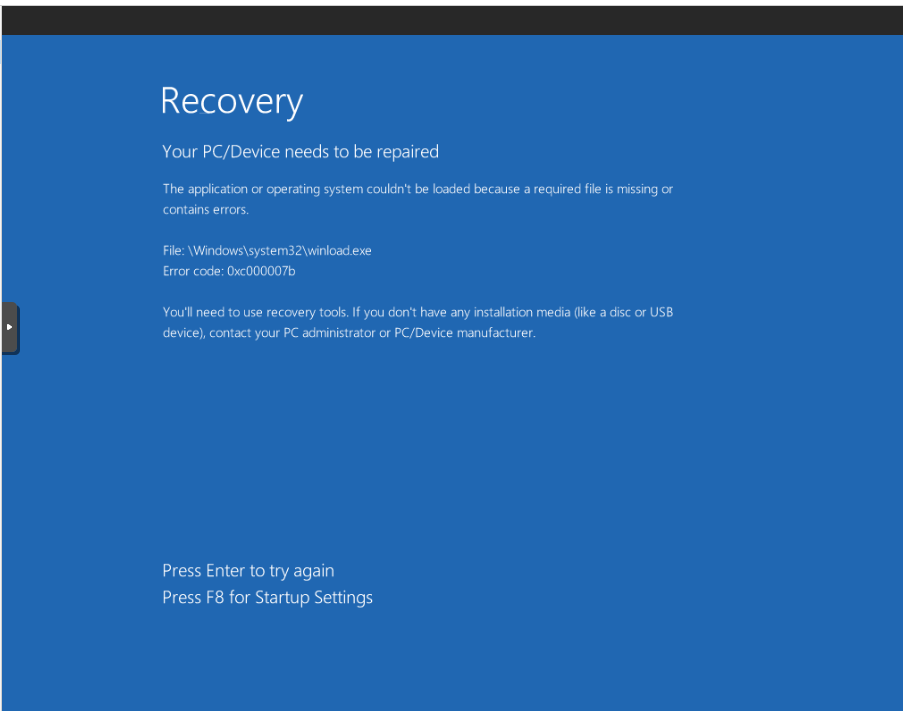I had tried that originally when I started working with all of this. Either I wasn’t doing something correctly, or it’s not built that way, because I never could get it to enable the build-in administrator account. I still have the files if you want to take a look at them.
Latest posts made by gadams
-
RE: Images not deploying to computersposted in Windows Problems
-
RE: Images not deploying to computersposted in Windows Problems
Alright, now that I’m back in the office we can continue this madness. After doing a bit of searching online and prepping some computers at home for sale, I do see why I should use Sysprep on my base image so the SID isn’t duplicated to all of the computers it’s deployed to.
However I need to retain the admin and local user accounts that I’ve set up and I don’t want the computer to boot into OOBE or Audit Mode after the image is deployed. It might be outside the scope of this thread and/or forum, but is that possible?
-
RE: Images not deploying to computersposted in Windows Problems
Thanks. This is what I followed to set everything up (making minor adjustments for my environment, of course) https://docs.google.com/presentation/d/1jaP_4r10OiILnNuIwe6uklsx7kcP4sEbnFz1H3eLH2o/edit#slide=id.p1. Is there something better I should look at?
-
RE: Images not deploying to computersposted in Windows Problems
So best to just delete the entire CentOS VM and start a new one?
-
RE: Images not deploying to computersposted in Windows Problems
This is a new FOG install that I created at the end of July, and these are the first systems to use it.
The original golden image is on a VM on the same Proxmox system, and that is what I have been able to deploy to all of the computers without issue.
I wasn’t using sysprep, because it’s on a VM, so I didn’t think it would matter.
However, all of that is currently a much smaller issue compared to the server not being able to boot properly. I’ve been getting the below image for quite some time now, and even had to rollback to a snapshot from 7/14 to get it working again last month.
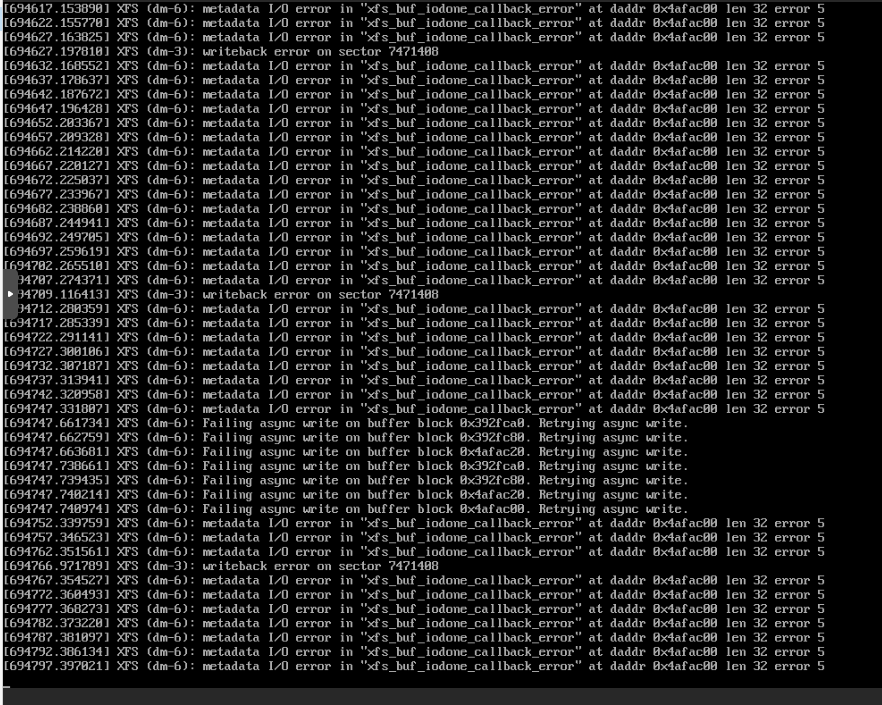
I recaptured the golden image from the VM using the shutdown /s /t 0 command and left it to deploy to one of the Lenovo laptops. When I came in about an hour ago, it was giving me this message:
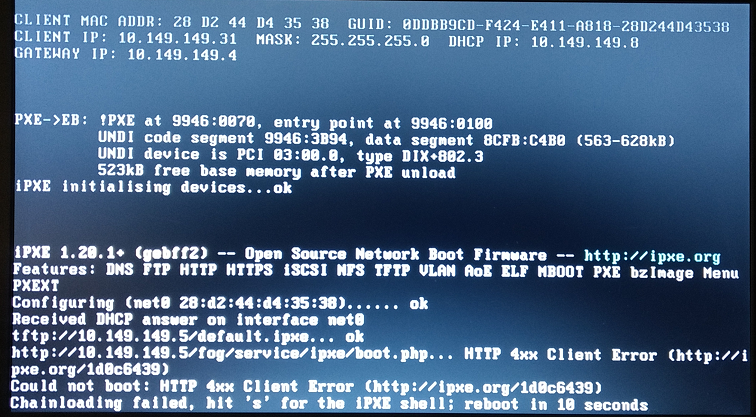 , which prompted me to check the site only to find out I couldn’t get to it. I got in via SSH and rebooted it, which resulted in this:
, which prompted me to check the site only to find out I couldn’t get to it. I got in via SSH and rebooted it, which resulted in this:  which resulted in this:
which resulted in this: 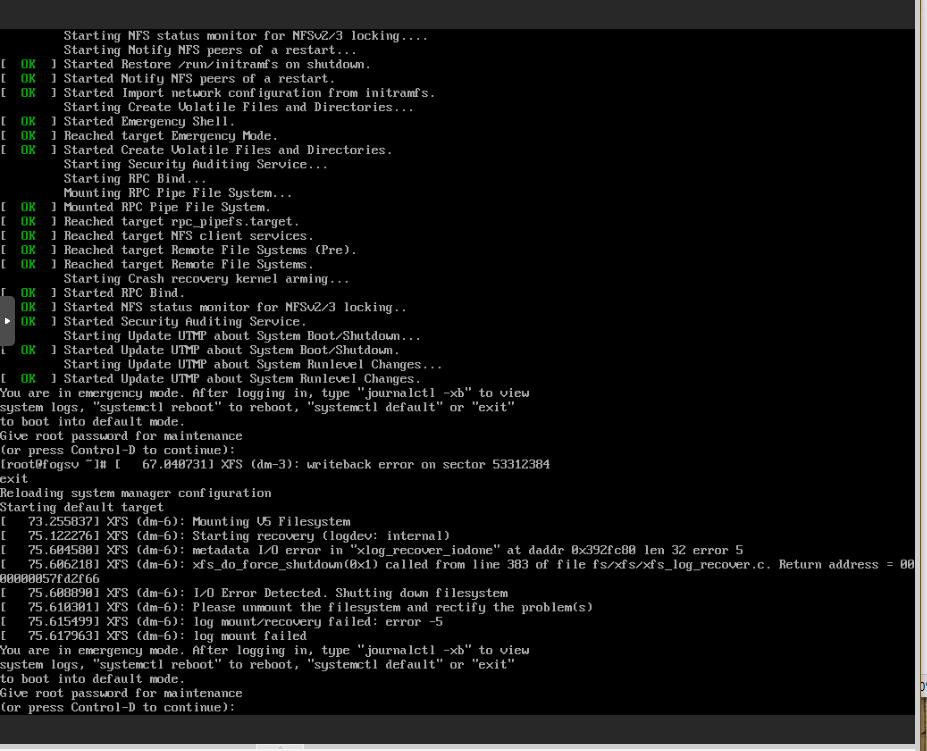 .
.And I’m sure all of this should go into a new thread, so just let me know if I should move it or not.
-
RE: Images not deploying to computersposted in Windows Problems
@george1421 I created the group and assigned the kernel to it, then updated the default kernel to 5.6.18. I still have bzImage32 Version: 4.19.123 listed in there.
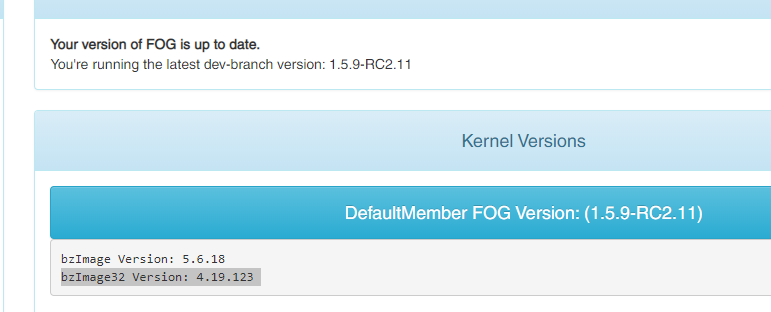
The computers are all on the same subnet and there’s nothing interesting between them and the FOG server. The server is hosted on a Proxmox VM, so really thing only things between it and the computers are a couple of switches.
-
RE: Images not deploying to computersposted in Windows Problems
@Quazz I did find the Fastboot option in the power settings and turned it off on the base image. Still strange that the base image works fine no matter which computer it’s sent to, so there must be something with these laptops that’s getting corrupted during the upload.
-
RE: Images not deploying to computersposted in Windows Problems
@george1421 I have the 4.15 kernel in there because I have old HP dc5800 and dc7800 desktops that are using legacy BIOS and read that they work best with that kernel. I’m not entirely sure how to remove a kernel, though. I should still upgrade to the latest kernel though, right?
I do have three partitions on each of the images and they do have almost identical sizes to them.
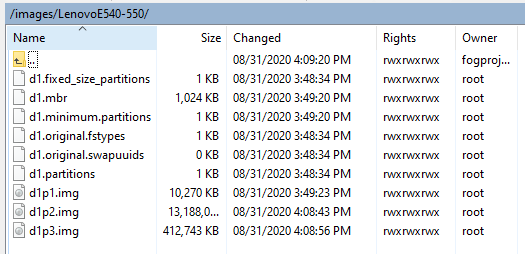
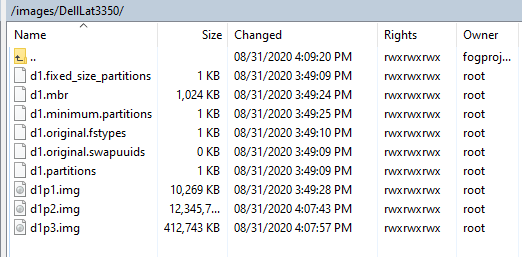
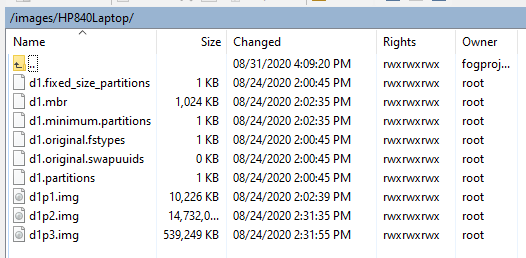
This is the original master image the other three are based on:
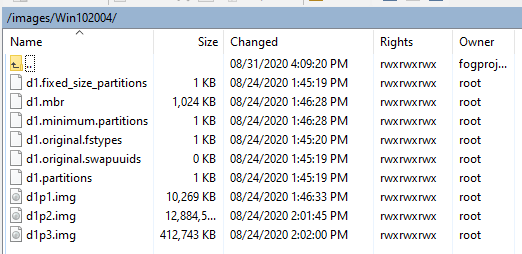
-
RE: Images not deploying to computersposted in Windows Problems
Yes, I do. I make sure to check the BIOS for the correct time, boot sequence, and change from fast (or quick) boot to whatever other option it has.
That Windows startup error reminds me of XP and 7 throwing fits when you move a hard drive from one computer to another and they have different hardware. Win10 doesn’t have that problem anymore, so it’s strange to me that I’m also getting that on the VM.
-
Images not deploying to computersposted in Windows Problems
I have four images that I’ve created in my FOG server:
DellLat3350 - 4
Single Disk - Resizable
Partclone Compressed default 23.71 GiB 2020-08-31 16:08:20
HP840Laptop - 2
Single Disk - Resizable
Partclone Compressed default 33.65 GiB 2020-08-24 18:32:12
LenovoE540-550 - 3
Single Disk - Resizable
Partclone Compressed default 24.10 GiB 2020-08-31 16:09:20
Win102004 - 1
Single Disk - Resizable
Partclone Compressed default 23.61 GiB 2020-08-24 18:02:26FOG v1.5.90-RC2.11
bzImage Version: 4.15.2
bzImage32 Version: 4.19.123Image 1 was created on a VM and works fine when deployed to any computer. I installed the base image on those other three computers, ran Windows updates to install their missing drivers, and updated a couple of drivers after. I then captured each of those images without issue, and set the computers aside in case I needed them again for whatever reason.
If I try to use any of the others, I get errors during the imaging, and a Windows error after that it can’t start. The “Windows_Startup_Error.png” is a screenshot from a VM I created and tried to install the Lenovo image onto. I checked and there is no /var/log/partclone.log file for me to look at.
These are from the Delll laptop:
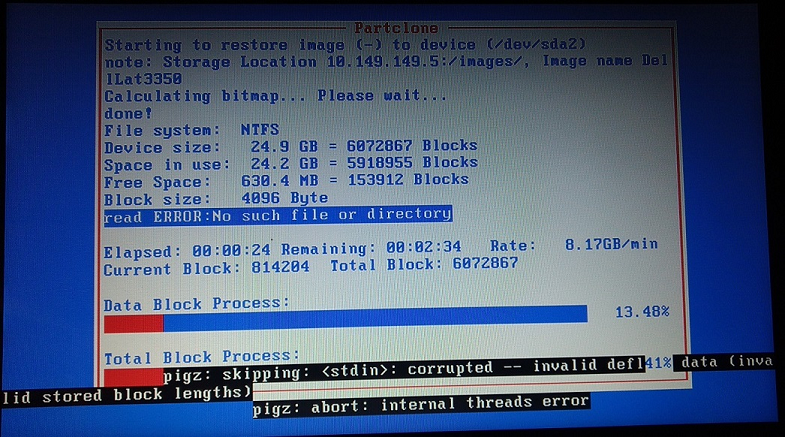
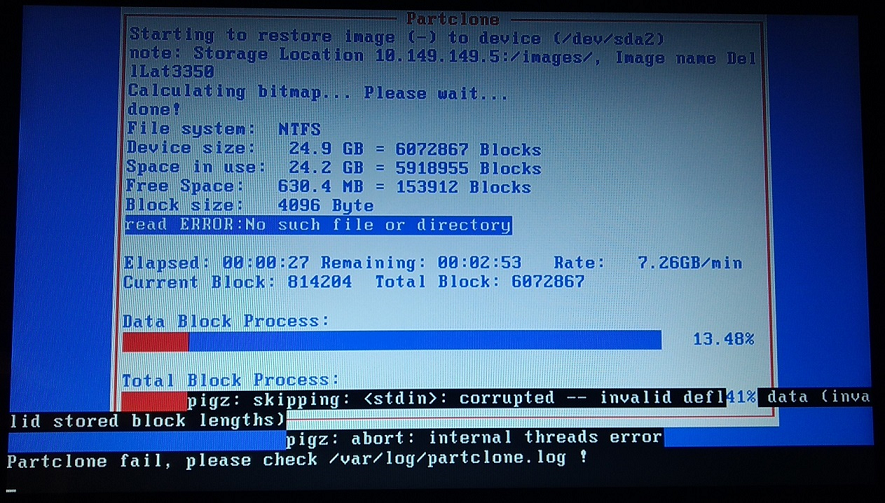
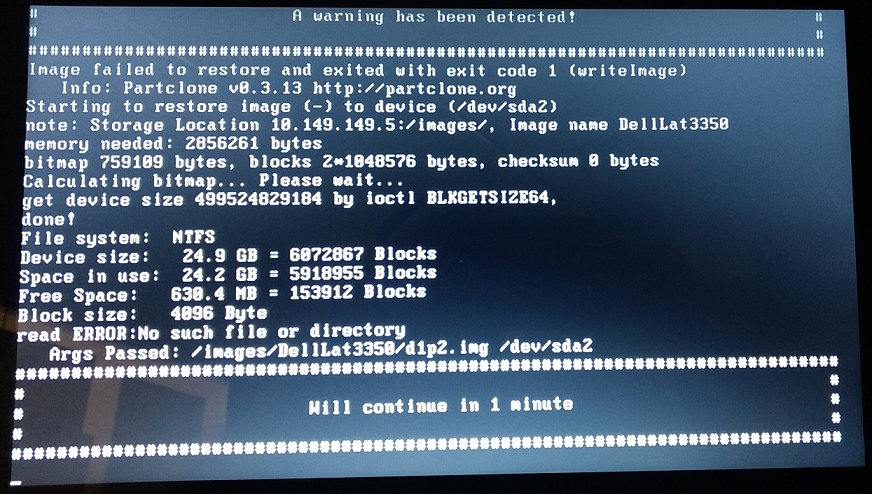
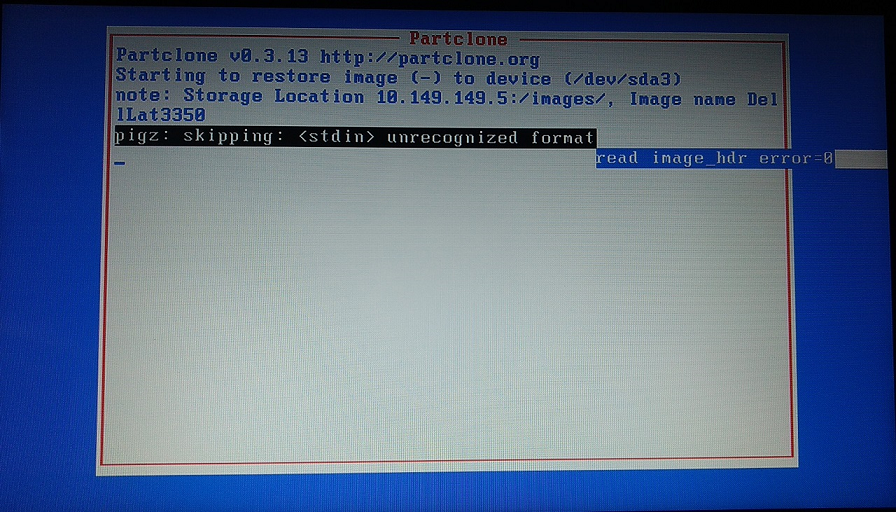
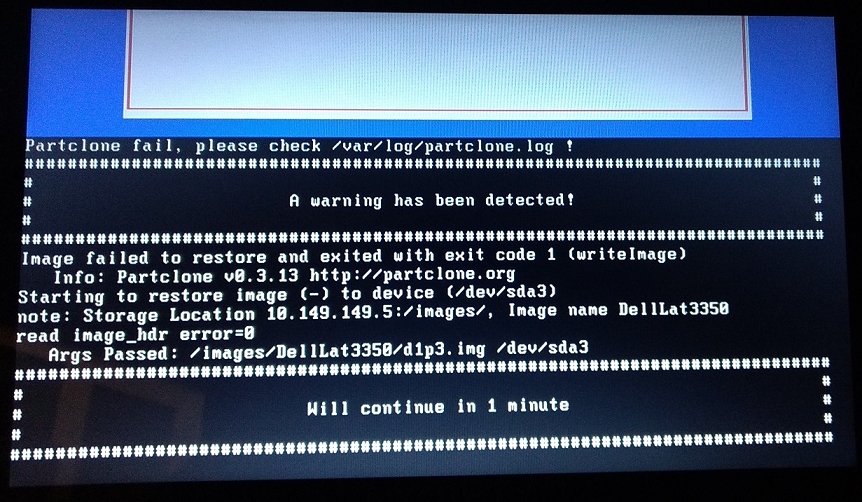
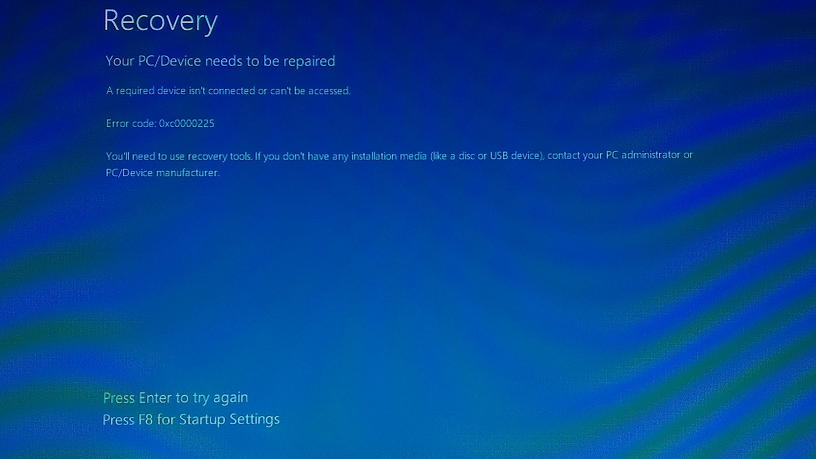
These are from the Lenovo:
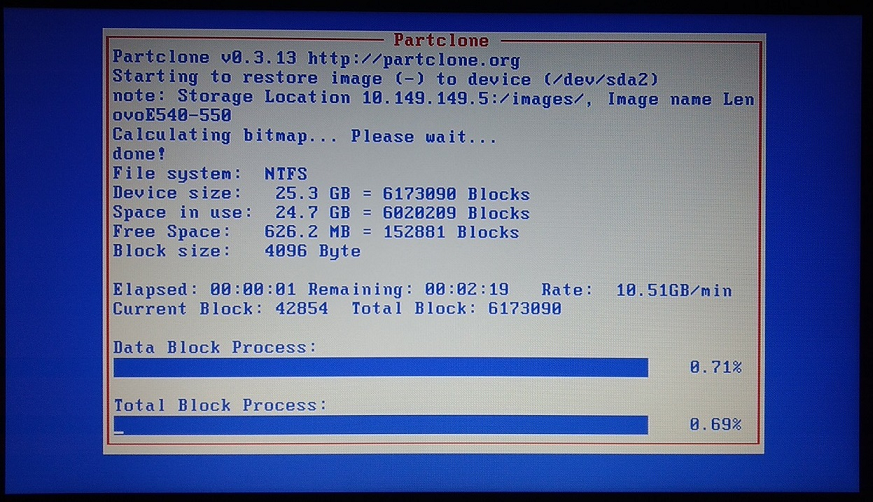
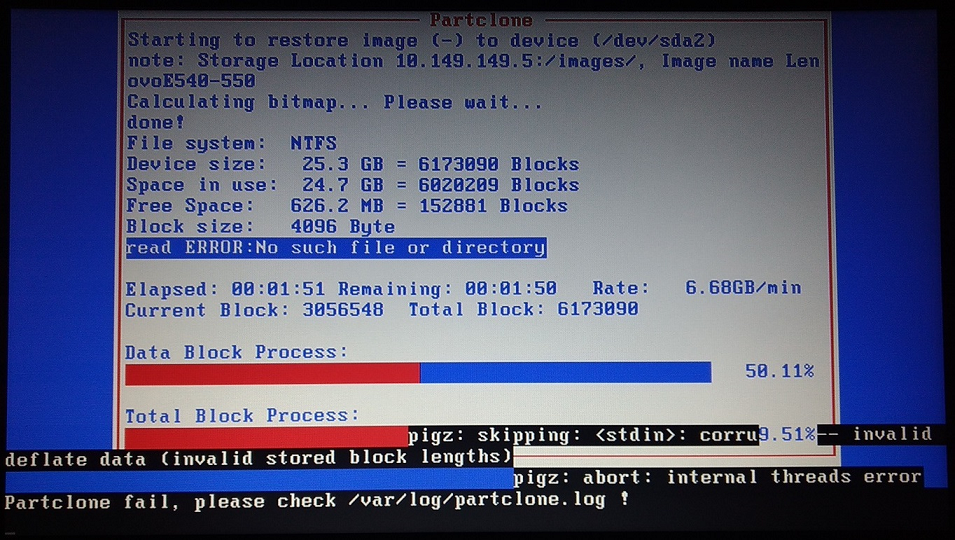
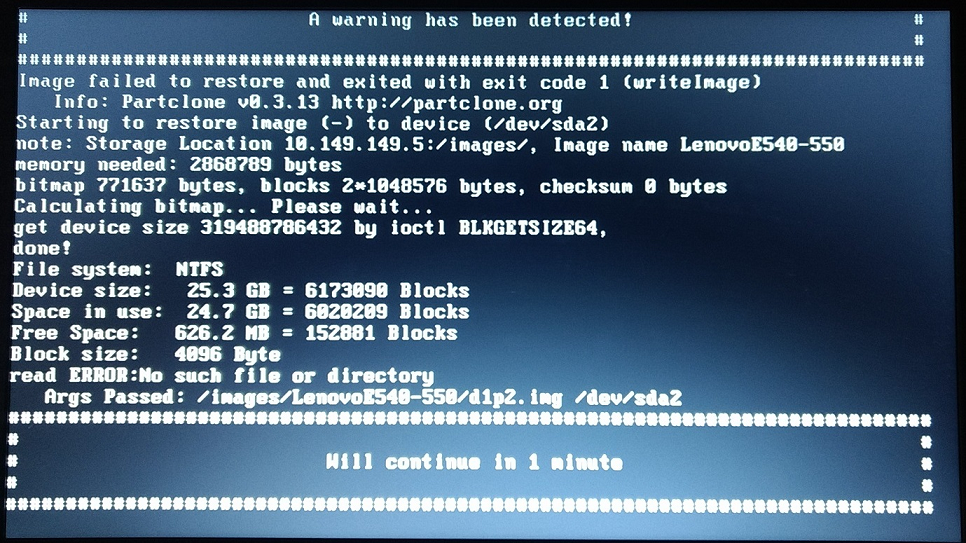
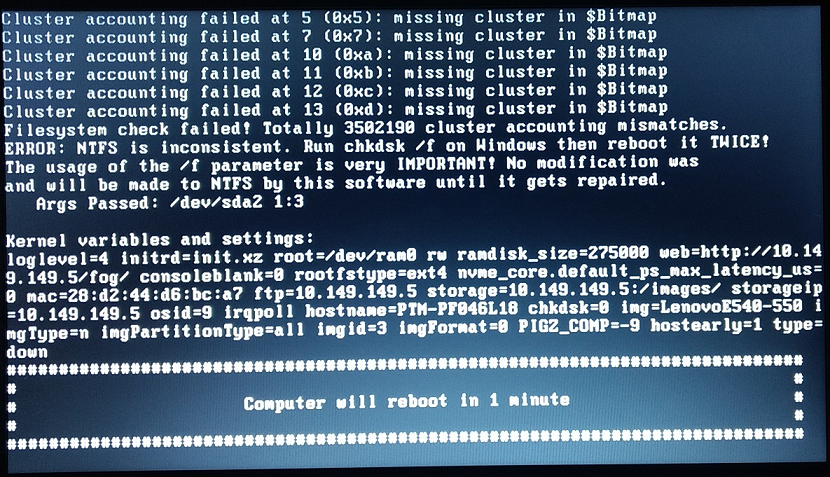
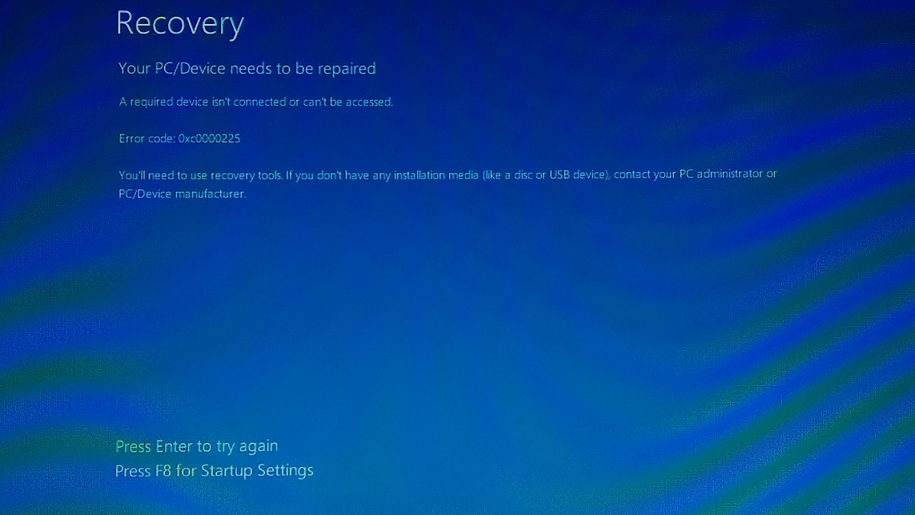
And finally the VM with the Lenovo image: