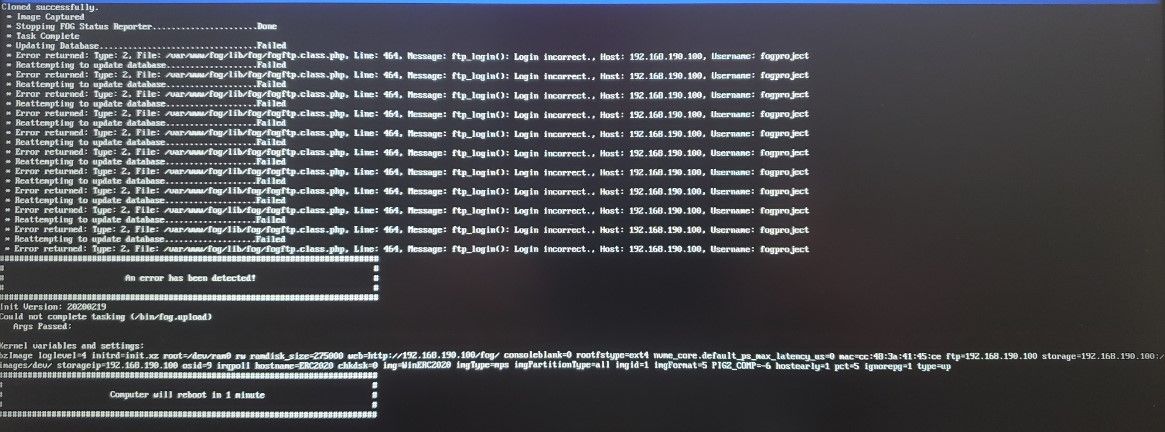- Our team used Hyper-V to create their image.
- That’s about the size they used.
3-6) The current “solution” is USB drives. The team developed a sysprep’d Win10 .wim and uses Dell’s Image Assist to restore the image and infuse drivers. (We provide Dell with an annual .wim to include on all of our purchases.) Since all of our machines are Dell, including the CAB files on the USB for Image Assist to pull from is easily updateable. But your question about the recovery partition is very valid. Most of our clients are remote. So I think the logic there is that in worst case scenarios, the user could at least have “something”.
I know that FOG won’t use .wim. I think I’ll explore the route of creating a .vhdx out of the .wim, then capture the image with FOG, and then load the drivers (with your helpful link if I could get it please) post image push.