bare metal: yes, this implies a better feeling.
i am quite happy with the backup function (whole disk) of FOG and FOG generally. 
the only thing that i am missing are tools to make the creation of backups easier.
bare metal: yes, this implies a better feeling.
i am quite happy with the backup function (whole disk) of FOG and FOG generally. 
the only thing that i am missing are tools to make the creation of backups easier.
Hello George1421,
1.) NAS as FOG node
This is a good option.
2.) FOG on VB (virtual box)
I’ve pondered your suggestion that there are better ways to run FOG than on a virtual machine.
And I suspect that I will set up FOG on a real computer with two hard drives (FOG, IMAGES) in the future.
3.) Fog as a backup
I use FOG to do backups and not store pictures on computers.
I am missing some tools that would help me with this.
For example, to make backups of a group of computers.
If I want to back up multiple computers, I have to set it up separately for each computer.
Am I missing something here? 
Hello everyone,
I currently have a Debian system running a VirtualBox.
In this VirtualBox I installed FOG on a virtual machine.
I wanted to have a separation between the FOG system and the IMAGES. So I use a second hard drive, which is mounted as a virtual hard drive in the FOG system and on which I save the IMAGES.
Somehow I have a bad feeling when I think about saving the IMAGES on a virtual drive.
Instead, I think about how I can save the IMAGES on a real hard drive?
Do you have any suggestions?
What could work?
Any ideas are welcome.
hello sebastian,
thanks for your reply!
i have taken a backup of both HDDs with “ddrescue” too.
Why did you use the resizable image type?:
to be honest: I am using FOG for backups and have captured a lot of images using the default settings - and i had never troubles with it. the other computers were using windows-7 oder 10, and also did not have RAID.
so, in this case, while capturing windows-xp with raid, i did not think about this.
because i had never to deal with this computer and also not with RAID all of this seems to me a little bit odd.
i guess i will have to test around a little bit to get more information.
greetings lakk
hello george1421,
thank you for your support. its a “3ware” raid controller.
its possible to use FOG to clone these disk structures but you need to know ahead of time
yes, i did understand this later 
sorry for going to ask maybe some “dumb” questions now , but i am really a little bit nervous about this situation. its a very old system (win-xp, so over 15 years old) and it contains very important data. but i could create a backup - so thats the good news.
i am trying not to miss something, which could effort a lot more work.
a.) what if i do remove the wrong hdd and reattach it again?
e.g. i do remove the sdb, i start the computer, noticing this mistake, turning off the computer, reattaching sdb and removing sda.
do i have to worry about losing data?
b.) hdd on port 0 not in use?
what does this mean?
is this the reason why i do get he message about the “missing os system”?
because i can see the sda if i start a live-sytem and can also create a backup with clonezilla.
c.) is it a normal behaviour of RAID-1 not to boot if the mirror is broken?
should this behaviour be bein expected, or could it be also posible to boot a system even if the mirror is broken?
e.g. the mirror was broken a long time ago - but was not recongniced.
so the system was running in a “degraded” mode.
thank you for you help!
greetings lakk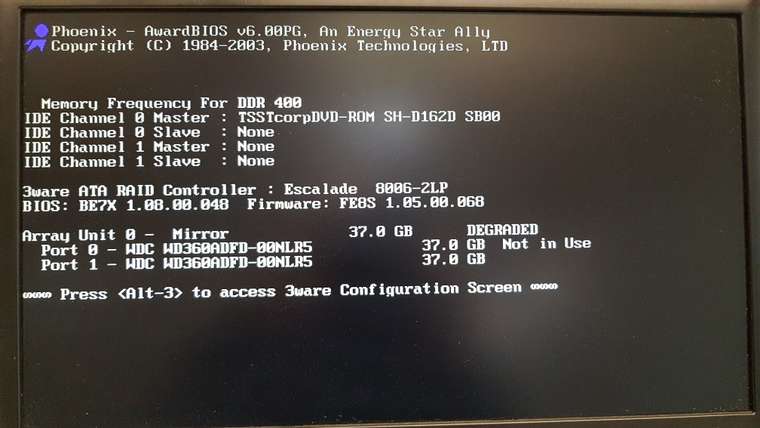
hello,
i ve got the following situation:
i was capturing an image from a computer (windows xp) which has raid-1.
during this process an error-message showed up, saying that some “bad blocks” were found, and i should try so save my data.
after this, the upload process did cancel and restart. after the restart it did start the upload-process again and ending with the same message of “bad blocks” and restart again and so on.
so i did cancel this task in fog.
when i start the computer now a message that “no os system” was found is showing up.
in raid bios-menu the message is shown that the array is downgraded.
this arrays consists of two disks.
the disk on port-0 is not in use.
i guess that maybe the “shrinking” of the partition did break the mirror in raid-1. but this should not be the problem that windows-xp is not being found.
i still have the data of the image-upload-process in /images/dev folder.
my question:
how can i find the original size of the partition?
because it seems that after every restart and retry to upload the image the last (so shrinked) partition-size is being written to the /dev folder?
what else could cause the problem?
(of course, there are also the “bad blocks/secotrs”. but until the backup this seems not to make any troubles. )
i am in troubles and i need please some help 
(and yea, i had never to deal with RAID)
thanks in advance.
greetings lakk
info:
when i click to “host-management” -> “Image History”,
the right date is being displayed.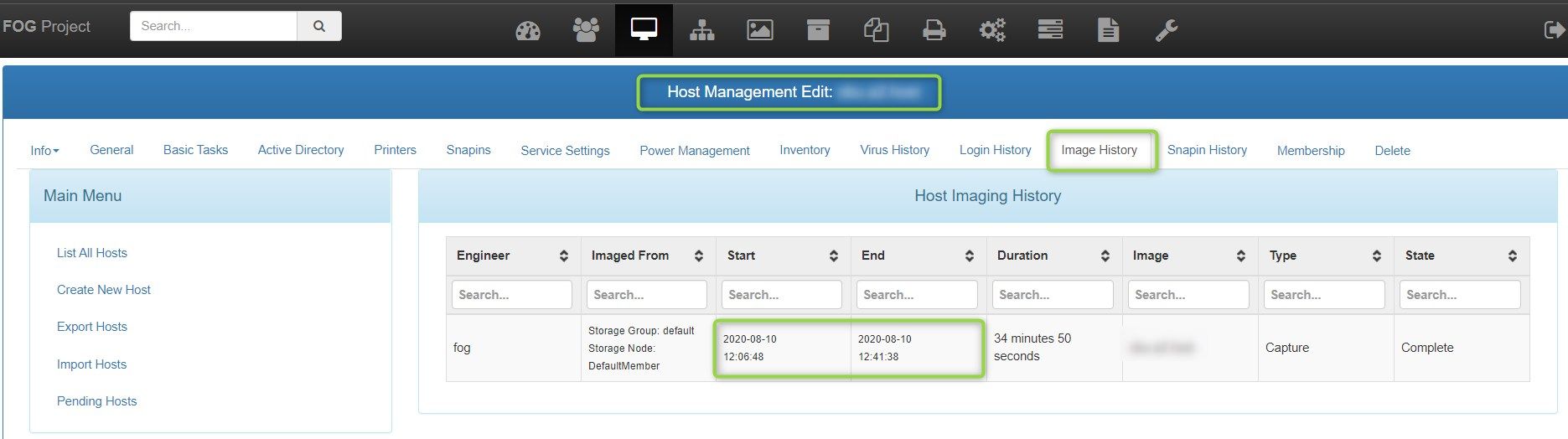
hello sebastian,
thank you for your support!
i did run the maintenance commands as user “root”, but it did not help.
Welcome to the MariaDB monitor. Commands end with ; or \g.
Your MariaDB connection id is 33
Server version: 10.3.22-MariaDB-0+deb10u1 Debian 10
Copyright (c) 2000, 2018, Oracle, MariaDB Corporation Ab and others.
Type 'help;' or '\h' for help. Type '\c' to clear the current input statement.
MariaDB [fog]> DELETE FROM `hosts` WHERE `hostID` = '0';
Query OK, 0 rows affected (0.000 sec)
MariaDB [fog]> DELETE FROM `hostMAC` WHERE hmID = '0' OR `hmHostID` = '0';
Query OK, 0 rows affected (0.001 sec)
MariaDB [fog]> DELETE FROM `groupMembers` WHERE `gmID` = '0' OR `gmHostID` = '0' OR `gmGroupID` = '0';
Query OK, 2 rows affected (0.017 sec)
MariaDB [fog]> DELETE FROM `snapinGroupAssoc` WHERE `sgaID` = '0' OR `sgaSnapinID` = '0' OR `sgaStorageGroupID` = '0';
Query OK, 0 rows affected (0.000 sec)
MariaDB [fog]> DELETE from `snapinAssoc` WHERE `saID` = '0' OR `saHostID` = '0' OR `saSnapinID` = '0';
Query OK, 15 rows affected (0.024 sec)
MariaDB [fog]> DELETE FROM `hosts` WHERE `hostID` NOT IN (SELECT `hmHostID` FROM `hostMAC` WHERE `hmPrimary` = '1');
Query OK, 0 rows affected (0.026 sec)
MariaDB [fog]> DELETE FROM `hosts` WHERE `hostID` NOT IN (SELECT `hmHostID` FROM `hostMAC`);
Query OK, 0 rows affected (0.001 sec)
MariaDB [fog]> DELETE FROM `hostMAC` WHERE `hmhostID` NOT IN (SELECT `hostID` FROM `hosts`);
Query OK, 0 rows affected (0.001 sec)
MariaDB [fog]> DELETE FROM `snapinAssoc` WHERE `saHostID` NOT IN (SELECT `hostID` FROM `hosts`);
Query OK, 0 rows affected (0.001 sec)
MariaDB [fog]> DELETE FROM `groupMembers` WHERE `gmHostID` NOT IN (SELECT `hostID` FROM `hosts`)
-> ;
Query OK, 0 rows affected (0.001 sec)
MariaDB [fog]> DELETE FROM `tasks` WHERE `taskStateID` IN ("1","2","3");
Query OK, 0 rows affected (0.000 sec)
MariaDB [fog]> DELETE FROM `snapinTasks` WHERE `stState` in ("1","2","3");
Query OK, 0 rows affected (0.016 sec)
MariaDB [fog]> TRUNCATE TABLE multicastSessions;
Query OK, 0 rows affected (0.001 sec)
MariaDB [fog]> TRUNCATE TABLE multicastSessionsAssoc;
Query OK, 0 rows affected (0.001 sec)
MariaDB [fog]> DELETE FROM tasks WHERE taskTypeId=8;
Query OK, 0 rows affected (0.000 sec)
MariaDB [fog]> TRUNCATE TABLE history;
Query OK, 0 rows affected (0.023 sec)
MariaDB [fog]> TRUNCATE TABLE userTracking;
Query OK, 0 rows affected (0.001 sec)
MariaDB [fog]>
quit
i will be in holidays for the next two weeks.
so this topic is not urgent at the moment.
br lakk
thank you!
there is another strange thing that i have noticed.
the number of active tasks is not displayed on the dashboard:


in my opinion, this issues did pop up after i changed something in the virtualbox-settings of the gues-account.
there was a problem, that the captured images have not been stored on the sdb1 (VMDK) but instead as a snapshot on the host-system. so the snapshot was growing
and the host-system did run out of space.
i did get help in the virtualbox-forum and could solve this problem.
but it seems that since this time i did get this two issues:
but maybe it’s a coincidence.
greetings lakk