Oddly enough I found the solution soon after my last post.I was looking at the wrong file all along.
I completely forgot that I un-commented the line 4 of my dnsmasq.conf file while running some tests last week . I just had to re-comment that line and voila it’s finally working.
Best posts made by gothikserpent
-
RE: Help with dnsmasqposted in General Problems
Latest posts made by gothikserpent
-
RE: Recommended Settings for Dual Boot Image Capture?posted in General
@mareta4977 I know this thread is old, but did you get FOG to work the way you wanted?
I have a single SSD with Windows/Ubuntu in dualboot but for some reason my “Multiple Partition Image - Single Disk (Not Resizable)” image is giving me issues . I would love the image to be resizable because I might deploy it to slightly smaller disks.
My question is, if I go with the option “Single Disk - Resizable” will I be able to capture the Linux partition as well?
-
RE: PXE-E99: Unexpected Network Error DNSMASQposted in FOG Problems
@george1421 I think I’ve figured out the root of my issues thanks to this link : https://www.ibm.com/support/pages/pxe-uefi-mode-fails-when-dhcp-server-not-also-tftp-server-ibm-bladecenter-and-system-x
My TFTP server and my DHCP server are on different subnets.
Updating my BIOS didn’t help as suggested but the workaround 1 works like a charm. I can keep my boot option as UEFI and just change the PXE boot to legacy by disabling the “UEFI Network Stack” in my BIOS.That explains why I never had this issue when FOG was it’s own DHCP server before using dnsmasq.
-
RE: PXE-E99: Unexpected Network Error DNSMASQposted in FOG Problems
@george1421
Yes my FOG server firewall is disabled and yes I can download the ipxe.efi file from a Windows computer without any issues.
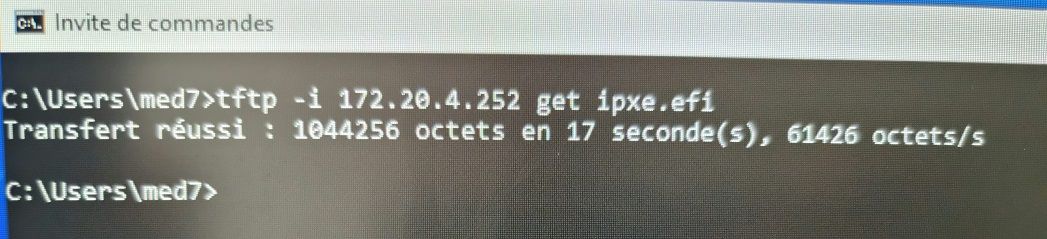
-
RE: PXE-E99: Unexpected Network Error DNSMASQposted in FOG Problems
@george1421 FYR FOG is running on Kubuntu 18.4 with dnsmasq 2.79.
I got the ltsp.conf file from the FOG wikiThis is what my file looks like :
# Don't function as a DNS server: port=0 # Log lots of extra information about DHCP transactions. log-dhcp # Set the root directory for files available via FTP. tftp-root=/tftpboot # The boot filename, Server name, Server Ip Address dhcp-boot=undionly.kpxe,,172.20.4.252 # Disable re-use of the DHCP servername and filename fields as extra # option space. That's to avoid confusing some old or broken DHCP clients. dhcp-no-override # inspect the vendor class string and match the text to set the tag dhcp-vendorclass=BIOS,PXEClient:Arch:00000 dhcp-vendorclass=UEFI32,PXEClient:Arch:00006 dhcp-vendorclass=UEFI,PXEClient:Arch:00007 dhcp-vendorclass=UEFI64,PXEClient:Arch:00009 # Set the boot file name based on the matching tag from the vendor class (above) dhcp-boot=net:UEFI32,i386-efi/ipxe.efi,,172.20.4.252 dhcp-boot=net:UEFI,ipxe.efi,,172.20.4.252 dhcp-boot=net:UEFI64,ipxe.efi,,172.20.4.252 # PXE menu. The first part is the text displayed to the user. The second is the timeout, in seconds. pxe-prompt="Booting FOG Client", 1 # The known types are x86PC, PC98, IA64_EFI, Alpha, Arc_x86, # Intel_Lean_Client, IA32_EFI, BC_EFI, Xscale_EFI and X86-64_EFI # This option is first and will be the default if there is no input from the user. pxe-service=X86PC, "Boot to FOG", undionly.kpxe pxe-service=X86-64_EFI, "Boot to FOG UEFI", ipxe.efi pxe-service=BC_EFI, "Boot to FOG UEFI PXE-BC", ipxe.efi dhcp-range=172.20.4.252,proxy -
RE: PXE-E99: Unexpected Network Error DNSMASQposted in FOG Problems
@george1421 I’ve been using FOG for over a year now, and my first installation was on an isolated network with FOG acting as a DHCP server, my address was 172.27.134.72.
I had no issues when deploying images to the computers and they were always in UFEI.Then I stumbled upon dnsmasq and decided to switch FOG to the same subnet as the school’s computers in order for the domain join to work(there are probably other ways to do this). FOG is now installed on an HP Laptop with a static address 172.20.4.252 with the DHCP service disabled.
Now the imaging works but just not with UEFI when network stack is enabled. -
PXE-E99: Unexpected Network Error DNSMASQposted in FOG Problems
@alexnoel2 I’m facing the same issue as you with the same error message.
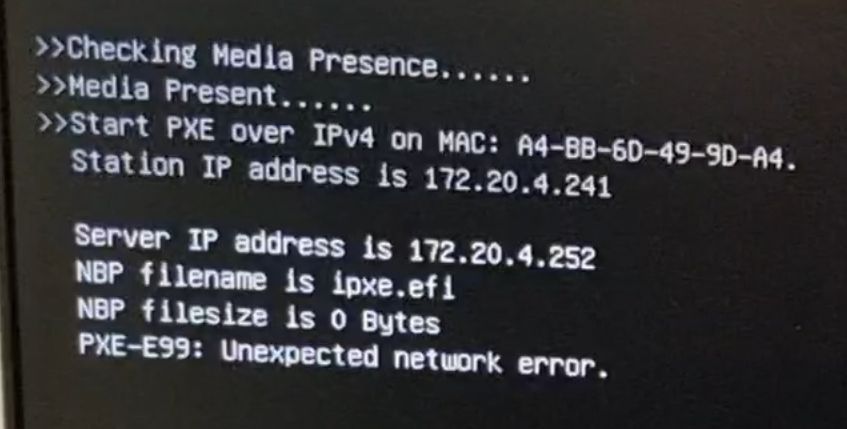
I can deploy my images to my Dell Optiplex AIO 7470 only in BIOS mode or if I disable the “UEFI Network Stack”.
As I don’t want to change the UEFI options on my 100+ computers, and out of fear that this might end up causing addition issues, could you point me to the exact line where you added the " }"Thanks.
-
RE: Help with dnsmasqposted in General Problems
Oddly enough I found the solution soon after my last post.I was looking at the wrong file all along.
I completely forgot that I un-commented the line 4 of my dnsmasq.conf file while running some tests last week . I just had to re-comment that line and voila it’s finally working. -
Help with dnsmasqposted in General Problems
Hey Guys,
This is my first time posting on a forum like this so please bear with me. I would like to configure dnsmasq in order to use FOG with my existing DHCP server but I keep getting an error message when trying to launch dsnmasq.Problem encountered :
I followed the guide from this post : https://forums.fogproject.org/topic/12796/installing-dnsmasq-on-your-fog-server
once I get to step 8 and I launch the command sudo systemctl restart dnsmasq I get the following message :job for dnsmasq.service failed because the control process exited with error code. See "systemctl status dnsmasq.service" and "journalctl -xe" for details.I then launch the command systemctl status dnsmasq.service for more details and I get the following results :
dnsmasq.service - dnsmasq - A lightweight DHCP and caching DNS server Loaded: loaded (/lib/systemd/system/dnsmasq.service; enabled; vendor preset: enabled) Active: failed (Result: exit-code) since Mon 2021-04-12 15:01:15 CEST; 2min 0s ago Process: 24348 ExecStart=/etc/init.d/dnsmasq systemd-exec (code=exited, status=1/FAILURE) Process: 24347 ExecStartPre=/usr/sbin/dnsmasq --test (code=exited, status=0/SUCCESS) Main PID: 19605 (code=exited, status=0/SUCCESS) avril 12 15:01:15 HP-ProBook-FOG systemd[1]: Starting dnsmasq - A lightweight DHCP and caching DNS server... avril 12 15:01:15 HP-ProBook-FOG dnsmasq[24347]: dnsmasq: syntax check OK. avril 12 15:01:15 HP-ProBook-FOG dnsmasq[24348]: dnsmasq: illegal repeated keyword at line 4 of /etc/dnsmasq.conf avril 12 15:01:15 HP-ProBook-FOG dnsmasq[24348]: illegal repeated keyword at line 4 of /etc/dnsmasq.conf avril 12 15:01:15 HP-ProBook-FOG dnsmasq[24348]: FAILED to start up avril 12 15:01:15 HP-ProBook-FOG systemd[1]: dnsmasq.service: Control process exited, code=exited status=1 avril 12 15:01:15 HP-ProBook-FOG systemd[1]: dnsmasq.service: Failed with result 'exit-code'. avril 12 15:01:15 HP-ProBook-FOG systemd[1]: Failed to start dnsmasq - A lightweight DHCP and caching DNS server. tftp-root=/tftpbootThis i what my ltsp file looks like :
#Don’t function as a DNS server:
port=0#Log lots of extra information about DHCP transactions.
log-dhcp#Set the root directory for files available via FTP.
tftp-root=/tftpboot#The boot filename, Server name, Server Ip Address
dhcp-boot=undionly.kpxe,172.20.4.252#Disable re-use of the DHCP servername and filename fields as extra
#option space. That’s to avoid confusing some old or broken DHCP clients.
dhcp-no-override#inspect the vendor class string and match the text to set the tag
dhcp-vendorclass=BIOS,PXEClient:Arch:00000
dhcp-vendorclass=UEFI32,PXEClient:Arch:00006
dhcp-vendorclass=UEFI,PXEClient:Arch:00007
dhcp-vendorclass=UEFI64,PXEClient:Arch:00009#Set the boot file name based on the matching tag from the vendor class (above)
dhcp-boot=net:UEFI32,i386-efi/ipxe.efi,172.20.4.252
dhcp-boot=net:UEFI,ipxe.efi,172.20.4.252
dhcp-boot=net:UEFI64,ipxe.efi,172.20.4.252#PXE menu. The first part is the text displayed to the user. The second is the timeout, in seconds.
pxe-prompt=“Booting FOG Client”, 1#The known types are x86PC, PC98, IA64_EFI, Alpha, Arc_x86,
#Intel_Lean_Client, IA32_EFI, BC_EFI, Xscale_EFI and X86-64_EFI
#This option is first and will be the default if there is no input from the user.
pxe-service=X86PC, “Boot to FOG”, undionly.kpxe
pxe-service=X86-64_EFI, “Boot to FOG UEFI”, ipxe.efi
pxe-service=BC_EFI, “Boot to FOG UEFI PXE-BC”, ipxe.efidhcp-range=172.20.4.252,proxy
Im using Kubuntu version 18.04 with dnsmasq version 2.79
This only occurs if I copy ltsp.conf in /etc/dnsmasq.d directory. If there is no file in that directory dnsmasq runs fine without any issues.I’m not a linux nerd and I’ve spent over a week on this issue to no avail.