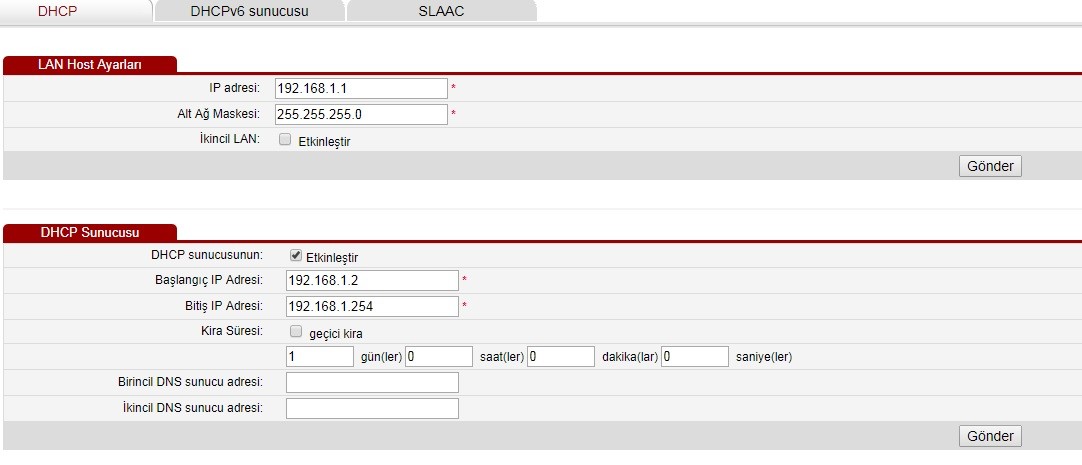examples;
/images/win2003_os/d1p1.img
to live windows ?
What can I do to open the live?
thank you
examples;
/images/win2003_os/d1p1.img
to live windows ?
What can I do to open the live?
thank you
thank youuuu
I did as I told you (https://forums.fogproject.org/topic/10944/using-fog-to-pxe-boot-into-your-favorite-installer-images/6)
screen is loading
did not work live
thank you
Hi,
fog server live ubuntu server os how can I do it?
Ubuntu operating system without disks
thank you
thank you
dnsmasg install
I solved the problem
I reinstalled
I got this error.
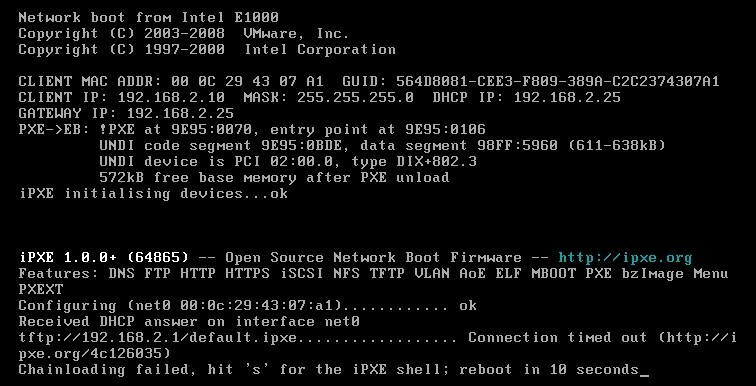
How can I install proxydhcp?
I installed it like this video
https://www.youtube.com/watch?v=jXLcORPm5YY
I have a problem
@tom-elliott said in No more network device - failed:
@palermo am I too understand your modem is what’s providing networking for your systems? Maybe this is where the breakdown is occurring? Most modems don’t have the granularity as a consumer router would have for fogs needs.
thanks for the answer
exactly what do I do?
Which command do I write to the server?
@sebastian-roth said in No more network device - failed:
Well I am trying to but you need to give us more information, so I ask again, what is serving DHCP in your network?
If you can’t answer that question you definitely need to read up on DHCP, PXE boot and that sort of stuff…
fon server Config
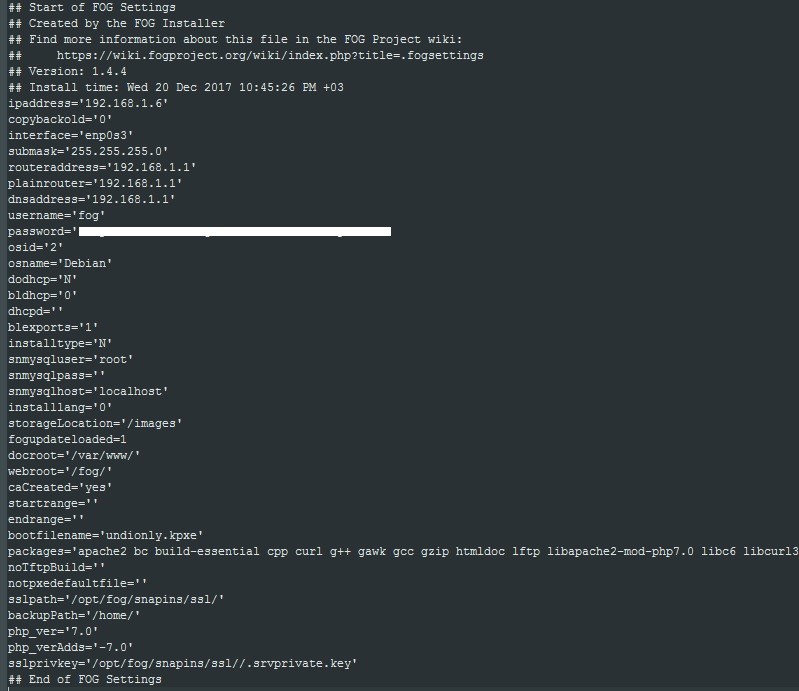
Modem config