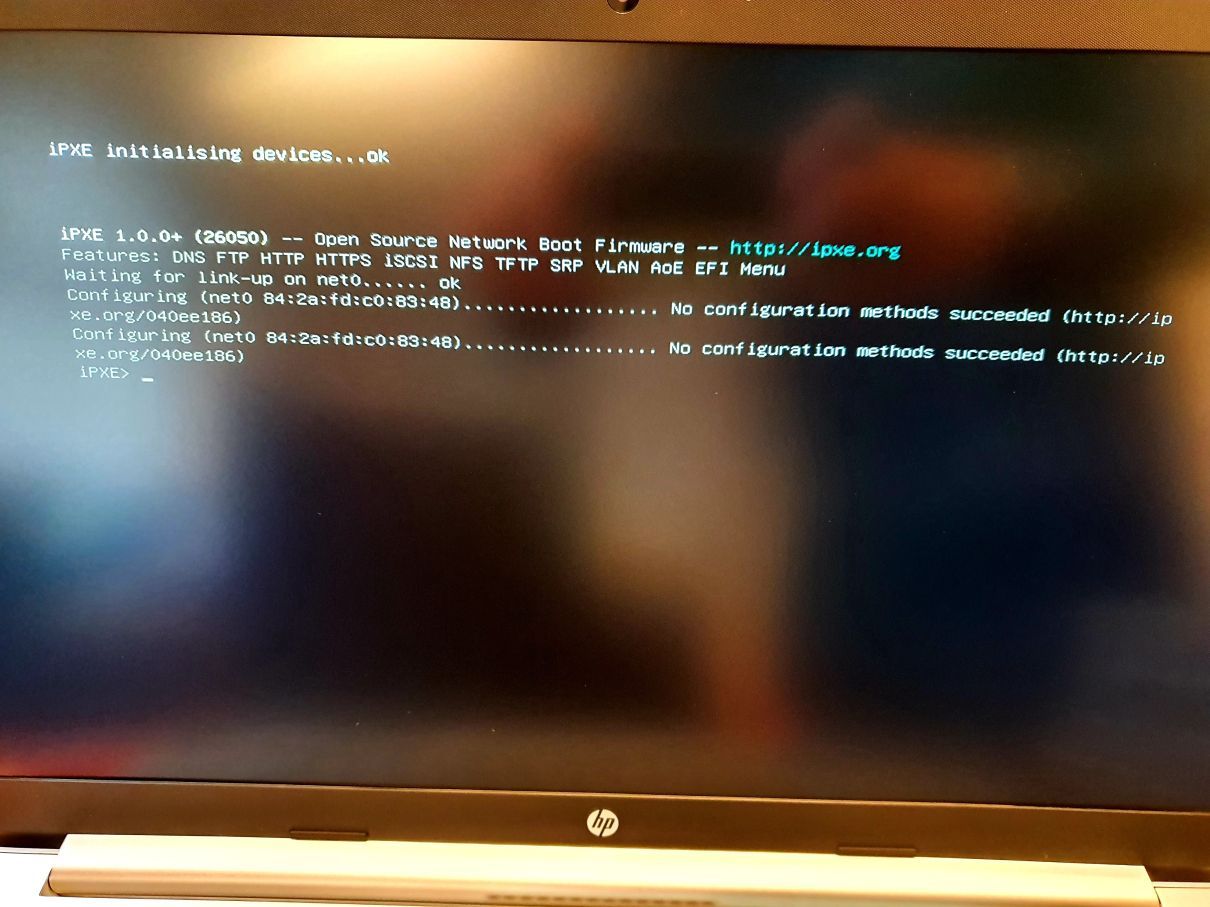Hello, unfortunatly I can’t provide you a video because the devices are already in production use.
All I have is a screenshot of the error messege in the boot process.
Latest posts made by FabianN.
-
RE: HP-17by3452 - Realtek NIC doesn't receive IP from DHCP server with ipxe.efiposted in Hardware Compatibility
-
RE: HP-17by3452 - Realtek NIC doesn't receive IP from DHCP server with ipxe.efiposted in Hardware Compatibility
Hi George, just to clarify, it went fine to the FOG menu, but after selecting the proper image, right before partclone should start, link-up on net0 is OK, but it aborts with the error message “No configuration methods suceeded”.
-
RE: HP-17by3452 - Realtek NIC doesn't receive IP from DHCP server with ipxe.efiposted in Hardware Compatibility
Hello, sorry for the late reply. None of the *.efi boot images succeeded configuring the integrated Realtek NIC in the HP Notebook with 10th Generation Intel CPU. I ended up cloning the devices locally with an external USB 3.0 harddisk.
-
RE: HP-17by3452 - Realtek NIC doesn't receive IP from DHCP server with ipxe.efiposted in Hardware Compatibility
Hello george142, thank you for your reply!
The snponly.efi did not work for me, I will try the snp.efi and report here. -
HP-17by3452 - Realtek NIC doesn't receive IP from DHCP server with ipxe.efiposted in Hardware Compatibility
Hello fog people!
We received some new HP-17by3452 laptops with 10th Generation Intel CPUs. Unfortunatly the onboard Realtek NIC doesn’t receive an IP address from our DHCP server when booting ipxe.efi.Link-up on net0 is OK, but when it starts to configure net0 it aborts with error message “No configuration methods suceeded”.
The BIOS is the latest version from HP website, F.9 from August 2020.
Fog Kernel also up to date:
bzImage Version: 4.19.143
bzImage32 Version: 4.19.143Other devices from Dell with Intel and Realtek NICs work just fine with ipxe.efi.
Any suggestions or ideas?
-
RE: NFS mount error - Network unreachable with Dell Optiplex 5040posted in Hardware Compatibility
I figured it out, I updated to the latest trunk with this guide: https://wiki.fogproject.org/wiki/index.php?title=Upgrade_to_trunk
Now the Problem is solved, also new NICs are able to mount properly!
You guys are great

-
NFS mount error - Network unreachable with Dell Optiplex 5040posted in Hardware Compatibility
Hello FOG community,
we have some new Dell 5040 Optiplexes that come with Intel i200 NICs, unfortunatly I get “NFS mount error - network unreachable” error messages with this type of NIC.I’ve been making bzImage with latest Kernel from Tom Elliot, but this error remains.
Any ideas on how to get rid of this?
Thank you!
Kind regards
Fabian N.