@george1421 Yes, really because of the substitution of certificates! Reinstalled fog and everything worked. https I was offered to enable the fog installer.
Latest posts made by filisdiez
-
RE: Operation not permitted?posted in FOG Problems
-
Operation not permitted?posted in FOG Problems
Hello!
Help, please, my client does not load, giving the error indicated in the screenshot when loading boot.php.
version fog: 1.5.10
log server version: Ubuntu server 22.04.2.I load with kvm - the server and the client are on the same network.
Tell me what I can do to get the download going? If you need additional information or logs - I will attach!
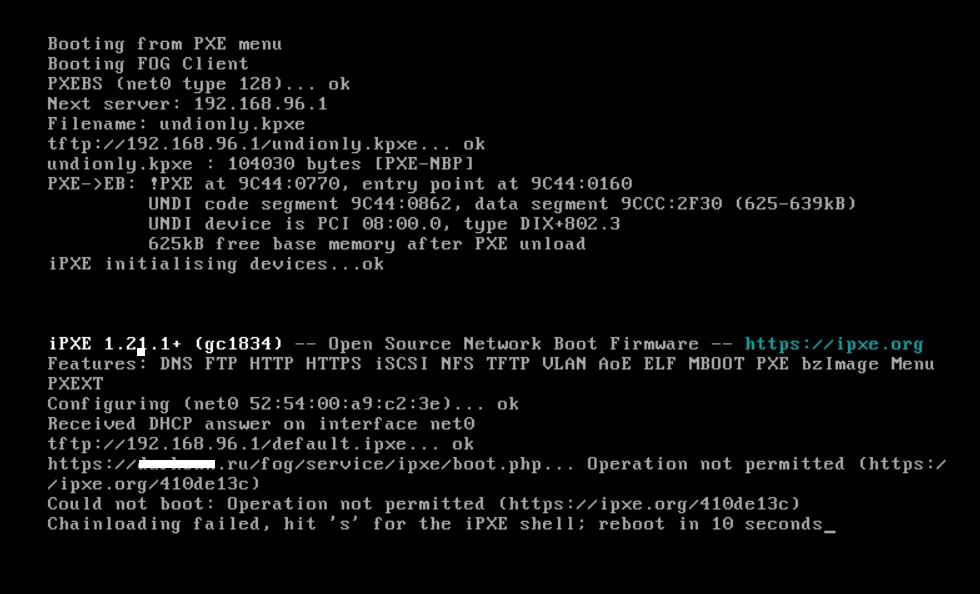
-
Problem with new FOG 1.5.9 installationposted in FOG Problems
If you install fog 1.5.9, this is the problem:
Update fogstorage database password.........................Failed! Starting The PHP 7.3 FastCGI Process Manager... Nov 15 06:00:03 backup systemd[1]: Started The PHP 7.3 FastCGI Process Manager. ERROR 1146 (42S02) at line 1: Table 'fog.globalSettings' doesn't existin mysql logs
2020-11-15 6:55:07 40 [Warning] Access denied for user 'fogmaster'@'localhost' (using password: YES) 2020-11-15 6:55:07 41 [Warning] Access denied for user 'fogstorage'@'localhost' (using password: NO)The problem occurs on Ubuntu 16.04 -20.04, as well as on Debian 10.06.
Can you please tell me what you can do? -
RE: ipxe httpsposted in General
@Sebastian-Roth said in ipxe https:
@filisdiez What exactly is share.cgi?? Can you open the URL https://hiddenurl.ddns.net:7443/share.cgi in your browser? If yes, what do you see?
Not exactly sure but the “Booting failed, dropping to shell” does not seem to be part of our official embedded iPXE script. While we still try to help you it would be helpful if you provide more information on what exactly you used to compile this iPXE binary. It seems highly customized and we need more information to be able to help!
Changed for the simplified way. But the error all the same arises. For compilation I used your script.

-
RE: ipxe httpsposted in General
@Sebastian-Roth said in ipxe https:
@filisdiez Do you still get an error when PXE booting the client?? Please take a picture of that and post here!

-
RE: ipxe httpsposted in General
@Sebastian-Roth said in ipxe https:
@filisdiez After the compile (script) has finished you find the new binaries in
fogproject/packages/tftp. Now you can either re-run the installer to populate those or just manually copy all the files fromfogproject/packages/tftpto/tftpboot.It is clear, and what my actions are farther? Whether it is necessary to add additional options to iPXE Menu Customization?
-
RE: ipxe httpsposted in General
@Sebastian-Roth said in ipxe https:
@filisdiez Do you manually build iPXE? Have you tried using the provided script in
fogproject/utils/FOGiPXE/buildipxe.sh(ref).No, tried to generate it on https://rom-o-matic.eu. Generated through your script and what to do next not flood plain.
-
ipxe httpsposted in General
I try to start loading of files through https, but to me gives permission denied error message, tell that it is necessary to register in default.ipxe normally to be loaded? DOWNLOAD_PROTO_HTTPS and IMAGE_TRUST_CMD are included. To the FAQ it is it is unclear written I cannot understand, somebody can tried, tell in more detail as it becomes?
-
RE: problem Quick and full registrationposted in FOG Problems
@sebastian-roth said in problem Quick and full registration:
@filisdiez Ahh, sorry I got your last message wrong. Now I understand what you mean. So that looks ok to me. Do you still see the same thing when trying to register a machine??
Though it’s not nice - it shouldn’t cause a real problem to you. Registration should still work, right?
On 1.3.4 such problems is not present, in search of a solution it was even necessary to replace the server PC since before such problem was not, but apparently I was really updated not on 1.4.4, and on 1.5.0 RC9 and did not note it. Some time it worked normally, but such problem appeared. At present it is possible to watch this problem on the old server and if any reports are necessary I can promote…
-
RE: problem Quick and full registrationposted in FOG Problems
@sebastian-roth said in problem Quick and full registration:
@filisdiez What do you see in the browser???
I see an empty white page and the only inscription 1.5.0-RC-9