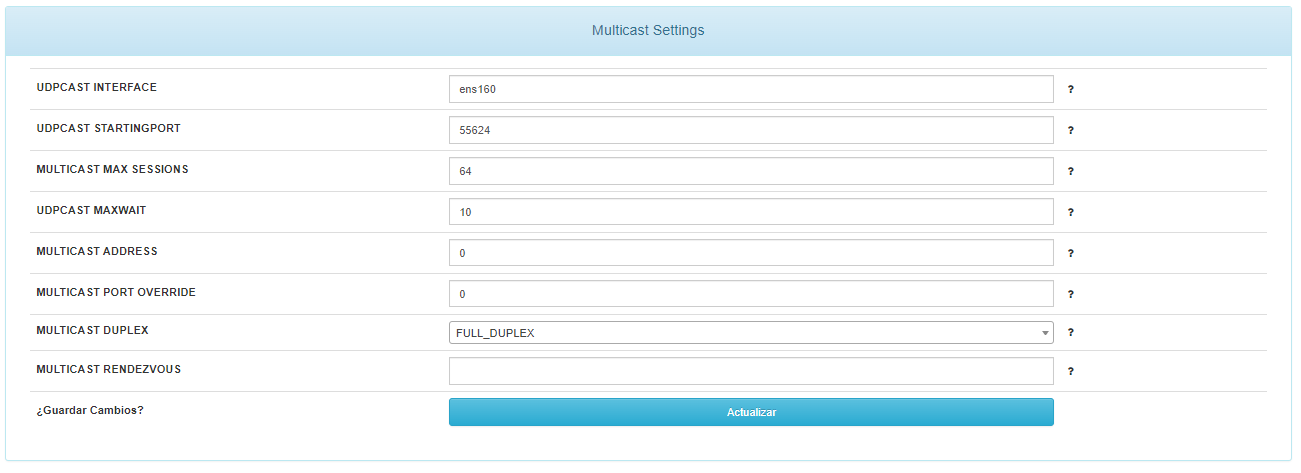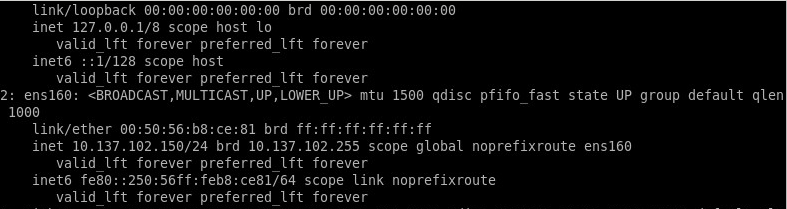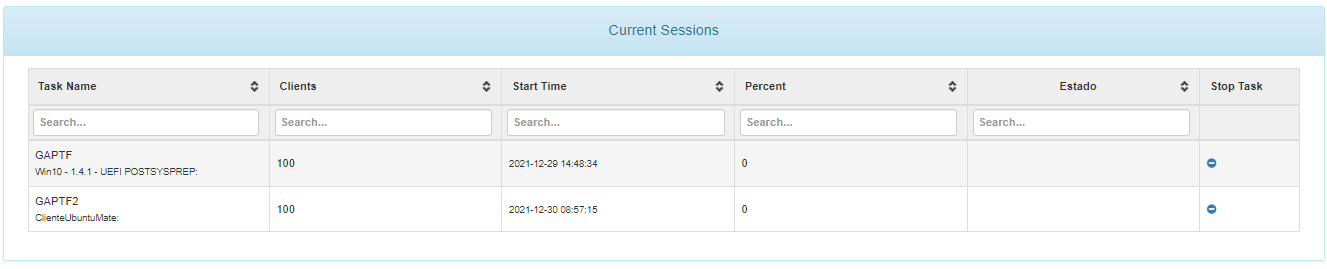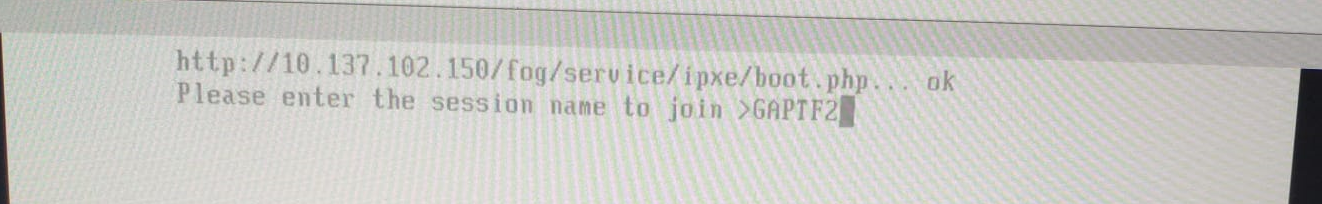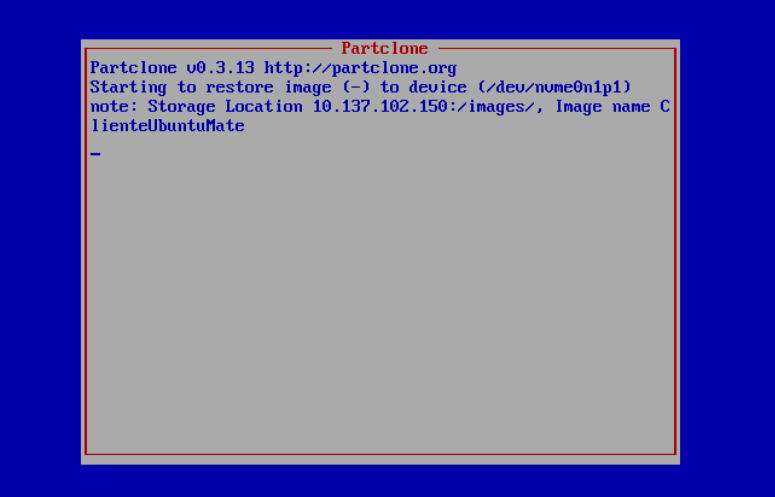My Server is a CentOS 7 with FOG updated to version 1.5.9.114 where we have already displayed images for more than 1 year, but we had not tried using MULTICAST. Setting are as follow:
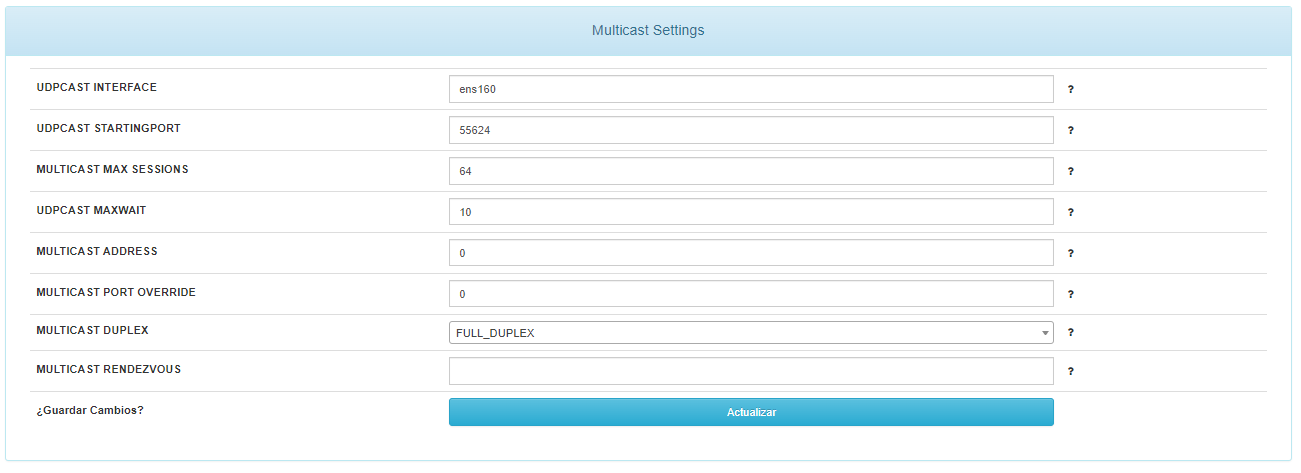
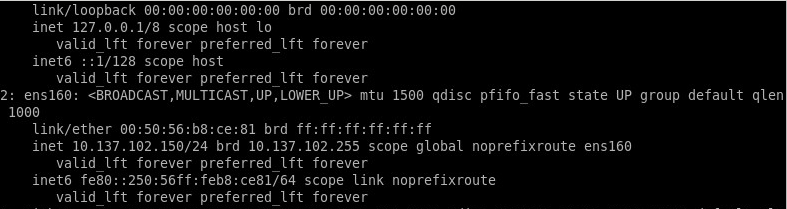
The images are stored on the local server /images and a Sinology NAS.
We schedule a multicast session for 100 clients and 0 timeouts.
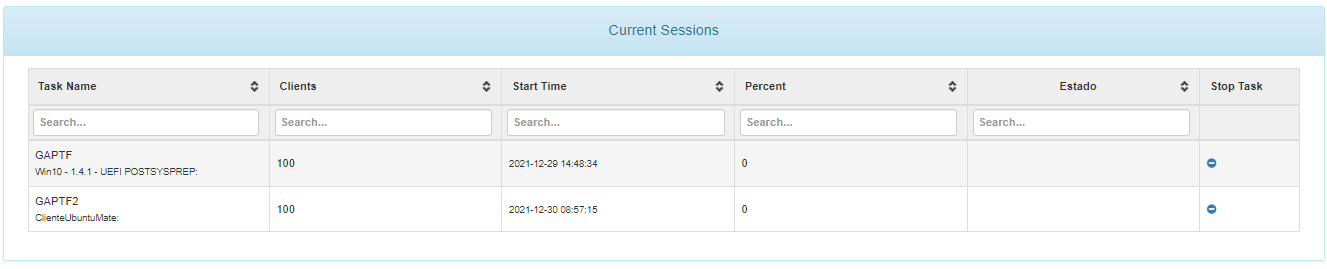
systemctl status FOGMulticastManager → Active (running)
We start a PC for deployment and join it to the active Multicast session, a task is automatically created for that client in the active tasks view.
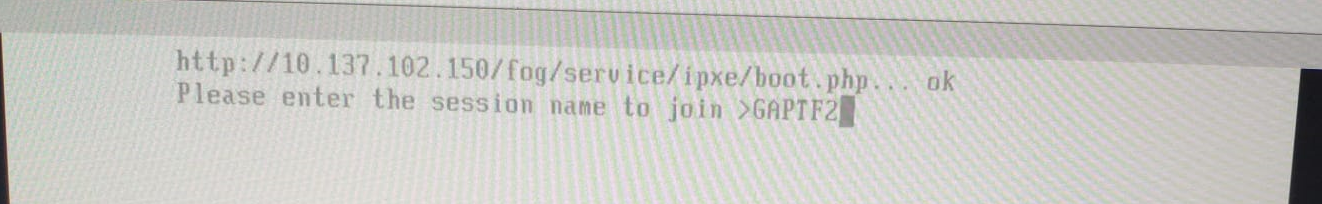
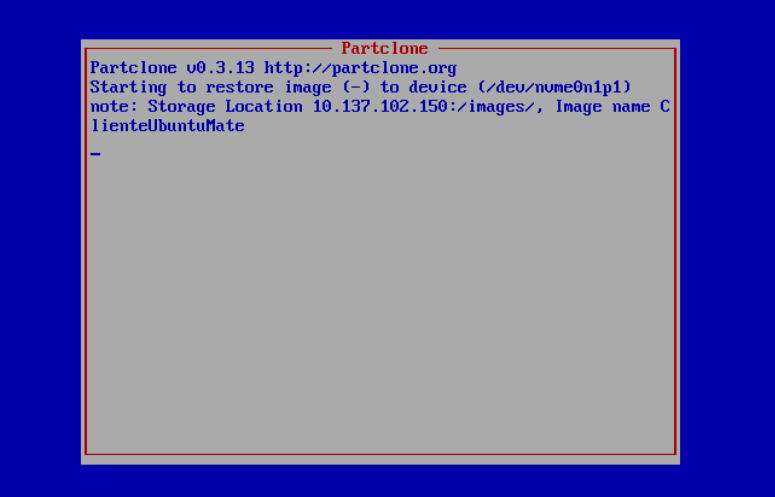
On the PC screen, a PartClone, Starting Restore box and the image to be displayed appear on a blue background, and the cursor is blinking, but no progress bar or other information appears.
On the Server, the logs file /opt/fog/lof/multicast.log appears repeatedly:
“Interface not ready, waiting for it to come up: 10.137.102.150”
Where is my mistake.
Thanks in advance.