Hello,
I tried to find that information but didn’t succeed thus this post : how stable is the working 1.6 ? Is there a plan for the official release of 1.6 ?
Have a good day
Hello,
I tried to find that information but didn’t succeed thus this post : how stable is the working 1.6 ? Is there a plan for the official release of 1.6 ?
Have a good day
Hello,
I’m confused with an error I never faced before, “failed to set permissions (prepareUploadLocation)”.
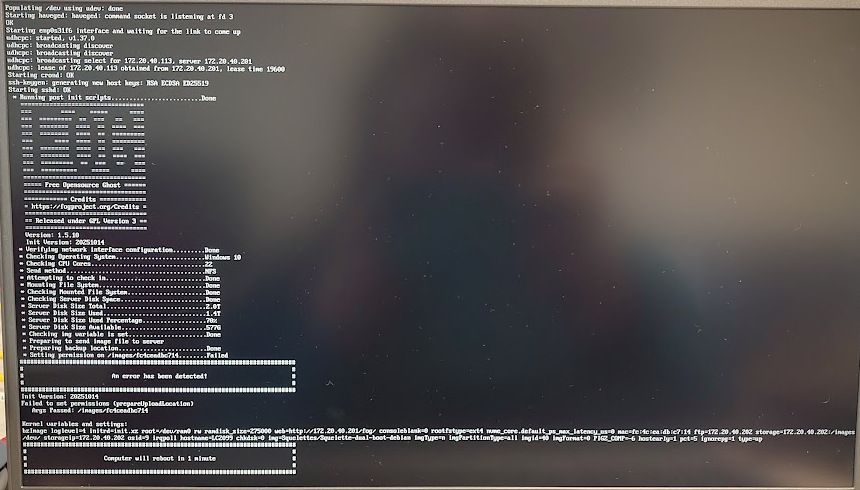
For context, I have 2 FOG VM, one for storage node and one for web service.
I updated my VMs lately, and wanted to ghost a dual boot of W11/ Debian 13, and when I did, I faced error “e2fsck has unsupported feature(s): FEATURE_C12”
I found some tips for it on https://github.com/FOGProject/fos/issues/79 and https://forums.fogproject.org/topic/16899/new-version-e2fsck/2 , so i learned my init.xz was probably too old. Rather than just updating to init.xz, I thought, let’s update FOG also
So I began by updating my march 2023 version of FOG (1.5.10) to the latest on both my storage node and fog web (only minor versions difference, but I thought it’d be good anyway).
Here first surprise : on my fog web, when installfog scripts asks for DB update on http interface, my fog http interface shows… nothing, just the usual, as if nothing’s happening (huh).
Everything completes without error, files are all updated on both VMs.
I try again, doesn’t work (still e2fsck error), and I still see written Init is from 2023.
So I take the init.xz from the latest version of FOS (20251014) https://github.com/FOGProject/fos/releases to put in /var/www/fog/service/ipxe/ on my fog web VM, and it works !
Until 1 second after, when I encounter the error message Failed to set permissions (prepareUploadLocation)
So I check on my fog storage, in /images/dev, and I see that for some unknown reason, the fc4ceadbc714 directory is being created by root and not fogproject !
I have no idea why, and it sure seems the issue here
I read https://forums.fogproject.org/topic/13293/failed-to-create-image-capture-path-prepareuploadlocation/5 but it doesn’t seem to be the reason for me, as the issue seems to stem from root writing instead of fogproject
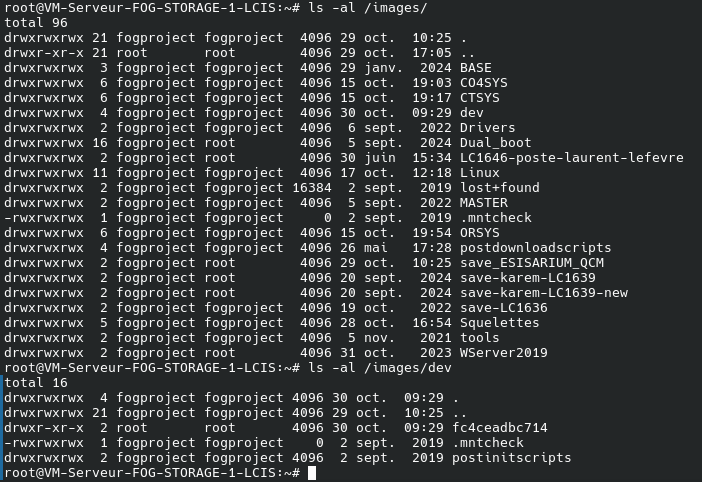
Could you please help me ?
file:///home/vergriem/Downloads/IMG_20251030_092924277.jpg
Hello,
So far, this fixes it thank you so much!
As for your question, fog did not work with new Dell computers I received recently and I thought I had to upgrade it… and my issues were solved once the upgrade was done.
But I’m not very used to github so I didn’t know which branch was better. I didn’t know dev-branch is more stable than working branch, I thought the opposite.
I’m sorry for the inconvenience…
Hello,
I recently upgraded to fog working-1.6 because of compatibility issues with new computers. My version is 1.6.0-alpha.1109
I’ve deployed images just fine, but I don’t think I’ve captured an image since the upgrade.
When I try today, I can’t capture, I have this weird error popping up “Failed to parse time string (No Data) at position 0 (N) : The timezone could not be found in the database (In line for )” :
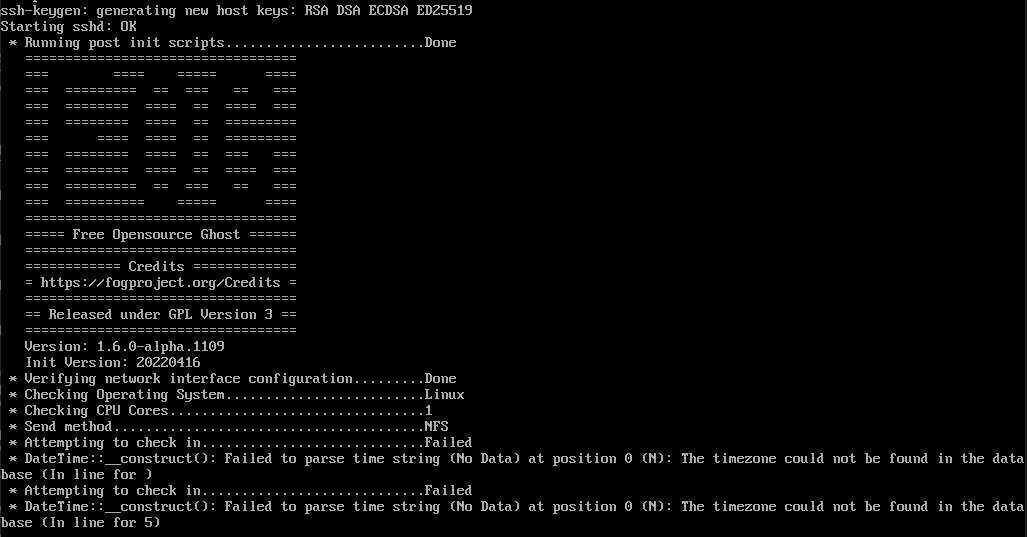
In fogWeb, my timezone is 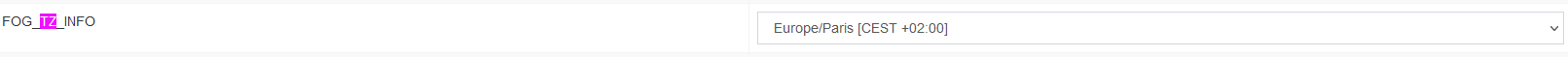
in my /etc/php/7.4/fpm/php.ini I have 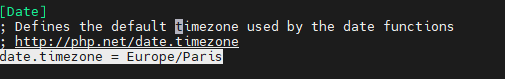
I’ve tried rebooting, reinstalling fog… no difference.
Any idea ?
Hello,
I’m using Deploy-debug function on a computer, and I wanted to access my postdownloadscripts to do some debugging (I have some scripts that update the grub after deployment that does not work completely).
So I tried to mount $storage with mount -t nfs $storage /mnt
It gives me “Connection refused”
I tried mount -t nfs $storage /mnt -v for more verbose info, but still showed same message
On the server side though, I see no error. In /var/log/syslog it shows :
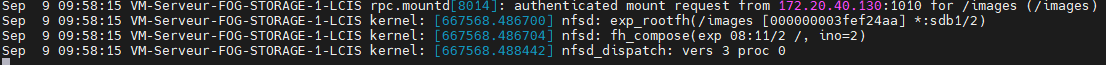
I then added a line in /etc/exports with :
/images/postdownloadscripts *(rw,sync,no_subtree_check,fsid=0,insecure)
and used the command exportfs -rav
Then tried to mount again with :
mount -o vers=4 172.20.40.202:/postdownloadscripts /mnt
And then it worked.
For curiosity, why couldn’t I mount $storage ?
Thanks in advance for your answer
@sebastian-roth Thank you ! That does it perfectly. I didn’t know that command. Have a good day !
I’m launching a postdeployment script after PXE deployment, called in fog.postdownloadscript to upload Drivers from our server to the computer.
Thus, I mount my ntfs partition with : mount /dev/sda4 /mnt
Then I want to create a directory for my drivers : mkdir /mnt/Drivers
Then copy the drivers into it.
This operation works perfectly well when i’m doing it on a Debian live USB. But when I try to do it with the script with FOG, i get “cannot create directory /mnt/Drivers Operation not permitted”
When I type mount, it says :
“/dev/sda4 on /mnt type ntfs (rw,relatime,uid=0,gid=0,fmask=0177,dmask=077,nls=cp437,errors=continue,nft_zone_multiplier=1)”
So I do have write authorization, and when i type “id” it says that I’m “uid=0(root) gid=0(root) groups=0(root)” so I should be allowed to write in it !
Could you please help me solve this issue ?
I’ve seen that there are scripts for this, detailed in this topic : https://forums.fogproject.org/topic/11126/using-fog-postinstall-scripts-for-windows-driver-injection-2017-ed , but we already have the drivers on another server, with a different architecture, so I don’t want to move everything.